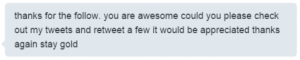International SEO is becoming increasingly important for online companies to meet their ultimate aim of growth. Due to the Internet, expanding your business to any country in the world is fortunately a click away. All you need is an optimized website that caters to audience across national borders. However, doing so without duplicate content can be easier said than done.
First, there’s the major problem of a language barrier. There are also international search engines that go well beyond Google and Bing. For example, Yandex is the preferred search engine in Russia and Baidu is popular in China. Even when you simply translate your content into different languages, you risk being penalized by Google and other search engines for duplicate content. In this article, I’ll look closely at the common content issues businesses commonly face with international SEO.
Debunking Myths About International Seo

Let’s start by bursting some popular myths circulating around the international SEO realm so that you can stay on the right track.
- Myth 1: There’s only one way to effectively penetrate a different country market and this is achieved through different domains.
Fact: All you need is a website that gives out good signals in a particular region, or globally for that matter. There are three approaches for doing so: sub-directory, sub-domain, and ccTLD. You can choose any one according to your business’s budget and team.
- Myth 2: You should buy the maximum number of domain names.
Fact: Remember that buying multiple domain names is okay until you’re doing so to cover common misspellings of your brand. Beyond that, multiple domain names hold no real value. In fact, I would venture to say that they’ll hinder your international SEO efforts. Page redirections weight heavily on your website by slowing page download times.
- Myth 3: You need .com domains to facilitate the creation of subfolders meant for international SEO.
Fact: The common notion that .com is foolproof when it comes to targeting international traffic is false. Businesses can create subfolders in other gTLD’s such as.org and .net. You can also choose to go with ccTLD.
- Myth 4: Domain names with keywords can’t fail.
Fact: Having keywords in the domain name doesn’t guarantee traffic. I recommend you to focus on building your brand instead of hunting for such exact match domains.
- Myth 5: Google Translator is a perfect tool.
Fact: At its current form, Google Translator is far from being flawless. Ideally, you hire an expert fluent in the foreign language to translate the content on your behalf for better results.
- Myth 6: Keywords are the same worldwide.
Fact: This is a major misconception that can drag down your business because keywords vary by region. For instance, singulars and plurals end differently in German. Use a tool like Ubersuggest to zero in on the right keywords for your international SEO campaigns.
- Myth 7: One approach for all countries will work.
Fact: Our globe is extremely diverse, so your marketing campaign needs to change based on each culture’s uniqueness. Keep in mind that holidays and festivals vary from country to country.
The Major Issue In International SEO

First and foremost, the biggest problem that comes in international SEO is finding the right approach to target different countries. Second, most businesses face challenges in avoiding the problem of duplicate content. Writing unique content for each page per the location isn’t the best approach. This will affect your budget costs and squeeze valuable time.
Avoiding Duplicate Content in International SEO
Before I get into the topic of duplicate content, you must understand that you can create either a multilingual website or multi-regional website. Here are the differences:
- Multilingual website: Multilingual websites offer content in more than one language. For example, your website could include two language versions in Latin and English. Yet, you might still target users in the United States only.
- Multi-regional website: Multi-regional websites target customers from different regions. In this case, you might have two versions of your website for two regions. One version might be targeting the UK, whereas the other version targets the US. Both would be in English. Of course, you could also have two versions for two regions in two different languages.
How to Manage Multilingual Versions on Your Website?
Content in different languages is not considered duplicate content if it’s done manually with correct grammar and intent. However, using auto-translated text from tools like Google Translator may create duplicate content issues. You can use robot.txt to block the search engines from indexing automatically translated pages, which can help avoid duplicate content. When Google indexes incoherent text, it might regard such content as spam and block the page. Steer clear of translating boilerplate content into different languages as it negatively affects user experience and isn’t acceptable by search engines.
For international SEO, it’s best to use a single language with a navigation tab for visitors to choose any language they speak. Text should be manually translated. Ensure that each language version can be discovered easily. Refrain from using cookies to guide a user from one language to another. Automatic redirection is also a bad idea because it prevents visitors from exploring the website the way he or she wants. It can also limit the search engines from indexing your website in its entirety. Use interlinking between languages so that users can land on the right language with a simple click.
Preferably, your URL should tell the user what language they’re getting. If you want a French user to click on the French version of the text, the URL must contain French words without any English. Google doesn’t use code-level information like the “lang” attribute to understand a website’s langauge. The search engine reads the content of the page to understand it. I’ll cover how to use the hreflang tag instead to guarantee 100 percent safety.
Targeting a Specific Country
Google encourages website owners to inform them of their targeted countries for enhancing search results. The search engine has set aside the following elements of international SEO for this purpose:
- ccTLD (country-code top-level domain): Each ccTLD relates to a specific country. For instance, .com.au is used for Australia, .in is used for India, and .de is used for Germany etc. Using the appropriate ccTLD will give Google the clear indiciate that your business is targeting a particular nation.
- Location of the server: Though the location of the server is not always a definitive indicator, Google takes it into consideration using the IP address. Google does understand that some websites make use of content delivery systems and may be hosted in a different country to provide better web server infrastructure.
- Use geo-targeting carefully: Geo-targeting is an international SEO tool that can be used to define the targeted country present in the search console. But, you must be careful with it. If you are targeting countries by using ccTLD, then it doesn’t make sense to use it. Geo-targeting is usually used by websites with gTLDs, such as .com or .net. It makes the most sense for generic top-level domain names not affiliated with countries.
- Don’t ignore your address and phone number: You do not get more local than your address and phone number. Having a physical international address will boost your authority. This is where Google My Business plays a big part.
Tackling Duplicate Content on International Sites

It’s common for websites to provide similar or the same content in different languages when targeting different regions while having different URLs. Google is okay with this as long as the users are from different countries. Your website will not be penalized when translation is manual and accurate. Even though Google still prefers unique content for each version, it understands that having unique content can be quite tough. Google clearly states that you don’t need to hide such content by not allowing Google to crawl it using a robots.txt file or no index robots meta tag.
The circumstances are entirely different if you’re providing the same content to the same audience through two URLs. Let me explain this with an example. Imagine you’ve created yourbusiness.com and yourbusiness.com.au. One targets the USA and other targets Australia respectively. Since both are in English, this will cause duplicate content. Luckily, it can be easily solved using a hreflang tag, which is widely accepted by all search engines globally.
Using the “Hreflang” Tag
As I mentioned earlier, the hreflang tag protects international SEO campaigns from being penalized with duplicate content. It’s usually required by businesses that cater to different languages or countries through sub-domains, subfolders, or ccTLD. The hreflang tag also is important if you have multiple languages for one single targeted country. Here’s how you can go about implementing it:
- Step 1: First, we must handle language targeting. You’ll have to list out the URLs that have equivalents in different languages. Any stand-alone or non-equivalent URLs would not need the hreflang tag, so don’t list them.
- Step 2: Now comes setting up the tag. This is what a general hreflang tag looks like:
<link rel=”alternate” hreflang=”es” href=”http://es.general.cz/”/>
Let’s envision that the page in question is www.mysite.com/page2.html and you want a German version of it.
You’ll simply change it to
<link rel=”alternate” hreflang=”de” href=”www.mysite.com/de/seite2.html”/>.
For a Spanish version, you’d change it to
<link rel=”alternate” hreflang=”es” href=”www.mysite.com/es/pagina2.html”/>
All you need are the country-wide codes. Repeat the process for the URLs that you narrowed down during step 1. For having a site that targets different countries in same language, you’ll use code like:
<link rel=”alternate” hreflang=”x-default” href=”http://www. xyz.com/”/>
<link rel=”alternate” hreflang=”en-gb” href=”http://en-gb. xyz.com/page.html”/>
<link rel=”alternate” hreflang=”en-us” href=”http://en-us. xyz.com/page.html”/>
Here the hreflang=”x-default” is used to create a default common page for all countries. This is generally the homepage or another neutral page for all countries.
- Step 3: Please note that the hreflang tag should only be placed before the closing of the </head> tag and the tag of self-page shouldn’t be added. For example, the page
http://en-gb. xyz.com/page.html
Should only contain the alternate versions like
<link rel=”alternate” hreflang=”en-us” href=”http://en-us. xyz.com/page.html” />
and for page http://en-us. xyz.com/page.html/, the tag should be.
<link rel=”alternate” hreflang=”en-us” href=” http://en-gb. xyz.com/page.html” />
After implementation you can check that what you’ve done works properly by logging into your Google Webmaster Tool account. Proceed to “Search Traffic” and then “International Targeting.” If the hreflang tags were placed properly, you’ll be able to test them utilizing the feature presented there. When problems ensue, try using the hreflang tag generator tool to make things easy.
Common Mistakes to Avoid
- Incorrect use of language codes: All tags should contain codes as per ISO 639-1. Using incorrect ones will negatively impact your international SEO.
- Missing confirmation link: If page A links to page B, page B must link back to page A with a proper hreflang tag.
Challenges with Canonical Tags
The purpose of the canonical tag or rel=canonical is simple. Consider you have two pages with different URLs that have exactly the same content. Here you would place a canonical tag on one page so that Google only indexes that. Yet, there are several problems that can arise when using the canonical tag.
From what you’ve read so far, there’s no doubt that the hreflang tag is used for geo-targeting. Canonical tags are used to solve duplication issues. However, with canonical, you must have a preferred version of the web page. For you, this means spending a lot of time, effort, and likely cost. Rel=alternate hreflang tags have an advantage. They can be keyed in with ccTLDs to inhbit users from getting the notion that they need a .com. ccTLDs are more apt at achieving better results.
What the Hreflang and Canonical Test Tells Us
State of Digital put hreflang and canonical tags to the test. Here’s what their study found:
- Hreflang is suited for international SEO.
- When you encounter problems with duplicate content, it’s okay to combine hreflang and canonical tags.
- In the absence of problems with duplicate content, you shouldn’t combine hreflang and canonical tags.
As the person in charge of international SEO, there’s no doubt that you’d be quite busy the year round. Hopefully the information gained here will be useful in steering clear of costly penalties and de-rankings from duplicate content. If you have additional international SEO tips or have unanswered questions, please feel free to use the comment box below.
Now Read:
- How To Do Local SEO For Multiple Locations
- How To Optimize A Business Website With Multiple Locations
- Guide To Social Media Platforms For International Campaigns
Next Steps:
- How To Do Local SEO For Multiple Locations
- How To Optimize A Business Website With Multiple Locations
- Guide To Social Media Platforms For International Campaigns
Hand-Picked Related Articles:
- How To Do Local SEO For Multiple Locations
- How To Optimize A Business Website With Multiple Locations
- Guide To Social Media Platforms For International Campaigns
* Lead image adapted from Sybren A. Stüvel
International SEO: How to Fix & Prevent Duplicate Content Issues
The post International SEO: How to Fix & Prevent Duplicate Content Issues appeared first on Search Engine People Blog.
(167)
Report Post