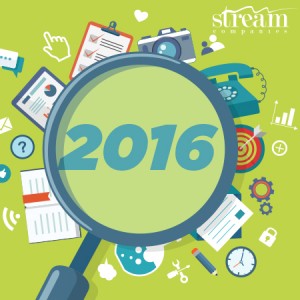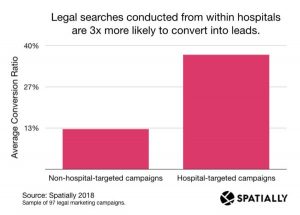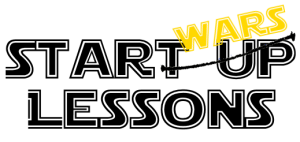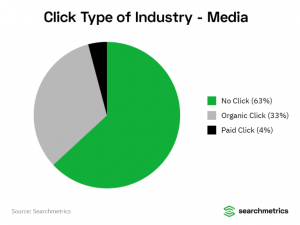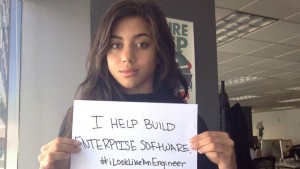Pinterest is a powerful platform for marketers and business owners — in fact, 69% of people browsing Pinterest find an item they purchase or plan to buy, compared to just 40% of people browsing Facebook. Marketers are wise to seize on Pinterest’s power as a source of product discovery for consumers.
However, having your Pinterest content noticed is often contingent on a savvy SEO plan. Like websites, Pinterest has its own share of search engine optimizations you can make to make your content stand out. Here are seven tips to help you make the most out of your company’s Pinterest account.
1. Switch To A Business Pinterest Account
Did you know there are two kinds of Pinterest accounts? Compared to a regular profile, a Business Pinterest account provides easier website verification, analytics and rich pins. Business Pinterest will likely have even more useful features in the coming years, too, so it’s smart to make the switch now if you haven’t already.
It’s also important to optimize your business’ display name. In addition to including the name of your business, if there is room, it is a good idea to include a few keywords you want to try ranking your content for on Pinterest and in search.
Remember that titles appearing in SERPs have a limit – too many characters and your title will collapse behind an ellipsis.
2. Turn On Search Engine Visibility For Your Pinboards
You can have the most incredible pinboard on Pinterest, but it could go entirely overlooked if you accidentally toggle off search engine visibility in your settings. Though this setting is off by default, it is worth double-checking, since accidentally turning it on could obliterate any Pinterest SEO efforts you make.
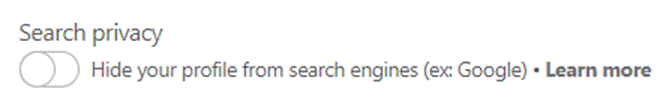
Under “Search Privacy” in your “Account Basics” section of settings, ensure this setting is switched to “off” — you do not want to hide your pinboards to search engines, or else your SEO work will be irrelevant.
3. Use Effective Keywords In The “About” Section
The “About” section on your Pinterest page is extremely valuable. This 200-character maximum field is one of the first things visitors see when they view your Pinterest profile. Capture their eyes with something clever and concise, listing your catchy description while also including a few of your most important keywords and, if you have room for it, a call-to-action!
If you aren’t sure what keywords to target, Google’s Keyword Planner can help you identify useful keywords that are valuable and commonly searched without being too competitive.
You should utilize these keywords on your Pinterest boards, too. Avoid default titles like “My Style” and “For the Home” since you’ll be competing with the three percent of all Pinterest boards that use those default names. Instead, use keywords that incorporate your business name and its unique products or services.
4. Confirm Your Website
Confirm your business account and gain access to valuable analytics by confirming your website with Pinterest.
Verifying your website is simple. Go to the ‘edit’ button on your Pinterest profile, click on “confirm website” and then copy the code. Then, update the meta tag to your site, or upload an HTML file to your website’s server.
If you’re using the Yoast app on WordPress, verification is even easier. You can paste your verification code right into the plugin’s social settings.
5. Keep Popular Boards Above The Fold
Ideally, your most popular Pinterest boards — or those best representative of your business — will come up above the fold, meaning users will not have to scroll down on your profile to see the boards. Similar to how your website’s main content should be above the fold, keep your five most popular boards at the very top of your Pinterest acccount. You can easily move your boards and categorized pins by clicking and dragging. Ensure that this is the view visitors see when they look at your boards by changing the dropdown on your profile to “Drag and drop.”
6. Design Eye-catching Images
Pinterest images show up on Google images, so having eye-catching images can be a fantastic way to bring in new visitors to your Pinterest page. Effective Pinterest images sometimes feature a call-to-action, like “visit us now!” and stand out with striking colors. Stay away from cheesy stock imagery and strive for original, eye-catching imagery on your Pinterest boards.
For the images on your website, it’s a good idea to add Pinterest description text to images’ alt tag. The description text can provide an additional way for search engines to find your Pinterest page relevant to specific keywords, as the alt tag automatically becomes the pin description when a visitor saves that image to Pinterest.
7. Use Hashtags In Pin Posts
Many people associate hashtags with Twitter. While hashtags are crucial for Twitter marketing, hashtags are also useful on Pinterest. You can include up to three hashtags in a pinned post, providing a way to engage Pinterest users as they browse hashtags that interest them.
Hashtags lead to search results for that keyword, though it’s important to note that not all hashtags will be indexed. Play around with both topically relevant and trending hashtags, finding trending hashtags on Pinterest and Twitter, to find out which types of hashtags work best for your audience.
Pinterest is a reliable traffic driver for bloggers and businesses of all sizes. The seven tips above can help elevate a Pinterest page’s SEO, bringing more viewers and increasing brand recognition for your company as a result.
Pinterest is a powerful platform for marketers and business owners — in fact, 69% of people browsing Pinterest find an item they purchase or plan to buy, compared to just 40% of people browsing Facebook. Marketers are wise to seize on Pinterest’s power as a source of product discovery for consumers. However, having your […]
The post Introduction to Pinterest SEO appeared first on Search Engine People Blog.
(78)
Report Post