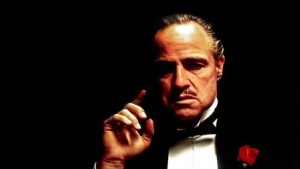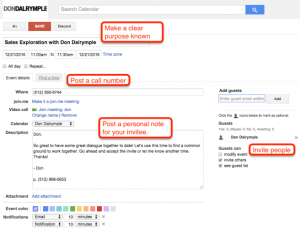Many organizations, especially those who work on advocacy campaigns, have been using Twitter storms to elevate issues, pressure decision makers, reach the media and engage their base for years. What’s new is the ability for nonprofits to recruit social media influencers directly from their email list to amplify the reach and impact of their storms.
1- Find Your Twitter Storm Influencers
Just about every organization has influencers hanging out in their CRM or email who can dramatically extend the reach of your content. What this means for Twitter storms is that finding people who are active on social media AND who are already part of your organization equals finding people who can amplify your campaigns.
The most basic way to find social media influencers is to sort your existing contacts by Klout score in your CRM, then further segment that list into different types of influencers. The goal is to identify those who want to be involved with your campaign and active on social media, so use any formula that achieves that goal.
Most CRM’s don’t allow segmentation by social data, which is precisely why we integrate with leading nonprofit databases. Just ask your CRM provider if you can segment (and target) by Klout score if you’re not sure.
Find Influencers Using Key Hashtags
In addition to sorting by social reach through Klout scores, think about finding influencers who are actively talking about terms or hashtags related to the campaign. Here’s an example:
In preparing for their #Write4Rights campaign, Amnesty International Canada identified influencers in their CRM that had already used the hashtag and asked them via DM to tweet during their global day of action.

2 – Email and Direct Message Influencers in Your CRM
After you find your influencers, send them an email and direct message (DM) via Twitter a few days before the storm. Remind them about an hour before the storm via email and DM (if time permits). Another advantage of finding influencers in your CRM is that you already have their emails!

3 – What to Say in Your Message
Send a brief introduction which explains why they should participate and the goal of the storm. An example of a storm goal from Communication Workers of America was to show solidarity with Verizon workers on strike.
Brevity is key so avoid getting into complex details and instead provide a link for a deeper dive. Include the time of the storm, sample tweets and if applicable, stress that the hashtag should not be used before that time. In your email, include 10+ sample tweets and consider linking to a google doc (or similar tool) that include additional tweets and images.
EXAMPLE OF OUTREACH EMAIL

4 – During the Storm, Engage Your People
Take this opportunity to show social love by liking, commenting or Retweeting your influencers (or anyone who participates). As much as storms elevate your campaign, they also serve a critical role of engaging your community.
5 – After the Storm, Use Momentum to Cultivate Your Influencers
DON’T SKIP THIS STEP: After the storm, email your influencers with a brief update letting them know how you made progress towards your goal. Explain that their participation mattered and boosted campaign momentum. You may want to craft different updates for different types of influencers like coalition partners, VIP’s or “everyday” influencers.
Campaign Debrief and Shares: Use the storm as momentum to deepen engagement, even if your results weren’t impressive. Your job is to provide the space to build community and let participants share stories of what it was like taking action, why they’re involved, creative ideas, etc. Depending on your campaign goals, consider inviting everyone who participated to a debrief and make sure to provide the next opportunity. Finally, make note in your CRM of influencers who participated with the storm so you can give them special attention going forward.
With a structured approach to influencer engagement, your campaign will build buzz, scale action and empower your supporters to lead. Read more about how to Create an Influencer Driven Campaign.

(72)
Report Post