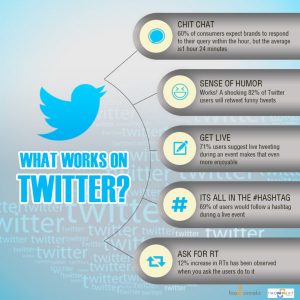In this day and age, it’s a given that your business is on Facebook and has an optimized page to boot. You most likely have a check-in feature at your cash register and a handful of great reviews. Being the Facebook star that you are, are you using Facebook video ads? If not, you’re not alone. Most small businesses are just beginning to use them. Here is how to create Facebook video ads for business development:
- Log in to your business advertising manager on Facebook.
- Click on “Create Ad” which is located on the top right portion of the page.
- Select “Get Video Views” as the objective for your campaign.
- Facebook will prompt you to pick the Business Page that you want to use to promote your video.
- Name your campaign and select your target audience. Remember, you can be very specific when it comes to targeting. You can pick people based on their interests, age, location and behaviors.
- Choose your bidding strategy and budget.
- Upload your video in .MOV format. The file can be up to 1 GB, have a 16:9 ratio and have a resolution of at least 720 pixels.
- Type in your call to action. Remember, the call to action text will show while the video is playing. You will not see it in preview mode.
Facebook introduced video ads in December, 2013. They are an excellent way to reach your current clients, potential clients and referral sources via Facebook. As a small business owner, you should take some time and create a Power Editor account before creating your first video.
You should also determine what your Facebook goals are. Do you want to improve your company’s reputation? Bring more people into your store? Reach a further group of people than you would without a page? After you determine these aspects, it’s imperative that you define the target audience you want to reach via Facebook.
Do you need help with your Facebook Business Page? SHIFT Digital can help you. Feel free to contact us anytime!
Digital & Social Articles on Business 2 Community
(280)
Report Post