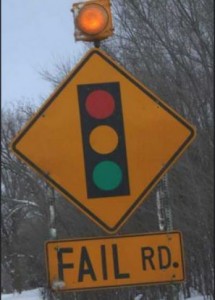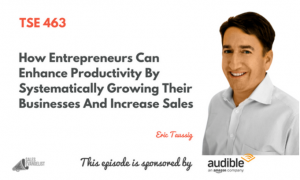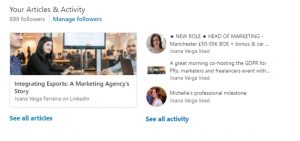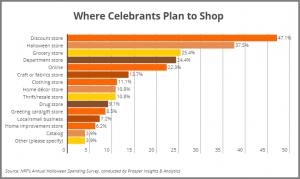Not long ago, many brands began burying their contact information behind interactive FAQs.
This design, while effective at deflecting issues, can also make needy customers upset. It has inspired services like GetHuman, which reveals brands’ contact information, and fueled consumer’s top complaint: not being able to speak to a human. This is bad business. If your team has invested in social care, you’re directing customers away from their favorite (and your most effective) channel.
Here are three steps to rectify things:
1. Feature social support prominently
Every year Sawhorse Media holds the Shorty Awards which honor the best brands on social media. If last year’s nominees for best customer service are indicative of the broader market, only 30 percent of companies providing noteworthy social care actually list social as a support channel on their contact page.
The remaining 70 percent probably spend vastly more on support – perhaps as much as 6 times more per transaction. This is also to say nothing of the fact that agents using social care provide faster responses and make consumers happier than legacy channels. Brands that omit social care and its superior ROI are leaving money and positive reviews on the table.
2. Earn buy-in from key stakeholders
Now, if your social support team owns the website, you can make the changes and that’s that. But at most companies, building a social contact page is a cumbersome process and requires input from other teams. Marketing will likely have design input. The web team may be busy fighting a giant backlog of requests. And if legal needs to be involved, the initiative may grind to a halt.
To make the changes your team needs, you’ll need to show other teams the money by doing a little internal marketing.
Build a business case using internal and external data: How has your team saved money since implementing social care? How have other support teams fared in comparison? Include an abbreviated version of these benefits in your request to update the contact page.
Research by Forrester found that companies studied saved an average of $ 1.5M over 3 yrs with 83% cheaper interactions for $ 54k lower costs when using Conversocial.
If you can demonstrate why it should matter to the business, to the teams involved, and to the individuals who comprise those teams, your team’s request is more likely to be taken seriously. If you get the green-light to make changes, have your wish list ready.
3. Hand them this wishlist
Without clear instructions, the web team may build a page without considering the needs of the customer. This is exactly what you don’t want. You also don’t want the project to become stalled while you back and forth.
Provide a blueprint that defines your expectations and goals. Here are some starting points:
- Mobile optimization matters – Almost 80 percent of mobile consumers stop engaging with content if it displays poorly on their device. Use responsive web design and include deep links which direct mobile users straight to your support page within their chosen social app.
- Bigger is better – Make images, copy, buttons, and menus larger on mobile so they’re easy to tap on a tiny screen.
- Guide with graphics – Web visitors like to scan pages and they’ll be turned off if your contact page is a wall of text. Use graphics, symbols, and simplicity to draw users’ attention to your support channels.
- Use typography to guide users – Use varying styles and font sizes to help visitors scan more quickly.
- Make the site fast – Nearly half of consumers expect a page to load within two seconds and more than half of mobile consumers will leave if a page takes more than three seconds. Strip away extra graphics, plugins, and ads to increase site speed.
There’s no reason to keep your social care a secret. Brands that create a #SocialFirst contact page reduce costs, make customers happier, and extract the greatest value from social care.
Digital & Social Articles on Business 2 Community(66)
Report Post