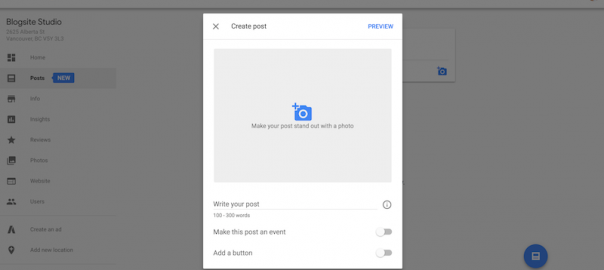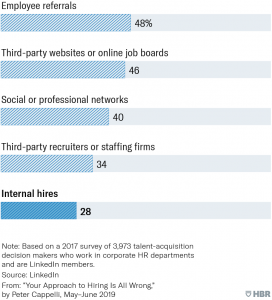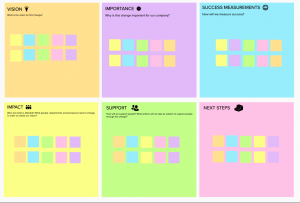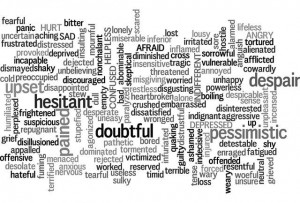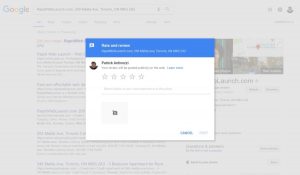— October 12, 2017
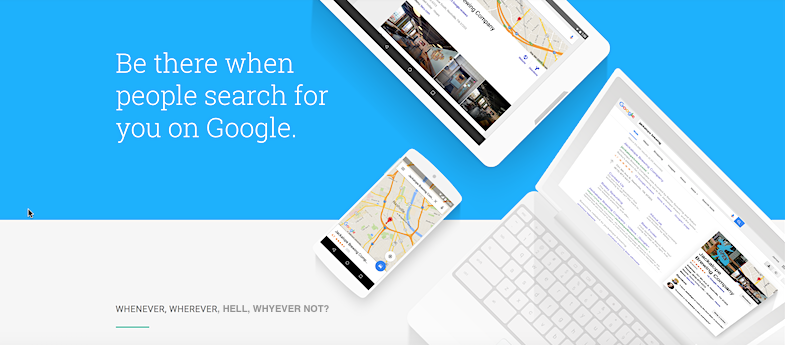
Is your business registered with Google My Business?
If your answer is WTF is GMB, you need to get there – quick.
Google My Business – formerly known as Google For Business, formerly Google Places – is a tool for business owners to enhance their local search presence across the vast search land that is Google.
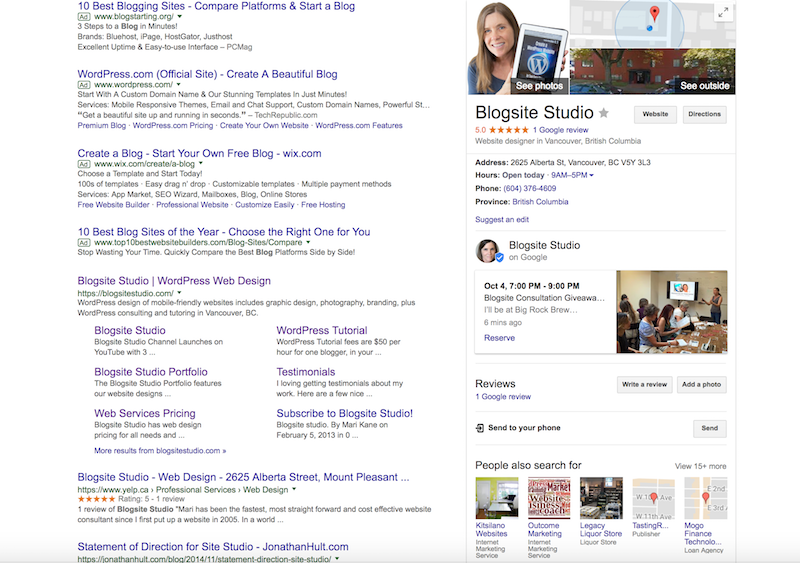
My Google My Business listing in Vancouver, BC
You’ll know it’s there when you google your company’s name. If a Knowledge Panel appears on the right side you’re set. That panel contains photos, map, a tagline, address, hours, phone and reviews. And you get insights into your traffic.
Just like a mini website on Google!
It also contains a footer, People Also Search For, which is annoyingly full of competitor thumbnails. But, oh well. Such is the way of Google.
Google My Business is geared for local search and taking advantage of it is a great way to make friends with Google, which can only help with your search results.
If you are not on Google My Business, here’s how you set it up:
Start with Google+
Google+ is the jumping off point for GMB. It’s a great tool to share your posts and send them straight to search.
If you haven’t already, create a Google+ profile using the email address you want GMB to recognize.
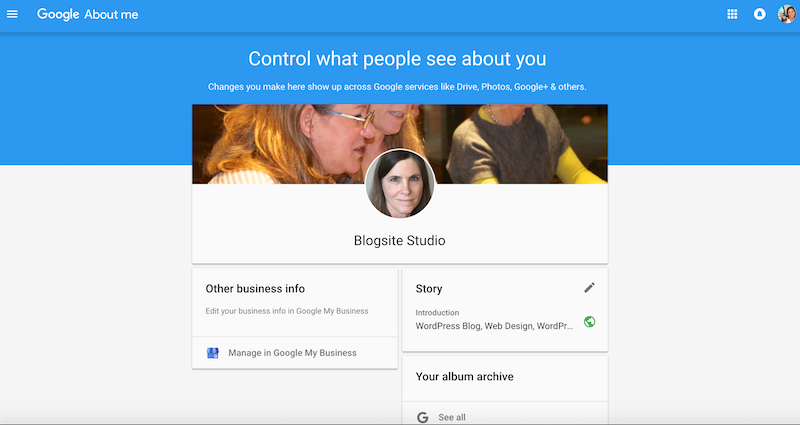
Google+ is the hub of all your Google info.
The information in your Google+ profile will auto-fill your GMB account. So, by the time you arrive at GMB, you’ll be halfway there.
Finish at Google My Business
At GMB you may be prompted to choose your business among similar options. If you don’t see it, click on “None of these matches,” to add your information.
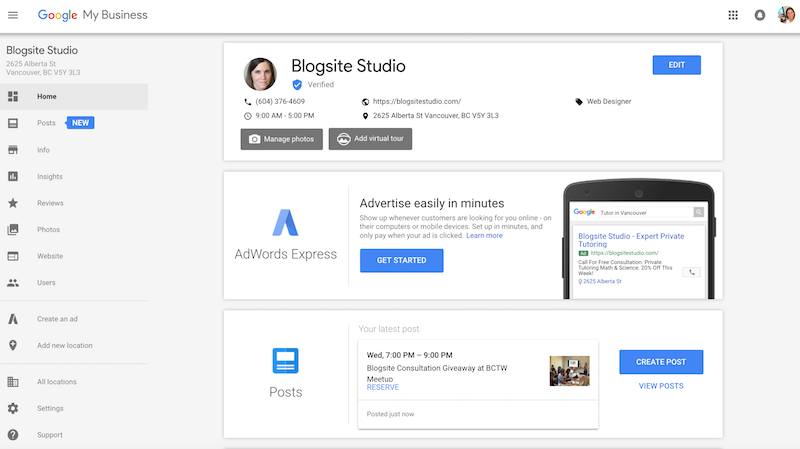
My Google My Business home page.
Once your correct business information appears you’ll be prompted to say you are the owner, or are authorized to manage this business.
GMB requires you to verify that you are in control of the account. Until you verify your GMB account the Knowledge Panel won’t appear in your Search Engine Results Page (SERP).
GMB offers four ways to verify:
- phone
- text
- mailing a postcard to the address
In all four methods they are sending a pin number for you to enter into your account, but be aware that pin will expire after 30 days, so don’t delay or else you’ll have to request another.
The reason they do this is obvious: Google doesn’t want GMB to be full of fake businesses trying to hog the SERPs.
The problems arise when any auto-filled information is outdated, especially the address. You can edit the address all you want but when you go to verify, it only gives you the option of that old address.
The solution to verification problems is to deal directly with Google Support as I am now doing for a client whose auto-filled information is all outdated. It’s a bummer.
Complete the profile
Even before you verify, you can still complete the GMB profile. Do so by entering all the relevant information.

Your own photo gallery!
You can add as many photos as you like, and they will be seen when clicked on, but the SERP only displays your Logo photo, the Streetview, and the map.
If you have one, you can also upload a 360-degree view of your business. Here’s a link to find Google-approved Streetview photographers if you want to upload a virtual tour of your business.
On the Info page you can also enter hours, Store Code, Labels, and AdWords Extension Phone.
Labels can include assigning regions, listing age, new location, and any other descriptors relevant to your business. With the ability to download insights in bulk, labels can measure performance that can be tracked.
Enter all the information you can and then click Done.
Pat yourself on the back.
Google Posts
In addition to all that free advertising, Google recently added Google Posts, which adds little 100-300 word post-ettes to your Knowledge Panel.
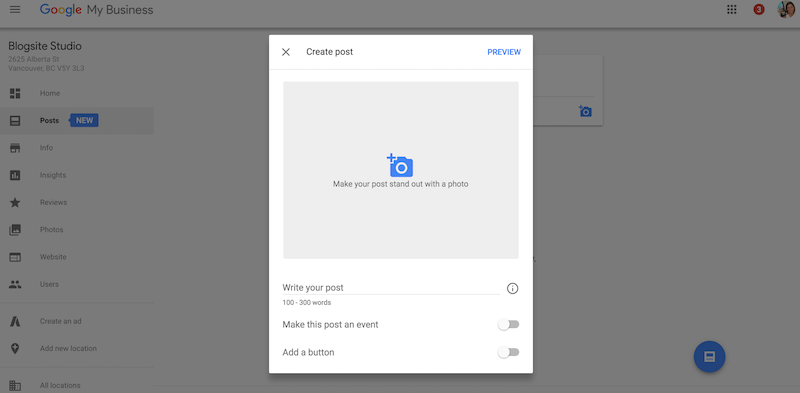
Start adding your Google Post here.
The posts can be about a product, event, or service and can include a photo and a Call to Action link. Each post receives a unique permalink to share and track. The first 100 characters show up in the knowledge panel, so they should be keyword rich and meaningful.
In the Knowledge Panel, 2.5 posts are displayed without scrolling, and up to 10 posts appear in a carousel – but only for up to seven days. So, Google Posting is a timing thing.
Run, don’t walk!
I can’t emphasize how important it is to register with Google My Business. GMB pages are pushed to the top results no matter what.
Without GMB, your business is missing out on a crucial opportunity.
Now get thee to Google!
Digital & Social Articles on Business 2 Community
(45)
Report Post