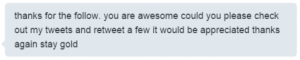by Loren McDonald, Novemebr 13, 2014
With Google’s recent launch of its Inbox email client (still invite-only at this writing), everyone is rushing to declare what this means for subscribers and marketers.
Excuse me if I yawn. Who knows whether Inbox will get more traction than other client configurations trying to change how we use email? Sure, you need to know how new email client iterations affect performance. But it’s not the whole story.
The inbox itself, how subscribers use it and the impact it has, is changing. It’s no longer just the device, app or client that defines the inbox. You must also understand the unseen issues of where, when and how your subscribers view your messages.
Redefining the Inbox Challenge
Once upon a time, the inbox was pretty standard across viewers. You opened your desktop client (Outlook, Eudora) or logged into your web email (AOL, Yahoo, Excite) and viewed a list of email messages that you could order by date or sender.
Mobile changed that, first with feature phones presenting only a stripped-down list of text-based messages. Then smartphones came along, with email apps that listed messages in inboxes that nearly replicated the desktop experience.
However, the software powering those apps often introduced rendering and usability issues that many marketers are still trying to overcome.
Today, the inbox challenge is more complex. It’s not just about changes in email clients, software and apps and how they affect email viewing and usability. It also includes device type and the context in which your subscribers are viewing and acting on your messages.
Consider Context, Friction and Timing
Mobile email has done more than any other development to drive the redefinition of the inbox. These three factors play important roles:
Context: Where, when and what else is going on when your subscribers are checking messages. If they’re on a train, stuck in a traffic jam, scanning before they head for the morning shower, or waiting in the school pick-up line, they’re thinking about more than the message in front of them.
Anything that doesn’t immediately grab their attention can end up in the virtual wastebasket. Content that pops, streamlined finger-first navigation and rigorous usability testing can be more effective than knowing which inbox tab your message goes to in Gmail.
Friction: What gives your subscriber a less-than-optimal experience, often because of context. Device type is a major friction driver, as when a mobile client wreaks havoc on your awesomely designed email message, or a click-through goes to a landing page where the forms don’t work or are difficult to input information with fingers.
Smartphones and tablets often get lumped together, but they’re really two different animals. Phones are “lean-in” devices, which you use in situations where you’re in between other actions, and thus more prone to distractions. Tablets are “lean-back” devices, often the second screen you use when you’re zoning out on the sofa after dinner.
Timing: Focus shifts to remarketing message timing and cadence. People are less likely to go from first click to conversion in a single session on mobile, so you can expect to see more process abandonment.
Stats from the 2013 holiday shopping season (more here) bear this out: Smartphones drove 21.9% of online traffic but only 5.4% of online sales. Tablets, on the other hand, accounted for 13.2% of online traffic and 12.3% of online sales.
Remarketing efforts become much more important now, because you have to remind customers to return and browse your site again, complete a checkout, or finish opening an account or downloading content.
The Inbox Challenge Conversation
Understanding how Gmail Inbox (and all of the other emerging inbox apps and changes) can affect your email performance is a start, but let’s also talk about the new definition of the inbox itself and the roles that device and context play. What do you think? Let me know in the comments.
Until next time, take it up a notch!
(401)
Report Post