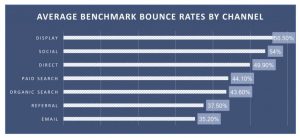Last Sunday saw the 36th London marathon take place and as an aspiring marathon runner (I’ve only ever managed a half marathon – a funny story if you have time) I watched in awe as thousands of runners take to the road after months of training, dedication and endurance.
Each marathon runner sets their own training plan to suit their time schedules, ability and level of fitness. Everyone runs at their own pace with their own motivations.
It’s a personal experience.

Employee levels of social media maturity
The same came be said for employee advocacy. Each employee will be at a different stage of their journey. Some will be comfortable with using social media and will have a routine working for them. Others will be reluctant to engage on social media because they don’t know where to start.
The tricky part comes when you try to understand which employees are at which level.
How do you know who is already advocating your brand? How do you find the detractors? Who has the strongest network? Who has the potential to become an influencer?
Last November I wrote a blog post summarising the 9 stages of employee social media maturity. I recognised early in my time leading social business EMEA at SAP that employees are at varying levels of maturity when it comes to social media expertise.

The model I developed struck a chord with many (thank you to those who have commented and shared the post) and since that time I’ve been working on the comments and suggestions left by readers. They helped me explore the model further.
Social advocacy takes time to nurture. It takes a careful blend of training, tools and content in order to make the magic happen.
The problem is, not every employee is starting at the same time. To use the marathon analogy again, some are further around the course than others and your training needs to reflect that.
How do you find your social employees?
SociaLook is an innovative company that works to analyse, filter and present Twitter data in a way that can help organisations identify their employee advocates.
Their methodology is quite simple – they check the bio’s of Twitter accounts for mentions of the employer brand – but they use proprietary technology to analyse the data to create leader boards for each industry – a benchmark if you like.
They then analyse the tweets for mentions of the brand so you can quickly see which are accounts are already advocating and to what extent.
Adobe recognised the need for an employee advocacy program a few years ago and this effort has clearly paid off. Analysis from SociaLook showed that more than 15% of Adobe’s employees had identified themselves in their Twitter bio and collectively they have almost 1.5 million followers and posted almost 4000 tweets about the brand in January alone.
The analysis further explores the kind of content that gets the most engagement and the platforms used most for engaging on Twitter. This kind of data allows organisations to quickly identify who needs to focus on growing their network.

Mapping to find social media maturity levels
In recent months, I’ve been working with SociaLook to map their data to the Tribal Impact Employee Social Media Maturity Model. By setting thresholds within the model, the data is mapped according to Followers (vertical axis) and Social Activity (horizontal axis).
In the example below we took the data from SAP (a company close to my heart) and mapped the employee data across the model using publicly available data via the Twitter API.
SAP is fairly mature when it comes to social business so it came as no surprise to me that over 5,000 employees were found on Twitter. That’s just over 6% of the workforce. Analysis focused on the 4,700 that had public accounts.
The “Followers” axis is simple to define and can be altered for each business/industry if necessary. In this case we set the first vertical threshold at 500 followers and the second threshold at 2000 followers.
The “Social Activity” axis is set differently looking at level of engagement as a measure of maturity. It’s great having 4,700 employees tweeting but if no-one is engaging with the content, it’s just noise.
For this axis we measured number of tweets and added it to a multiple number of engagements (retweets, likes) so that the weighting is skewed more towards engagement results than just the number of tweets published.
This means that even though an employee may be active (publishing 100 tweets a day), if there’s no engagement the score is plotted more to the left of the chart than to the right.
The resulting chart looks something like this:

The data allows the company, in this case SAP, to quickly visualise the engagement of their employees on Twitter and more importantly, focus the training to specific groups saving time, money and not frustrating employees who already know the basics.
For example, the largest section of employees (3,941) sit in the Inactive box. It’s fair to assume that this group have previously shown some interest in being social. They’ve secured their Twitter account and dabbled a little, but they may need support in building their activity level, finding content, sharing techniques etc.
On the flip side, you have Enthusiasts (68 of them) who are yielding good engagement on Twitter. They almost certainly understand how to use Twitter but may need training on how to build their following.
Broadcasters (119), Collaborators (15) and Thought Leaders (52) hold the most potential to drive influence. They have sizeable networks and share engaging content. The next logical step for them is to start creating content. Find those that are interested in developing further and offer them support to move to the next stage.
Finally, Connectors (43) are low hanging fruit. They have a sizeable network but aren’t using it to it’s full potential. It may be that they don’t want to – that’s fine – but give this group the option to develop their social brand. Their reach is quite significant.
Twitter Is Great…But What About LinkedIn?
No one can beat the intelligence LinkedIn has about its user base and this particularly is true when it comes to employee advocacy.
As Daniel Roth, Executive Editor at LinkedIn, explains “employees have 10x the social following that their company has and those voices have much higher engagement. While only about 2% of employees re-share the content their companies share, they’re responsible for 20% of the overall engagement (views, likes, comments, and shares) that content receives.”
LinkedIn has what no other company has…the ability to benchmark employee shares on its platform vs brand shares – hence the reason they launched their advocacy tool, Elevate.
Using the openly available Social Selling Index (SSI), it is possible to plot employees to the same chart using Connections as the vertical axis and SSI score as the horizontal axis.
Here’s an example below using dummy data.

By and large, the same rules apply. Focus the training to develop employees in the right skills. Inactives in this case may have established a network over time but need to optimise their profile.
Companies that use employee advocacy tools may find they have many Broadcasters and Participators. Employees that are sharing content are yielding reasonable engagement but perhaps aren’t sharing content that resonates best with their network. This is where contextual training is just as important as training on the tools.
Find Your Success Stories & Share Them
Knowing who your success stories are really can help support an employee advocacy or social selling program. This model allows you to easily identify them.
Once you know who they are, help them share their experiences. Find your Collaborators, Influencers and Thought Leaders and get them to tell their story – short videos where they explain their journey, what it’s helped them achieve in their role and one top tip they would share with others who want to succeed.
Digital & Social Articles on Business 2 Community(75)