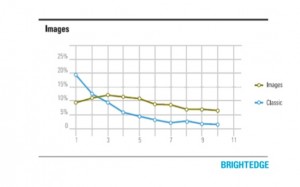— July 26, 2018
You probably already created a Google My Business listing and are waiting for your Knowledge Graph to appear in search.
But even though you registered your business on Google, you’re still not seeing that helpful information box on the right sidebar of the search engine results pages (SERPs).
You might have thought that’s all you have to do: add your business to Google and the box shows up.
Unfortunately, Google may need some additional signals to see you as relevant and deserving of their fancy knowledge panel.
Why Your Verified Business Isn’t Showing on the Right Side of the Search Results
There are a number of reasons your verified company might not be showing up for your Google search:
- Have you optimized your Google My Business (GMB) profile? By this we mean, did you do more than simply add your name, number and hours?
- Are you Googling the right keywords? Your Knowledge Graph will likely only show up for “branded” searches of your business name, not necessarily for all of your targeted keywords.
- Is your website optimized for local SEO? Consistency in how you type out your name, address and phone number (NAP), as well as beefing up your location pages, can help you rank for geographic searches. And that’s just getting started!
These are just a few initial questions to ask yourself. Let’s dive in deeper to explore some ways you can make your information block irresistible.
1. Optimize Your Google My Business Profile
We have some Knowledge Graph best practices here, but remember that your Google My Business profile needs lovin’ beyond just entering your NAP and calling it a day.
Give your GMB an edge by making sure to:
- Add 3-5 category tags. // Help the search engine know exactly what it is you do by choosing a realistic number of categories.
TAKE ACTION: Our Impulse Creative profile is tagged with four categories, labeling us as a “Marketing Agency,” “Internet Marketing Service,” “Website Designer” and a “Video Production Service.” Anymore labels than that, and it can start getting confusing and overwhelming for both bots and searchers. Choose your top services and check for Google’s closest recommended match.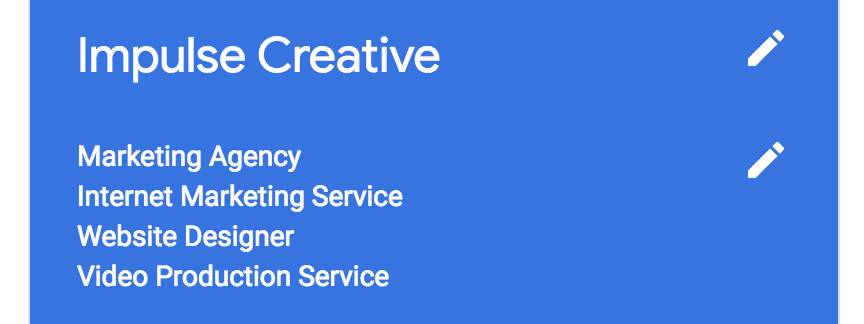
- List your hours. // For local searchers, this information is invaluable for quick decision-making about stopping off at your location.
TAKE ACTION: Dive deeper by adding your modified holiday hours or specific days you’ll be closed. Make it a priority every January to update your hours for the next year or to go into your Google My Business account whenever you have to adjust them. Don’t forget to post about these on social too, for cross consistency.
- Add optimized photos, frequently. // These are prime pieces featured in your Knowledge Graph and get searchers clicking— showing Google they like it when it serves your graph.
TAKE ACTION: Users can upload their own photos and you should encourage them to naturally attach them with reviews. On your own photos, however, make sure you’re sizing them appropriately, adding keywords in your file name and tagging them as “interior” or “exterior” shots within the photo editor. The search engine likes freshness, so space out your uploading by posting a new shot or two every few weeks.
- Accurately pin your location on Maps. // Adding your address to your GMB profile will automatically add it to Google Maps, however, your pin might not be placed exactly right, especially if you live in a city with close neighboring establishments or in a rural area where your property covers a large area.
TAKE ACTION: Make sure that searchers can find you by switching to the “satellite” view to place their pin exactly on your company doorway. - Actively answer user “questions.” // Searchers logged into their Google account can poise open-ended questions and get answers from the owner of the GMB. These are publically displayed on your graph, so ensure you are responding, as the more your graph has to display, the more likely it’ll be served.
2. Stay Active on Your Google+ Page (and All Social Media)
Your Google My Business profile gives you access to your Google+ social profile page, which is attached to your GMB.
Whereas your GMB is a dashboard for managing an online business profile, Google+ helps you connect with your audience. One is a tool for hosting information while the other is a social network.
Since the two are connected, it’s worthwhile to fill out a seperate Plus profile and post frequently to Google’s social platform. Sometimes, your recent posts will get featured with the graph itself too— so don’t take this social network lightly.
The more content you provide the search engine to populate its information box, the more likely it’ll serve it.
Remember, the search engine likes freshness. If you post often on popular social profiles like Facebook, Instagram, Twitter and LinkedIn, it’ll show the icons off under the Knowledge Graph’s “Profiles” section as well:
That makes maintaining all your social profiles a priority if you want your graph to appear in search.
3. Utilize Google Posts
Login to your GMB and click “Posts” to write one. These appear on your Knowledge Graph as short blocks of text, often with a featured image.
See this example below, where MOVE Fitness & Wellness uses their post to talk about an event:
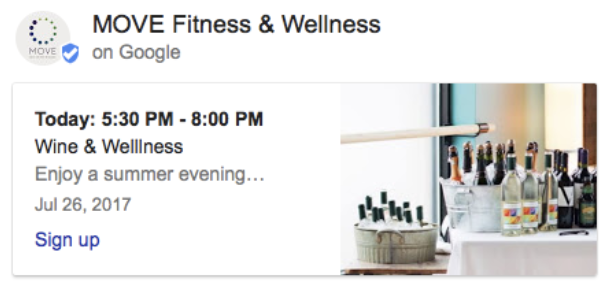
When you create Google Posts, make sure to:
-
- Use your posts as selling tools. // They usually feature promotions or a new product. Don’t worry so much about stuffing keywords here, as some studies have found that doesn’t really influence your ranking.
TAKE ACTION: Since only the first 100 characters show up, be sure to be succinct and put the most important points in the beginning. - Optimize each post’s photo. // The best image size is about 750 x 750, and be sure to keep it square, not rectangular.
TAKE ACTION: Be mindful of the dreaded “cut-off.” Google might clip off the top of your photo, so make sure that you choose a picture where the main action happens in the center to avoid hiding parts of faces or your product. - Remember to repost every 7 days. // Because each post expires after a week, ensure you actively log into your GMB account to post often— just like you would on any social media network.
- Use your posts as selling tools. // They usually feature promotions or a new product. Don’t worry so much about stuffing keywords here, as some studies have found that doesn’t really influence your ranking.
4. Ask for Google Reviews
Reviews are a huge ranking factor in helping businesses land on the local SERPs, and it’s no different for your GMB ranking.
In fact, the information box will feature your reviews with the most activity, displaying a 1 out of 5 score for your business for your Google reviews, or reviews from across the web.
Google might also feature up to three individual reviews:
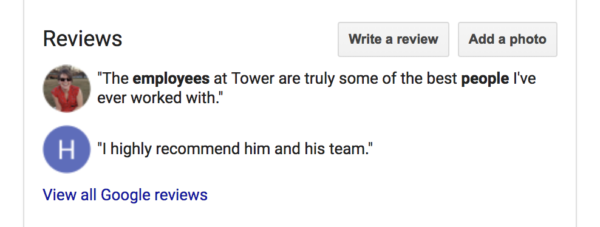
You never want to come across an inauthentic to your audience by getting fake reviews, so be sure facilitate genuine feedback. For those of you with some not-so-hot reviews— they aren’t going away. Be sure to follow these best practices for responding negative customer reviews.
No matter if they’re bad or good, the shear number of reviews matched with active customer responses and interactions could help coax your Knowledge Graph out of hiding, so it’s helpful to maintain a strategy for your reviews.
Digital & Social Articles on Business 2 Community
(70)
Report Post