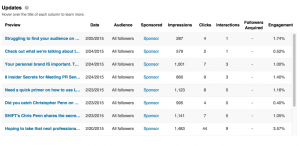Many of the entrepreneurs I work with have been lamenting the fall of their organic reach on Facebook. For anyone who uses social media for marketing, this has become a cause for great concern. We are all asking, “What do we do now?”
There are many opinions about what we should do next and some sound strategies from marketing pros you can execute. Incorporating more images in your posts is an effective tactic you can start using now.
Every post has an image.
Why images?
When people hear information, they’re likely to remember only 10% of that information three days later. However, if a relevant image is paired with that same information, people will retain 65% of that information three days later. (Source)
 Adding more images to your content is one tactic that Jim, a solopreneur has had some success with. Like all of us, Jim’s organic reach had tanked. His numbers were in the single digits and, with all the work that goes into content creation, it was disheartening. So he made a simple change:
Adding more images to your content is one tactic that Jim, a solopreneur has had some success with. Like all of us, Jim’s organic reach had tanked. His numbers were in the single digits and, with all the work that goes into content creation, it was disheartening. So he made a simple change:
In the text portion of his posts, he includes only the hashtags and a link to his site paired with an image. The hashtags and links made his posts easy to find and encouraged clicking through to his site. That’s it. No explanation in the description – just a hashtag and URL. This includes blog post announcements.
The first month, Jim included an image, description, hashtags and uURLin each post. His reach increased slightly over his previous text only posts. The second month, he switched to posting an image only. This resulted in organic reach for every post reaching triple digits. Awesome progress!
When you implement this tactic, it’s important to note that not just ANY image will work. Follow these simple guidelines.
Images Should Be Relevant
Your images should be relevant to your message. For example, if your message is about diet and fitness you wouldn’t use an image of children on a playground. You should use images that graphically support your message or offer.
Use High Quality Images

Images on your social networks, and all your content, need to be optimized for viewing on the internet. Remember they represent you and your business to viewers. You wouldn’t have your home remodeled by someone who lives in a rundown shed, would you?
When you choose your images make sure they are clear and crisp as well as dynamic. Your goal is to create a beautiful visual experience for your readers and stop your audience from scrolling by your posts.
Size Matters
We hear it all the time these days, “Size doesn’t matter.” But when it comes to images on your social media platforms, size matters very much! Double check graphic sizes before having your assistant or graphic designer create any graphics for your ads as they are always changing.
This post from Sprout Social is a quick reference for current sizing guidelines.
Unique
 We’ve all seen the viral images that float around social networks and seem to be on your newsfeed daily. Do these images make you stop scrolling? Many of us don’t even pause. Since your goal is to stop viewers and get them to read your content, choose images that are unique. All your images need to stand out on a reader’s newsfeed to make them think, “Hey, this is something new. I need to pay attention.” When you choose your images, think about what will make your target audience pause their scrolling. Have you seen this image on the internet before? What is unique about your image?
We’ve all seen the viral images that float around social networks and seem to be on your newsfeed daily. Do these images make you stop scrolling? Many of us don’t even pause. Since your goal is to stop viewers and get them to read your content, choose images that are unique. All your images need to stand out on a reader’s newsfeed to make them think, “Hey, this is something new. I need to pay attention.” When you choose your images, think about what will make your target audience pause their scrolling. Have you seen this image on the internet before? What is unique about your image?
As we all struggle to regain some organic reach on a tight budget, we must be sure every post is well thought out and targeted to earn the clicks of our target audience. Jim, our solopreneur, continues to have success with using images on social networks. Try this method and let me know your results.
Digital & Social Articles on Business 2 Community(62)
Report Post