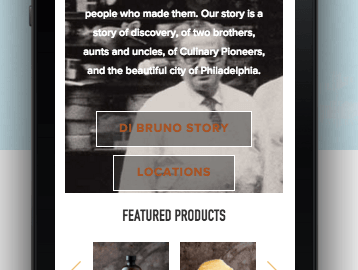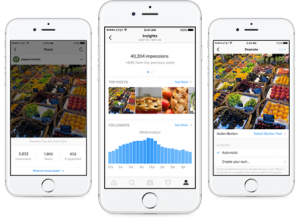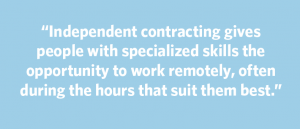One of the more challenging design and functionality aspects of a successful ecommerce store is ensuring clear and intuitive store navigation for customers. Depending on how your site is designed and developed, navigation can either make or break your store.
Below are three important navigational best practices to consider implementing ASAP in order to increase product discoverability and conversion.
Consolidate Your Categories as Much as Possible
The first thing I look at when reviewing a store for the first time is how the main category list is arranged. If a store is trying to cram in way too many categories, it can be an immediate turn off to the customer. Today, with mobile commerce now a table stake rather than a nice-to-have, the simpler the navigation, the better.
Before the days of mobile commerce, many desktop-based online store designs featured a left store navigation that listed all store categories. The biggest challenge then was to make sure the vertical category list didn’t stretch into infinity. Today, while the left nav is still used on many modern day designs, it’s typically specific to a respective category on a site or to an industry. For instance, many auto part stores still use left navigation lists in order to help customers immediately identify the item they need.

If your store is not part of an industry in which a detailed left navigation is useful, consolidate your categories into a fly out menu instead of visually listing them. This will allow the user to click on the navigation to find what they need, rather than having the navigation interrupt your homepage experience.

As you think about consolidating your store navigation categories, the first question you have to ask yourself is “Which products do I sell the most?” If you have a high percentage of sales on a particular type of product, make sure that category is easy to find and navigate. Many merchants feel it’s their duty to organize the navigation so that every type of product is listed, but that can drown out your big money makers. Instead, see if you can group your least selling products into one or two umbrella categories. This will help with online promotions as well, allowing you to promote products based on sale volume –– actively eliminating your warehouse of products which rarely move from the shelf.
Psychologically speaking, odd numbers are more interesting to the human eye. Depending on what you offer, choose five or seven total umbrella categories. Be judicious with the titles themselves in order to conserve space. “Apparel” will work much better than “Shirts, Pants & Jackets.”
Differentiate How Various Types of Links are Displayed
- Product Categories are specific to the type of product in the title.
- Browsing Categories can be more general, referring to a broad range of products. For example, “New Arrivals,” “Clearance” and “Shop by Brand” can encompass a variety of products that may also appear within another Product Category.
- Utility Pages are informational, non-product related links to pages such as Contact Us, About Us, Shipping Info or Privacy Policy.
These three elements are all very important to have on your store, but each has a very distinctive usability purpose. If you’ve rendered all of them with the same or similar link displays, it can inadvertently cause visual confusion for your customers. Customer may instinctively assume that because each has the same visual treatment, all of them have the same basic purpose. Once they click on the links, however, they’ll realize there are very different ideas present on these pages.
This results in your customer having to think too much. We know that customer attention spans are short –– so forcing your customer to click around your site in order to understand the functionality of it will lose you sales. Instead, I highly recommend rendering these links differently in the layout. Place them in different areas to automatically create a visual distinction for customers. If you line any of them up together, use a subtle yet clear delineation such as a color change or font treatment.

Determine When to Show Navigation and When to Forgo It
Most merchants assume the more navigation present, the better. They reason that the more navigational options available to a customer, the more they will use that information to buy more products. This mindset has resulted in more disastrous usability results than any other well-intentioned mistake I can recall.
The main question you should ask regarding navigation inclusion on any specific page is: “How many choices do my customers really need at this point?” The key term there is “this point.” Navigational demands can often change depending on which page of the site a customer is currently viewing.
Here’s an outline of what customers are expecting at each point on their journey on your site.
- The main job of the homepage is to summarize what you sell, your unique benefits and important specials. That’s a big task, and cramming in too much navigation can work against you.
- The section page (or category) requires you to list the respective sub-sections and products. More navigational options, such as advance filtering, work in your favor here.
- It’s critical that the product page allows customers to zero in on an individual item and the associated options, upsell and cross sell features. Too many navigational options here will clutter the experience.
- The checkout page is similar to the product page in that you want to keep customers focused by remaining in the “funnel.” Providing too many navigational options that have nothing to do with completing an order can increase abandonment rates.
There are many other site navigation best practices that you should consider, but these three will get you well on your way to creating an intuitive and concise shopping experience for your customers. Remember, when it comes to store navigation, less is typically more.
Digital & Social Articles on Business 2 Community(116)
Report Post