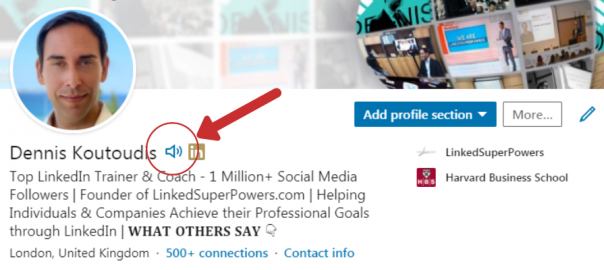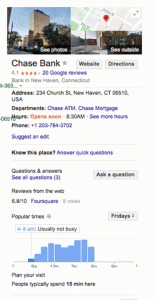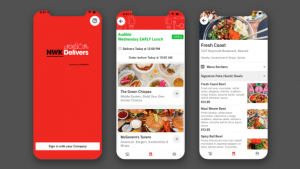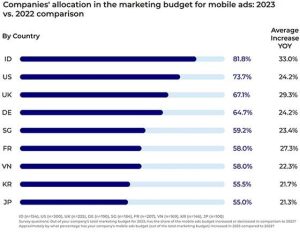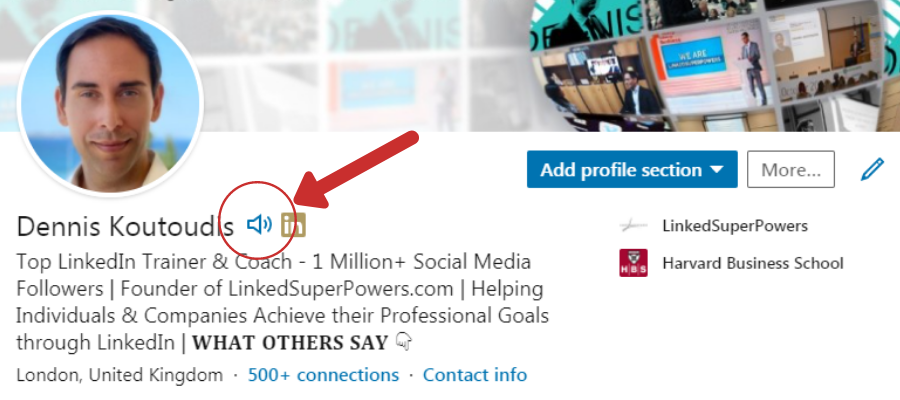
Have you noticed the “speaker” icon on the right of some people’s names in their LinkedIn profile?
If yes, you’ve come across a feature of LinkedIn called “Record and Display Your Name Pronunciation on Your Profile”, a very interesting feature indeed which gives the visitors of your LinkedIn profile, the ability to hear (in your own voice) how to pronounce your name the right way.
The recording part is pretty easy to do and occurs only on a mobile device as of now. You are also provided with the option for this to be visible to all LinkedIn Members or only to your 1st connections.
LinkedIn gives you 10 seconds of recording time for this feature, so feel free to take advantage of this extra time to communicate something further (than just your name) and inspire the curiosity of your LinkedIn profile’s visitors, to continue reading your profile so as to learn more about you and what you do!
It could be a good idea to include something additional to what is already included in your LinkedIn Headline. To get your creative juices flowing, check out a couple of examples of how we, here at LinkedSuperPowers are using this feature:
“Dennis Koutoudis: Helping you Optimize your LinkedIn Presence and have more Conversations with your Target Prospects, by Leveraging the Super Powers of LinkedIn.”
“Emily Pappas: Here at LinkedSuperPowers we Help You Brand Yourself on LinkedIn and Introduce you to the Latest Social Selling Techniques.”
Additional examples of things you can say:
- “NAME / SURNAME: Marketing Director at XYZ Company”
- “NAME / SURNAME: Let’s Connect and ………..”
- “NAME / SURNAME: Feel free to join my Newsletter to find out more about………..”
- “NAME / SURNAME: Visit www…. to ……….”
- “NAME / SURNAME: If you want to………… I invite you to keep reading my profile”
- “NAME / SURNAME: Business Transformation Specialist, Management Consultant, Project Manager”
So what are you waiting for?
Feel free to use this cool new LinkedIn feature and let us know how it goes! And if in the future you think of a more super powerful statement to make, you can always test the waters with a new recording!!
Digital & Social Articles on Business 2 Community
(18)
Report Post