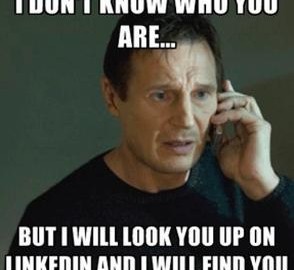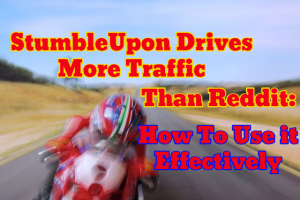Busy sales, business development and marketing professionals are interested in using LinkedIn to fill the top of their funnels. That’s a good thing, because the professional network is a good way to do just that… if done correctly and with the proper strategies, of course.
Did you know that you can not only use it concurrently with your entire sales process, but you can even use LinkedIn as a replacement for a customer-relationship management (CRM) system? That’s just how powerful LinkedIn can be as a “partner,” if you will, to your established sales strategy.
I’ll get into the CRM angle later in this post. Meantime, using it at each stage takes strategy and time, but it can be (and often is!) very successful. My list should make the process easier to integrate into your sales strategy.
Prospecting
There’s all different kinds of ways to prospect at all different levels. LinkedIn can play a key role at every level. The most powerful and proprietary feature of LinkedIn is its database that you have access to through your network. It’s your dream to identify who in your network knows your prospect, right? Well, consider this dream fulfilled. Through Company Search, Advanced Searches and searching a specific connection’s connections, LinkedIn is a hotbed for referrals and introductions.
In addition, through LinkedIn’s publishing platform, everyone has the ability to both post engaging content and share it with key decision makers through group messages. There isn’t an easier more effective way to get on your prospects’ radar as a thought leader in their professional world. You can be subject matter expert that they respect and will ultimately buy from.
 First Meeting Preparation
First Meeting Preparation
Learning as much as you can about your prospect before meeting them can help give you an edge. You know that, of course. But did you know using LinkedIn for research can tilt the playing field in your direction? You can obtain the full background of not only on your prospect, but on many of the other decision makers and influencers prior to your meeting. You can also learn what the company’s initiatives are, and what they are sharing and talking about from both the personal and company page activities. Additionally, you can quickly research their industry and competitors and compile insights based on what is happening right now in their world.
Here’s a bonus that LinkedIn provides you. When you are on your prospects profile, look on the right hand side for a list of people similar to your prospect as well as “People Also Viewed”. This is a great way to quickly find both others in their company and their competitors. Similar intelligence is available on Company Pages as well.
During Your First Call
Now it’s time to use what you’ve learned during your first meeting prep work. But you’re not quite done yet. With a quick advanced search. you can find former co-workers and decision makers at your prospect company. This is a key area that will help start a meeting and the sales process with an powerful edge.
With all of that knowledge, you can tailor your questions to discover what they have and need prior to your first meeting. Gone are the days when you needed to depend on a predetermined checklist of questions to which we need answers to make the sale. You should probably keep that list handy, though, just in case you’re not able to get all of your answers through your research.
Presentation
When it comes time to dust off the ol’ the Powerpoint for the formal sales pitch and presentation, we can leverage our recommendations and client case studies we have in our LinkedIn profiles. Because these are examples of our clients speaking for us, we have more credibility than ever during the presentation; credibility we couldn’t offer on our own. Don’t know how to do this? Let’s talk! (Look for the offer for a free consultation at the end of this post.)
Overcoming Objections
This goes back to the pre-call planning you did for your first meeting. If we prepared well for that stage, we’ve connected with past employees and learned many of the objections the prospect have before we ever hear them. This intelligence can be insightful, which means you’ll be armed and ready with an effective objection-handling moment. You can even handle the objection before they ever get to say it!
 Close It Like a Garage Door
Close It Like a Garage Door
This isn’t really a strategy; it’s more of an end result. Because you’ve used LinkedIn throughout your sales process, closing the customer should ideally be easier. After all, when salespeople come in from a referral (in this case, a LinkedIn referral), they’re already a more trusted resource to the prospect. Can you get that from a typical cold call? What’s more, because your referral source likely presented you to the prospect as highly recommended, that person may not even shop your products or services to other vendors.
Post-Sale Referrals
Once you’ve turned prospects into happy clients, use LinkedIn to get some referrals from them. Go into their connections list and identify the people they know who you want to meet. Then ask for introductions.
Tracking Dealflow
You should utilize your CRM software tool if you have access to one. If you don’t have one, though, here’s a tip: You can use LinkedIn’s Tagging feature to track where you are in the sales process with each prospect. (Not sure how to do this? My Official LinkedIn Partner-in-Crime Brynne Tillman shows you how to use LinkedIn tags here.)
LinkedIn is a great tool for the entire sales process, not just filling the top of the proverbial funnel with leads. Use it well and with these strategies in mind, and you’ll see more success than you had without using it.
This article originally appeared on LinkedIn.
(420)
Report Post