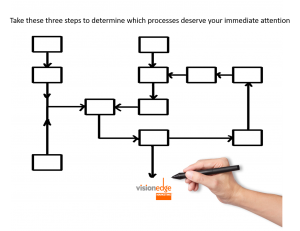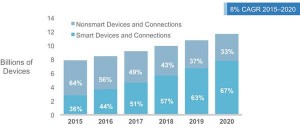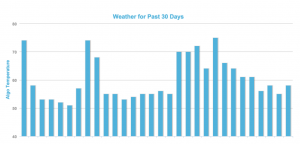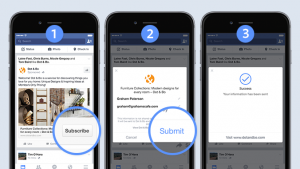There are many terrific advantages you can take advantage of by investing in a Premium LinkedIn Account:
- You can do a much deeper dive in your research
- You rank higher in LinkedIn Search
- You gain much deeper access to insights such as “Who’s viewed your profile”
- You can leverage the power of InMail
Quite a few people I know who use the LinkedIn Premium Accounts – LOVE it. The key here is that you have to be actively using it and converting business to obtain your return on investment.
One new client is worth the $ 39.99 – $ 119.99 CDN per month* may be worth the investment (*based on your package).
LinkedIn InMail is one of the most popular features for the Premium accounts.It allows you to send a private message to any one of the 313 million LinkedIn members.
One person told me they use LinkedIn InMail to reach out to high-level decision-makers that otherwise (probably) wouldn’t respond. They were able to reach a high profile executive through this channel, and bypass many of his ‘gatekeepers’, because the InMails allow you to include a longer message than the 300 characters you are allowed in the standard Connection request.
Did you know that you can send people messages WITHOUT investing in a Premium Account?
Send a message via LinkedIn Groups. Here’s how:
Step #1: Visit the profile page of your “dream” connection. (You may have to use the search function to find them first)
Step #2: Scroll down their profile to see which LinkedIn Groups they have joined.
Step #3: Join one of the groups, or click on a Group you both share
Step #4: In the top navigation bar of the Groups, click on “Members”

Step #5: Beneath the Group Member’s profile, click on “Send message”

Et voila!
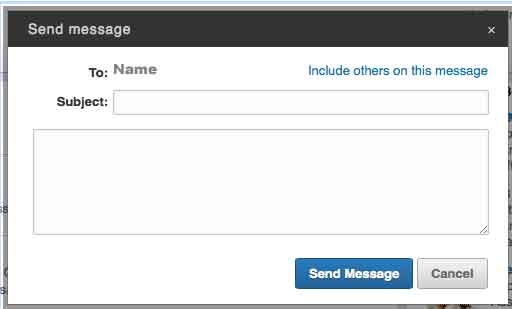
Please do NOT use this as an opportunity to spam people with sales messages. You’re going to want to nurture the relationship before you ask for the sale. You typically wouldn’t hand over your business card and scream: BUY MY STUFF!
“Always treat prospective clients in the way that you would want to be treated.”

You can certainly test out the Premium accounts before you fully invest in a plan to see if it’s useful for you. Simply click on the “Try Premium for free” link in the top right hand side of your navigation bar.
Now it’s YOUR turn: Have you had success in converting business using the Groups section or because you’ve invested in a Premium account?
(378)
Report Post