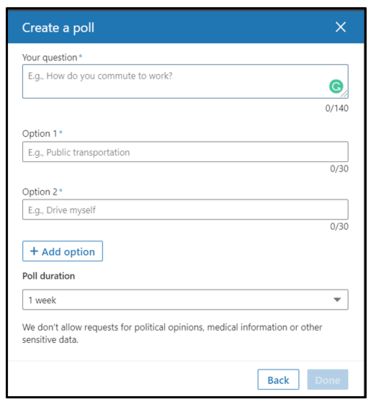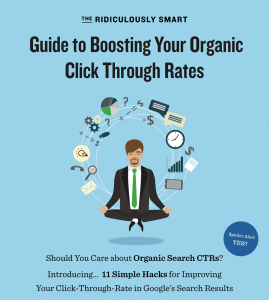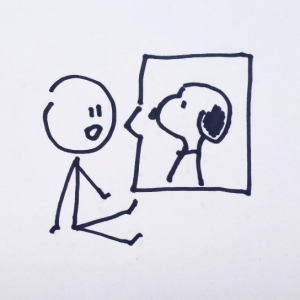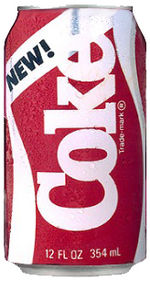There are two new tools for your LinkedIn marketing strategy, designed to engage your network and get them to take action.
The first of the new features is the ability to create polls. Well, actually LinkedIn had a polling feature about 6 years ago and took it away after some time, I’m not sure why because I thought it was useful. Apparently, LinkedIn has decided there was value in polls again and has brought back a new version.
With so many more people online and working from home, this is a tool to help you reach out to your network and get feedback on any relevant topic. Really let your audience know that you value their feedback by participating in your poll.
How to Set-up a Poll on LinkedIn
From the homepage tab on your personal profile, go to create a post and choose the create a poll option.
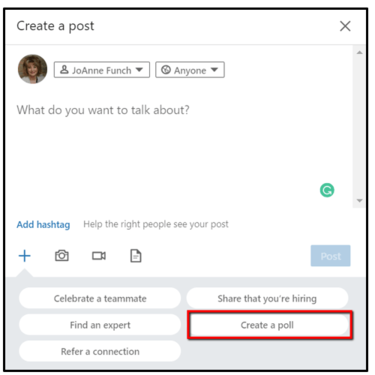
Next choose your question and the responses along with the duration of time you want your poll to run from 24 hours up to two weeks then click next and who you want to see your poll.
If you are an admin on a LinkedIn company page or in a LinkedIn group, you can also create a poll from those pages. This is a great feature to elevate the engagement of both while adding interest.
I like a LinkedIn marketing strategy that incorporates posting from your personal profile and also from the other pages as well because not everyone who is your first-degree connection may be also following the LinkedIn company page or visa versa. You may also be associated with one group and the group members may not be your first degree connections, so posting in both areas is a good strategy.
The key to success is to ask great questions that get people not only to respond to your poll but to leave a comment about it. LinkedIn favors comments.
Get More Exposure for Your Events on LinkedIn
In March of 2020 events went from in-person to online at the fastest rate we’ve ever seen.
Events are still an important part of many businesses, industries, associations, and more.
A LinkedIn marketing strategy should now include promoting online events via the events feature.
The good news is that the LinkedIn events feature is available for all members to post events. According to LinkedIn, individuals can create and join professional Events that interest them through online workshops, seminars, sales and marketing events, networking events, and more. LinkedIn members and Page can use the feature to find and build communities, grow their business and network, and learn new skills.
If you are an event organizer, a member that operates as the event’s host, by creating the Event, deciding on the event details, and inviting attendees. The event organizer can either be an individual profile, or a LinkedIn Page (if the organizer is a Page Admin). The event organizer can’t be changed once the event has been created.
How to Set-Up a LinkedIn Event
I’ve written about events previously as a way to expand your reach. With more people than ever online, utilizing LinkedIn to promote your events is a great way to gain more exposure to all active users.
From the home page, you will find events about half-way down on the left side panel, click on the + symbol to create your event listing.
The template pops open and you simply fill in all the details to your event. You can add a link to easy registration.
Once you’ve created a LinkedIn Event, you can invite connections to attend it.
Both organizers and attendees can send invitations to:
- An Event that is public.
- A private Event where the organizer has granted attendees the ability to send invitations to others.
LinkedIn wants to ensure that members receive only relevant invitations, the organizer can only invite 1st-degree connections to the Event. Attendees can also invite their 1st-degree connections to the Event, depending on the privacy settings chosen by the organizer.
Once you’ve sent invitations for an Event, you can:
- Interact with attendees and keep them updated about the Event by joining or following the conversation in the Event feed.
- View a complete list of attendees from the Event page.
If you’re the organizer, you can also manage who’s coming to the Event by removing attendees or withdrawing invitations.
Live Stream Your LinkedIn Event Using LinkedIn Live
LinkedIn is in beta testing with LinkedIn Live and if you have used Facebook live you know how this live streaming video works. Currently only approved members and organizations have the ability to broadcast live video content to LinkedIn Page followers, profile connections, or LinkedIn Events attendees.
According to LinkedIn, you must apply to become a LinkedIn Live broadcaster by completing an application. You’ll only be notified if your application is approved.
Note: For organizations, please be sure to include the Page Admins on the application who’ll be helping to create and produce your live-streamed event.
If you are a Facebook live broadcaster, you may already be familiar with third-party tools that integrate and aid you in streaming live from a page or group. LinkedIn live has approved and will integrate with Restream, Wirecast, Streamyard, and Socialive.
Once you are approved by LinkedIn, you can check out the specifics for setting up with these third-party vendors by going here.
Conclusion
As you develop your LinkedIn marketing strategy, you now have two more tools to engage and grow your relationship with your connections beyond your personal profile.
The integration between LinkedIn Events and LinkedIn Live demonstrates LinkedIn’s commitment to solve the current problem of cancelled in-person events. Because LinkedIn is the major player when it comes to business to business social media, it makes sense that this technology gets into more people’s hands and quickly.
We know now that virtual events will continue to increase and become a new normal for businesses as will streaming video.
Now is the time to adopt these ways of leveraging your LinkedIn network and stay top of mind with your relevant content.
This article is originally published on LinkedInforBusiness.net
Digital & Social Articles on Business 2 Community
(93)
Report Post