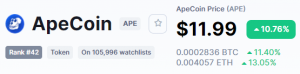— October 3, 2017
More and more social media sites are adding native video to their platforms, and LinkedIn is the latest to do so. In a feature that’s been rolling out for about a little over a month, LinkedIn users can now (or will soon be able to) share videos directly onto their timeline.
We’ve seen how video has transformed other platforms—it now dominates Facebook, Instagram, and even Twitter. This new feature has gotten a lot of attention so far, so in this post, we’re going to dig deep to take a look at what the LinkedIn video feature is, how to use it, and what it means for businesses.
What Is the New Video Feature?
LinkedIn’s new video feature is in-app, native video. Previously the only way to share video content to LinkedIn was through a YouTube link. Now, however, users can share videos directly from their mobile devices to LinkedIn. You can upload videos from your library, or film one with LinkedIn’s in-app camera.
Right now, the video camera is only available to mobile users, though I would expect that the ability to upload recorded videos may be rolled out to desktop eventually. Not all users have it just yet; I’m fairly active on LinkedIn and just got it within the past week and a half. If you don’t have it yet, you probably will soon.
Even if you don’t have the ability to upload video content, you can probably see it. Take a scroll through your feed and see how other users are utilizing the new feature.
Why Use Video on LinkedIn?
Traditionally, most platforms have shown preference to native videos than external videos shared on the site (or other types of content). While we have no proof of this yet, I wouldn’t be surprised if LinkedIn is no different eventually, prioritizing native video in the newsfeed. It could just be a complete coincidence, but the last five times I clicked to LinkedIn, a native video was showing up at the very top of the feed.
Even if native videos aren’t inherently prioritized in the algorithm (now or eventually), video on LinkedIn has the same benefits it does on all other platforms- including off social media.
LinkedIn Video Requirements & Other Technical Details
Videos on LinkedIn can last up to ten minutes, but it’s recommended that they stay between three and five minutes. Personally, I’d recommend keeping them under 90 seconds top the majority of the time, since that’s where the average viewer retention rate often drops off.
These videos, like those on most other social platforms, will play automatically. They’ll also play with the sound off until you enable it, so the same rule that applies to Facebook and Instagram applies here: make sure your video works well without sound, and add captions.
How to Upload Video Content on LinkedIn
Not everyone currently has the ability to upload video content natively, but if you don’t, you will soon. You must currently have LinkedIn’s mobile app to use the native video feature. If you have the feature, you’ll see this:
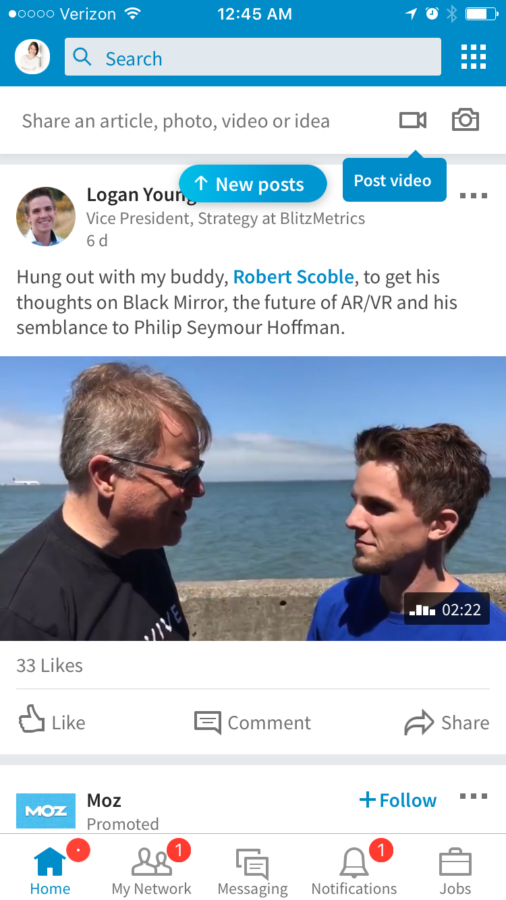
To clarify, you’re looking for the same video camera next to the photo camera. If you want to upload a native video, click on the camera.
When you do, you’ll see your photo and video library, along with “photo” and “video” boxes you can click on. If you want to use a recorded video, find it in your library. To shoot a video with the in-app camera, click on the video button.
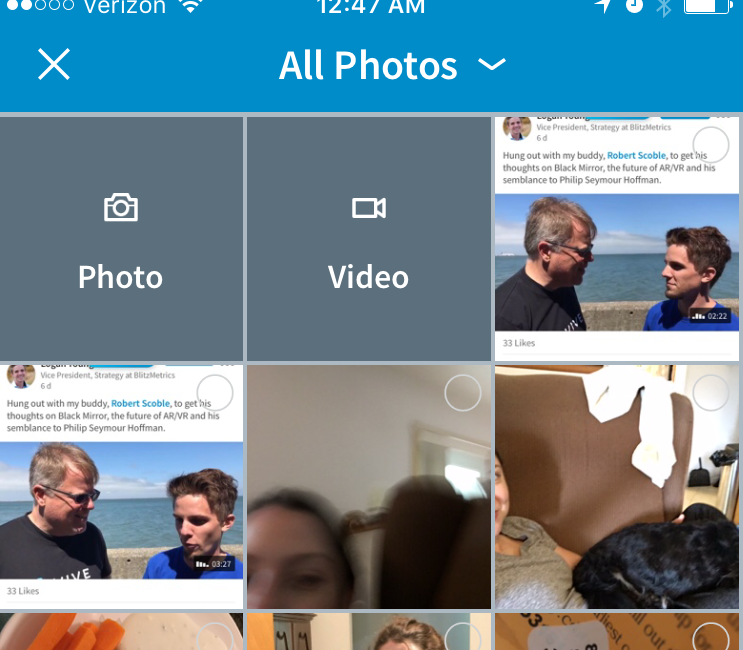
Once your video is live and has some engagement on it, you’ll be able to see analytics on its performance. You’ll be able to see how many views your video got (with a video view being counted as someone who watched for three or more seconds), engagement (likes, shares, and comments), and details about some of your video’s viewers. You’ll be given some insight on your top viewers (not all of them) about details like their job title or industry. You can use this to determine who is actually watching your content, and how much potential impact it has on your business.
LinkedIn Video Use Cases
Advertising your business on LinkedIn looks very different compared to marketing on Facebook or Pinterest. This is a professional network, so it only makes sense that the video content that you share would need to be tweaked. Some of the best use cases for LinkedIn native video include:
- Interview industry leaders. Talking to industry leaders about something that your clients would appreciate is a great way to ramp up engagement. This can help potential leads notice you. If you tag the influencer or if they share the post, you can increase visibility that way, too.
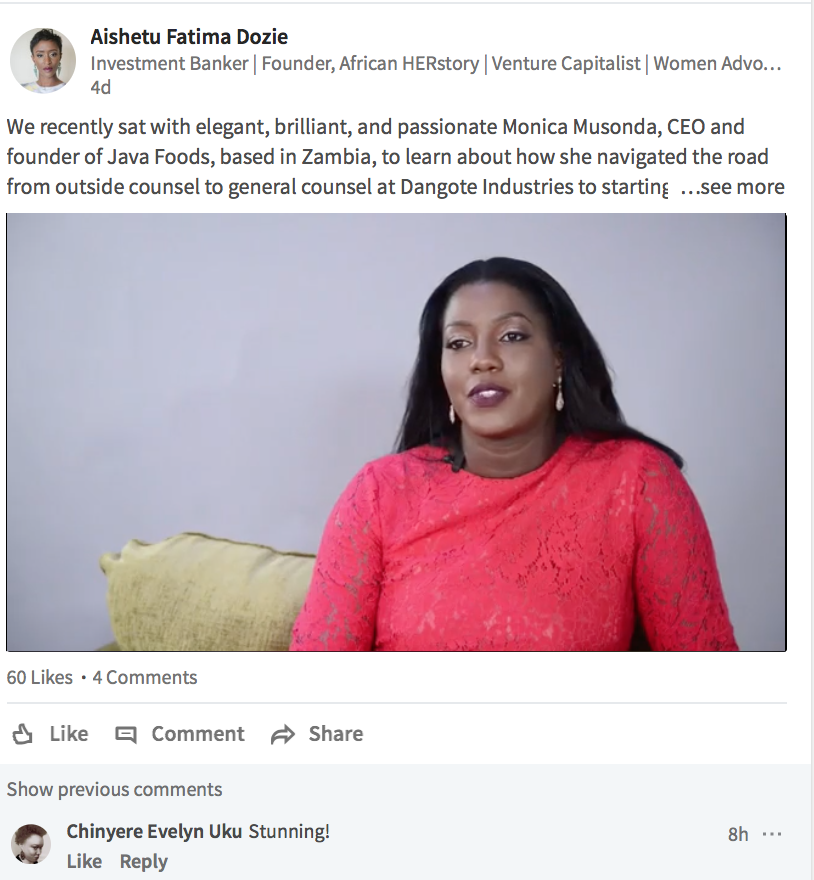
- Promote blog posts. Here at Shakr, we’ve been testing out a strategy for a few months where we use short videos to promote our blog posts and help send traffic to our site. We’ve been using this strategy on Facebook, but now we can potentially use it on LinkedIn, too. These videos take just a few minutes to make, and we’ve seen good results so far.
- Share big news about your business. Are you offering a new product or service? Are you hiring? Have you started a new affiliate program? Share your news with your network, and it can alert both clients and leads about new developments happening at your business.
- Discuss pro-tips. Sharing insight you’ve experienced with your audience is always welcome. Even one quick tip- which can tease more information in an off-platform blog post, webinar, or ebook- can be incredibly powerful.
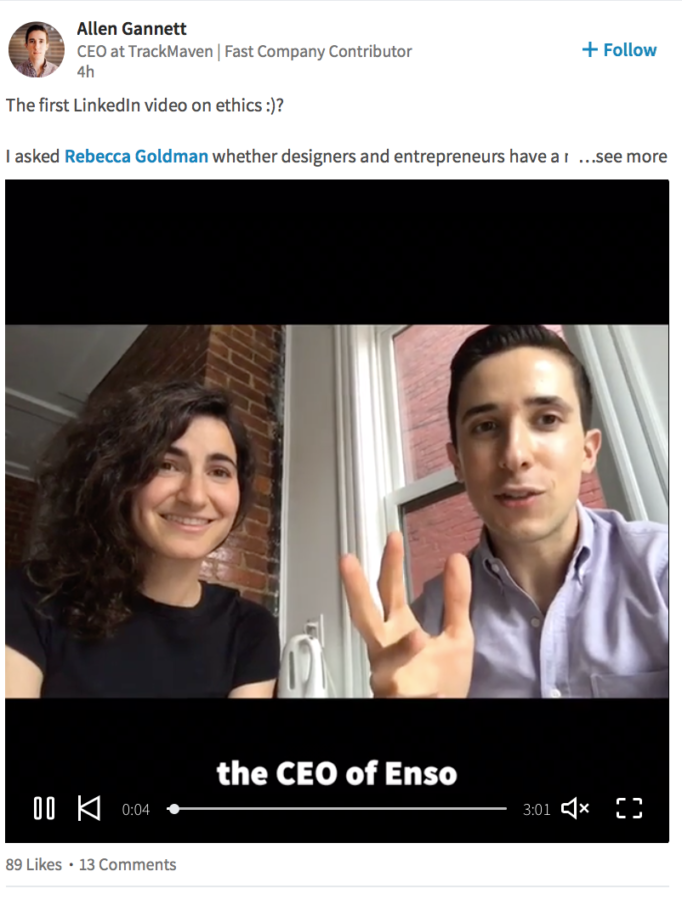
Final Thoughts
LinkedIn video is a great opportunity to stand out in LinkedIn’s newsfeed. This can help boost engagement on your content, which in turn can help put you in sight of potential clients. Since video is more effective at getting your point across quickly, this is the exact type of content you want clients to see. Don’t forget to keep our best practices in mind and use Shakr to create professional-quality videos to represent your business well.
What do you think? Do you have access to LinkedIn’s new native video? How has video changed your LinkedIn usage? Leave us a comment and let us know!
Digital & Social Articles on Business 2 Community
(66)