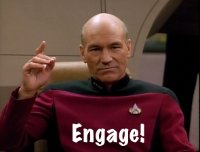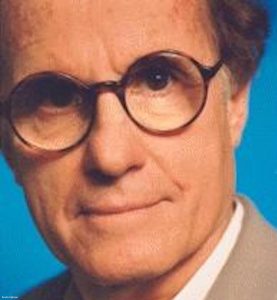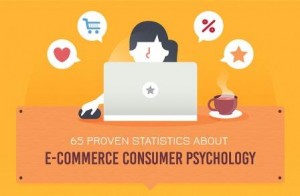When you’re teleprospecting or knocking on doors to prospect for new business, you don’t face rejection nearly as much as you experience voicemail or the phrase, “I’m sorry, but [person] isn’t here.”
As salespeople, business development professionals and others who need to grow business with fresh prospects, the most challenging part of the sales process is getting the attention of the right person at the right time, and then inspiring them to want to have a conversation with you.
There’s a Social Selling strategy that uses LinkedIn—Twitter can be utilized to a certain extent, too—to grab attention and start that dialog. The key for LinkedIn is to leverage your Newsfeed to its fullest extent; namely, as a real-time communications channel.
Real-Time LinkedIn Communications
It may seem a bit counterintuitive to think of LinkedIn as a real-time communications channel. You can utilize a few of its features, though, to make it as “live” as possible. Here’s how (from the Web browser on a PC, Mac, etc.):
Follow, don’t connect. Start to follow the people with whom you want to engage, as opposed to asking them to become a 1st-degree connection of yours. While connecting with your target audience is a priority, you can soften your approach by just following them first. When you follow someone, her or his activity (post new Published stores, share an update, etc.), it shows up on your newsfeed. I believe there’s no limit on the number of people you can follow, either.
Filter, filter, filter. You can filter the activity in your Newsfeed by “Recent Updates,” rather than the default “Top Updates.” To do this, click the three dots (…) on your LinkedIn Home page (found immediately below the “Publish a Post” link) to switch to “Recent Updates” view. A quick note: You’ll need to reset this filter each time you visit your Newsfeed or refresh it in your browser.
Timing is everything. After you’ve switched to Recent Updates view, look at the top right of each post to identify how recently it was shared. It may say seconds ago (e.g.: 15s = 15 seconds ago), or minutes ago (e.g.: 2m= two minutes) ago. You ideally want to engage with someone within minutes of their post, as they’ll likely still be on LinkedIn. The closer you are to their sending of the update, the significantly higher response you should see to your outreach.
Before you engage this strategy, though, you need to determine if the person is someone with whom you’d like to engage and if their share is worthy. If both are a “yes”, then this is an excellent opportunity to start that conversation. Remember: You are going to see all types of shares and updates, from original blog posts, to other peoples’ articles to famous quotes and more.
 Engage! Once you’ve determined timing and quality, you’re clear to engage. Remember that you don’t need to be a 1st-degree connection to communicate with someone on their updates. You only need to be “following” them. This is where the first point above comes into play.
Engage! Once you’ve determined timing and quality, you’re clear to engage. Remember that you don’t need to be a 1st-degree connection to communicate with someone on their updates. You only need to be “following” them. This is where the first point above comes into play.
You can “like” their post, comment on it, share it with your network and/or tweet it directly to Twitter. You can also send a connection request to the person you’re following: [NAME], I enjoyed the article you posted on XXX, it is a topic that I discuss often. Let’s connect on LinkedIn.
If you’re already connected to the person to whom you want to reach out, you can send a short message: [NAME], we have been connected on LinkedIn for some time, and I really enjoy some of the posts you share. We are in similar industries, and it may be able to be of benefit one other. If you are open, I would like to set up a brief call, so we can explore ways we may be able to help each other now or into the future.
Overall, this strategy will work with older posts and activity you see on your timeline. The response rate for (near) real-time communication, though, is outstanding.
I’ve written this technique with LinkedIn’s Basic account user in mind. If you’re a Sales Navigator subscriber, though, you can completely customize your Newsfeed only to show the activity of your targeted audience. Now that’s power.
Real Time on Twitter
Twitter’s middle name, if you will, is “real-time.” That’s why accessing it is pretty easy. Just log into Twitter and start reading the timeline of people you follow. (At this point, I’m assuming you either already have people with whom you want to do business as followers, or you know how to find them.)
Like LinkedIn, you can see how recently she or he has posted their tweet. To engage with them while they’re still (hopefully) online, you can either Direct Message the person—especially useful if you’re already following one another—or reply to their tweet with your message.
If that’s a bit too forward, you can also “favorite” their message by clicking on the star below the tweet, or retweet their message with a comment. This at least gets you on their radar. I’d suggest following up either of those actions with a Direct Message.
If you want to create more conversations with the right people, give this strategy shot on both LinkedIn and Twitter. I think you’ll be pleasantly surprised.
Digital & Social Articles on Business 2 Community(110)
Report Post