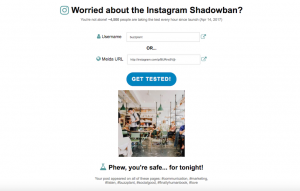Most people don’t realize it, but every single piece of content created and shared on LinkedIn gets indexed, sorted and categorized based on keywords, hashtags and more — and with over 9 billion daily content impressions, that makes LinkedIn one of the world’s largest search engines.
In that vein, LinkedIn wants to become a “one stop shop” for professionals worldwide – the place where you can go to find a job, find an employee, find a vendor, get industry-specific news and insight, get online training or connect to potential clients, customers, investors and others.
In order to do that, LinkedIn needs users (you and me) to use hashtags as markers or indicators helping the platform know how to best sort, organize and save your content.
Understanding how to leverage hashtags properly will help your content and posts get “found,” as people use LinkedIn’s powerful internal search engine like a professional version of Google, looking for the people, resources and content to meet their professional needs.
#Clickable & #Searchable
Following in the footsteps of other social networks, LinkedIn is now putting a huge emphasis on hashtags, including making them clickable and searchable on both mobile and desktop browsers.
This gives you the opportunity to have your content sorted, organized and later surfaced when someone clicks on a popular hashtag or search term on the platform.
For example, when I share a post that talks about getting a free copy of my bestselling LinkedIn book, I use hashtags like #Book and #FreeBook along with the live link to my website.
Hashtags are also searchable. So if someone is searching for ideas on “#LeadGeneration” or #SalesTips, one of your recent posts with those hashtags will show up inside LinkedIn’s search results.
Similar to Google and SEO, hashtags are the key to getting your content discovered on LinkedIn.
What Types of Hashtags work best
In order to determine what types of hashtags work best, it’s important to consider how someone would search on LinkedIn.
What words or phrases would they type in to find your type of content or services?
Simple, direct phrases are best. Pick several, including some from your industry, like #marketing or #sales. You can also do industries, like #Healthcare or #Finance or similar.
Again, think of keywords, phrases and buzzwords your ideal audience would use when looking for content on a certain topic or industry.
The best place to share hashtags is going to be in your LinkedIn newsfeed, because they become clickable and searchable once you post them.
So, anytime you post a status update in the LinkedIn news feed, make sure you include relevant hashtags. You can also use them inside your LinkedIn articles and blog posts for extra SEO juice on the platform.
LinkedIn = Google for Professionals
Remember, LinkedIn has become like a B2B or professional version of Google. LinkedIn’s “Search” bar lets you find anything from blog posts, long-form articles, online training courses and (of course) professionals based on the keywords or topics you’re interested in.
Use these tips on hashtags to give your content more velocity and help bring it in front of more of your target audience.
With nearly 500 million professionals in 200 countries, and with 2 new members joining the network each second, that’s a lot of #eyeballs to be in front of!
Digital & Social Articles on Business 2 Community(60)
Report Post