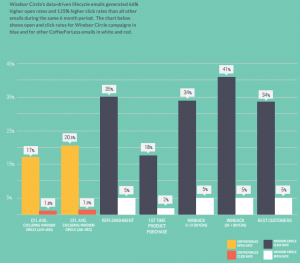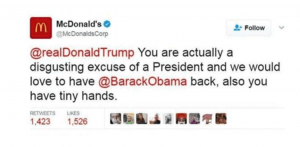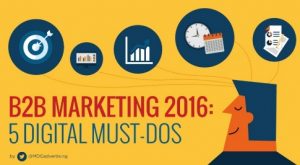You need to ensure that anyone looking for the services you provide in the area that you serve is seeing your company towards the top of the pages when they search.
But what is the best approach?
That all depends on how your business works.
Single-location service area business
If you travel to your customers as opposed to them visiting you, then you’ll need to think about a city landing page. Google is, by default, more geared towards those businesses that have a bricks and mortar premises; and while you may have an office that you work out of, this isn’t you.
If you serve a number of cities and towns, you’ll struggle to rank on the local pack for any of the ones that you don’t have a physical presence in. However, you can rank organically rather than locally for cities that you work from even if you aren’t based there.
How?
- Identify the cities you work from.
- Create a page of unique content for this city.
- Link to these from the top level menu on your site.
- Get recommendations and reviews which link to these local pages.
You’ll need to do this for each city you want to rank for. Make sure that you use original content for everything you write, because otherwise Google will penalise you and that will ruin all of your SEO hard work.
Single location brick-and-mortar business
Let’s say you have a restaurant, a dentist, or a shop in just one location. This will mean your whole website will be optimised for that place. But what if you want to attract people from the local area but not the immediate town or city name?
You can create content based on your proximity to these locales which can get you ranked organically as opposed to locally. If your competitors aren’t on the ball with their SEO, you could see great results.
Multiple-location brick-and-mortar or service area business
If you have a number of offices or shops based in different towns or cities, then you definitely need to have landing pages for each address. As long as there’s a phone number for each place, you can also have a Google+ Page for each location too.
What does the optimisation process look like in this situation?
If you have a main headquarters and a few locations – Optimise the homepage and the about page to the headquarters, then put the name, address and phone number (NAP) for each location into the footer, as well as a local landing page with the NAP in the opening of the copy for that page.
If you have a few equally important locations – Optimise the home page and about page for the brand not the locations. Add NAPS to the footer.
If you have more than ten locations – Optimise for the brand not locations on the homepage, about us and service pages. Don’t put NAPs in the footer as it will get pretty full fast. Keep those for the local landing pages and use navigational links instead in a menu.
National brand, local presence – Local SEO means that results are starting to skew towards local businesses. So is a local landing page the answer?
If you have staffed locations, make sure you create a Google+ Local page. If there’s no staffed presence, try an interactive map or some unique content.
If you don’t have a staffed location then you’ll want to create some unique content about the services that you offer. Particularly if you serve the whole country – you can’t create a landing page for every city in the UK, certainly not one that will have its own unique content, because that would take forever. Instead, you should consider PPC which can help you geotarget and social media is the best way to make sure that you have a good presence online. Really, national businesses need to rely on creating a strong brand over local pages.
Remember Google wants to see useful content. If you can build a page which add some value, then go ahead, it’s worth the effort. If it’s a stretch, then it might be better to try something else.
Digital & Social Articles on Business 2 Community(51)
Report Post