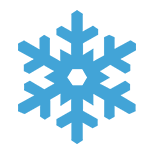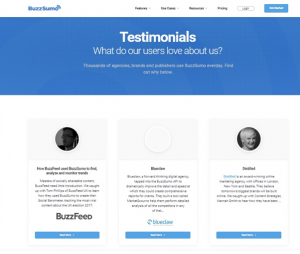In December 2012, a story by journalist John Branch was posted on the front page of the NYTimes.com website, entitled ‘Snow Fall: The Avalanche at Tunnel Creek’. An elegant, long-form, multimedia piece that captivated millions of readers worldwide, it went on to win a Pulitzer prize in feature writing and led to a change in the way many web designers view content.
The story itself was special, but it was the presentation of the story that made ‘Snow Fall’ such a phenomenon. (About 3 million readers visited the article in its first week online, a great number of them people who didn’t usually read the New York Times.) Including everything from video, parallax scrolling, animation and slide shows, the article delivered the story in a way that was forward-looking, stylish and utterly compelling.
In this blog post, we’ll be taking a look at some of the elements of the Snow Fall effect and some pros and cons of using this is a design strategy on your website.
What does Snow Fall content include?
The story itself
No matter how many bells and whistles you add to make your Snow Fall page engaging, the story must always come first and foremost.
Images
The Snow Fall effect is all about quality and refinement, so high-quality, often edge-to-edge photographic images are essential. Snow Fall content is usually best viewed on large screens, so it’s worth thinking about this when you’re planning out whether Snow Fall is the best strategy for your story.
Silent videos
These automatically play, are often full-screen and can provide anything from a graphical backdrop to a more informative learning point. The absence of sound can be more powerful than audio, and is often used to set the mood for a piece.
Animations, explanatory videos and slide shows
“Snow Fall” articles work well for non-fiction texts where these elements can really come into their own. Remember the story you’re trying to get across to the reader and choose the best tools with which to do this.
A jquery.inview scrolling mechanism
As the user scrolls down the page, actions are triggered – videos start to play, animations begin, backgrounds are faded in or out. This is an essential part of the Snow Fall effect and the thing that makes it so exciting to read. Just be careful that it’s not too distracting.
A curtain effect
This style allows layers to be pulled up or pushed down to cover or uncover areas of text, images or video. Used well, it can draw a reader into the story effectively, but remember to use it selectively where it really adds something to the story and isn’t just a gimmick.
Parallax scrolling
With this technique, different layers (or images or videos) of your website move at different speeds as the user scrolls up and down the page.
Are there disadvantages to the Snow Fall effect?
As with any type of web design, there are pros and cons. Using the Snow Fall effect takes a lot of expertise and is therefore time-consuming and costly. And adding too many images, videos or animations can distract the reader away from the story and focus elsewhere.
But when well executed, the effect can be magical. This is because the main strength of the Snow Fall effect lies in its ability to connect emotionally to the reader. By engaging so many senses and flowing seamlessly from one element to the next, it draws readers in and dovetails with natural storytelling forms. If you’re looking for a way in which to showcase your long-form content whilst inspiring and delighting your readers, Snow Fall is it.
Digital & Social Articles on Business 2 Community(35)
Report Post