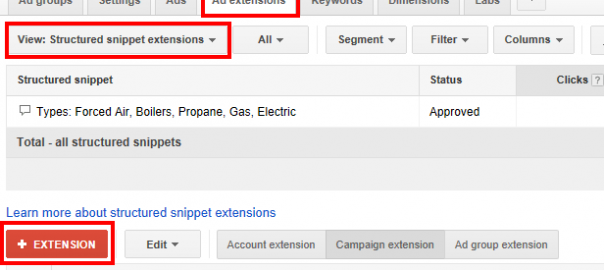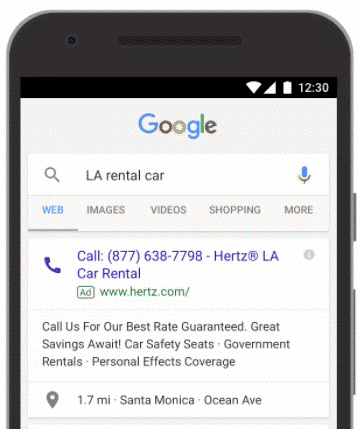For advertisers who want to generate phone calls from their AdWords efforts, there has long been a tough decision about ad formats.
- You could add a call extension to your ad and get a “Call” CTA added. This meant that a click on the headline would go to your website, a click on the Call button would prepopulate the dialer and a click on sitelinks or location extensions would go to the appropriate URL associated with that extension. Or…
- You could use call-only ads that also include the Call button, but any click on the ad acts to prepopulate the dialer (a great option if your site wasn’t great for mobile and you just want the phone call anyway). However, the title just says “Call: (XXX) XXX-XXXX” instead of a compelling headline and you wouldn’t get any of the ad extensions.
Here’s a nice visual to demonstrate the two ads in the wild:

So advertisers were forced to pick their poison. Get an ad with more bells and whistles, but could yield lower or get a more direct ad that is plain as plain can be. Oh, and Google data shows that phone calls, on average, convert 3X better than clicks to the website.
Now that choice isn’t so hard to make.
Google Announces Ad Extensions For Call-only Ads
This post from the Inside AdWords blog explains how call-only ads are getting a facelift. That facelift is coming in the form of 3 new sitelinks that will be available for call-only ads:
- Location extensions – These are tied to your Google My Business (GMB) account and show your business location. For searchers who want someone nearby this is a great way to win the phone call over your competitors.
- Callout extensions – These are small text snippets of up to 25 characters. Usually on mobile there will be 3 of them displayed with the ad. Given that you only get 70 characters of control with call-only ads now (description lines 1 & 2) this could basically double the size of your ad, which is amazing on small, mobile screens, and also give you twice the text to sell your product/service.
- Structured snippets – These are small lists like Brands or Types to specify what you do. If you’re in the home services industry you could mention the brands of air conditioning units you service or mention that you do electrical, plumbing & drywall repair. Another great way to improve the relevance of your ad and get that phone call.
Here’s a cool GIF that shows examples of the 3 ad extensions in action:
Getting Started
If you have our ad extensions set at the account level, these ad extensions are already getting put to work on your call-only ads. If not, just navigate to the Ad Extensions tab for a call-only campaign, select the ad extension type & then click “+ Extension” to get going.
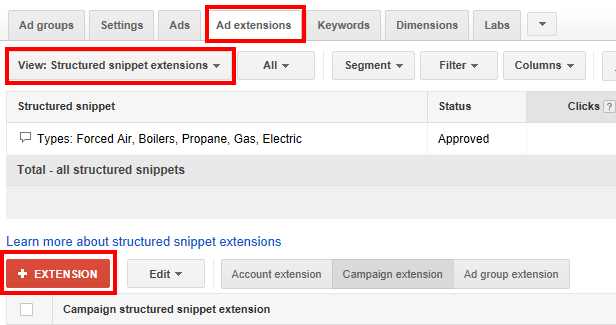
Now if we could just get Google to let us edit the headline copy… A guy can wish right?
* Adapted lead image: Public Domain, pixabay.com via getstencil.com
The post Make Your AdWords Call-Only Ads Stand Out appeared first on Search Engine People Blog.
(104)
Report Post