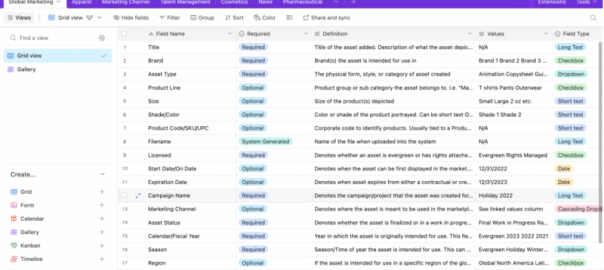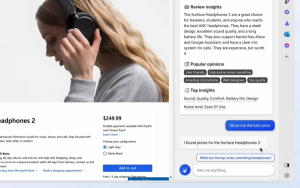A DAM with a flexible data model will help users across departments and allow it to work more easily with other tools in the tech stack.
Implementing a digital asset management (DAM) system requires careful planning, but it doesn’t have to be overwhelming. Making data the foundation of the DAM ensures it will be useful and adaptable to your business for years to come.
“With content constantly changing and evolving, planning for a DAM system to track and store all your content reliably seems futile,” said John Horodyski, managing director for digital consultancy Salt Flats, in a session at The MarTech Conference. “However, the key is not to build the perfect DAM, but to build a flexible one that can adapt to your changing needs.”
An adaptable DAM
You can’t just “set and forget” your DAM. System requirements and the assets managed by the DAM are going to change over time.
“DAM is a program, and it’s something that you should really invest into growing over time,” said Ryan Murphy, managing director, insights and analytics for Salt Flats.
And a DAM isn’t just file storage — it also stores the metadata about those assets.
“A lot of our clients look at DAM as a traditional file storage system as opposed to a place that not only stores your digital assets, but also a place that stores all the data about your digital assets,” said Murphy. “[A DAM] can actually serve these assets to all the different locations where your users need those digital assets, whether we’re talking about social assets, your CMS, or other pieces of technology where these assets should travel.”
With a solid data foundation, the DAM can “extend its arms into the other areas of your marketing technology stack,” Murphy said.
He added, “DAM is a program that needs to evolve over time, and you’re not just going to get it right the first time you set it. But as you grow and learn throughout the process, you’ll be able to change and adapt it to your future needs.”
Building a flexible data model
A flexible data model requires clear definitions and field types. Here is an example of what the data and metadata look like in their fields.
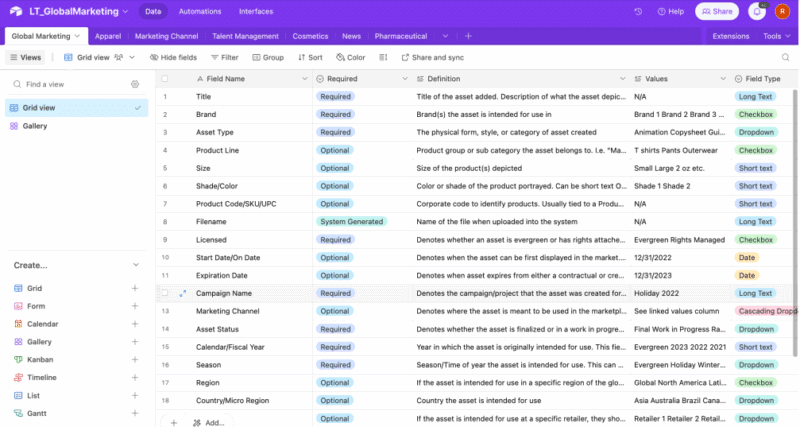
In the column “field name” the asset name is related to the brand to which the asset belongs. The asset can also be categorized by a specific product line, or named with the product code. Assets can also be tagged by color or other visual attributes.
These metadata fields can be made optional, required or system-generated.
Since this metadata can be categorized in a number of ways, team members should work together to agree on how their assets should be tagged.
Gathering data with collective intelligence workshops
One way to encourage collaboration is to create collective intelligence workshops. These groups include DAM users who are allowed to tag assets in ways they find helpful during an interactive meeting. For example, all workshop members are shown real assets on a screen and they add virtual sticky notes with the metadata tags they prefer. Later, when building out the DAM, managers will be able to refer to these sticky notes to determine how assets should be defined.
“These are workshops where you’re able to bring together not only your creatives and the people who deal with digital assets every day, but teams across your entire organization — from departments like finance, legal and IT — to understand all the data requirements that may come up as you’re implementing your digital asset management system,” said Murphy.
If only a small group of creatives tag assets in a specialized way, the DAM won’t be flexible enough to grow with all the members of the organization and their use cases.
“Ultimately, these workshops allow you to come together and start to collaborate on different topics like metadata, as well as processes and workflow,” Murphy explained.
Refining the metadata model
Next, DAM managers look at the metadata from the collective intelligence workshops and begin to draw connections between the terms. Metadata that are closely related are grouped in “buckets.”
“This is where you want to start to build relationships and bucket these assets to establish what the fields and values of your metadata model look like, and how you can start to build additional layers into your metadata model,” said Murphy.
For instance, the marketing team in the collective intelligence workshop might have tagged an asset according to the brand or product line; but they also might have tagged it according to the social media or advertising channel in which the asset will likely appear.
These separate groups of related tags will be organized in separate fields as the DAM data model is built out.
“It’s really important when you’re building this out that we’re focusing on controlled vocabulary where we’re making clear definitions of a field and defining clear values that go into those fields,” Murphy said.
Use controlled vocabularies and avoid nested hierarchies
When refining the data model, use a controlled vocabulary and avoid nested hierarchies.
In the previous example, visual attributes, or the brand or product depicted in the asset, should be kept as distinct fields that are separate from the social media or advertising channels where the assets are likely to appear. The metadata related to social media channels shouldn’t be tied in a hierarchy to the other visual or brand-related values. These separate categories of metadata should be clearly defined in separate fields and not linked or “nested.”
“A nested hierarchy is something like a traditional folder structure that most people are used to,” said Murphy. “A folder structure inherently is very inflexible in the way that it has to dig down level-by-level in order to store your assets appropriately.”
In a rigid hierarchy, assets are tied too closely to their specific use cases. There isn’t enough flexibility to easily add access to new content or evergreen content, which would have to be tagged in their own metadata hierarchies in a rigid system.
Using flexible fields with controlled vocabularies for the metadata allows assets to be shared more easily outside of specific use cases.
With a flexible data foundation, it also becomes easier for the DAM to work with other tools in the martech stack, like the CMS.
The post Making data the foundation of your digital asset management system appeared first on MarTech.
(5)
Report Post