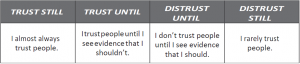— May 14, 2019

Running a small business can be challenging when it comes to staff resources. In many SME organisations one employee can have responsibilities in multiple departments, due to the need of having these areas covered but not having the funding available to hire more staff members.
In the UK the summer holidays are just around the corner therefore many parents wish to spend time away from work and with their families. Many small business owners feel guilty or that it is not possible to leave work for even a couple of days, however…
Live Chat is a Saviour This Summer
Live chat is an instant communication channel for company websites. It connects a visitor to a representative in real-time, where they can converse in real-time.
Some live chat for web solutions can be accessed through a web browser, so for those of us who cannot put the laptop down during annual leave, can check emails and be available on live chat regardless of location. Alternatively, an offline form can be initiated when the chat button is clicked and therefore, any contact details and enquiries can be sent to the allocated email address, to be actioned at a convenient time.
For those who have staff members covering their absence they can be more efficient at managing the workload by being available by live chat. They are able to handle more than one enquiry at a time, depending on the complexity of each enquiry and the speed of the typist, which is more productive that handling one telephone call or email enquiry at a time. Additional users can easily log into the live chat for web solution and manage their workload in a central control area where the chats are shown.
Many live chat providers include functionality that assists representatives to be as productive as possible whilst in chat, this includes:
- Predefined Replies
- Auto Navigate
- Ghosting
- Co-Browse
Predefined Replies
Also known as Canned Responses, Predefined Replies are answers to frequently asked questions. They are set up in an accessible library which the operator can view and choose the most relevant response, editing it before sending to improve the accuracy of the reply.
Many organisations use the Predefined Replies to speed up their representatives’ response times whilst providing the most correct answers free from human error including spelling mistakes. However, in too many experiences, organisations allow their operators to use these responses too much and they begin to sound fake and robotic.
My most recent experience was with a TV subscription provider. I needed some billing support and as I chatted with their outsourced contact centre, I could tell every reply was already set up for the user to select from, they were being received far too quickly for the length of the response and the duration the representative was “typing” for. The answers were very rigid with no personality to it!
It is advisable to use Predefined Replies when first greeting the visitor, to quickly inform them that their chat has been picked up. It is also good to use them if a question has a particular long or complex answer. However, don’t overuse them as in my example, it started to ruin the customer experience and I might as well have used a Knowledge Base instead!
Auto Navigate
Not many live chat for web solutions include this feature; however it impresses visitors when used.
Auto Navigate is a way for operators in chat to push a specific page with relevant information to the visitor’s browser, which automatically opens in a new tab to reduce disruption to the individual’s browsing. A library can be set up with popular pages from your website, alternatively, the representative can copy and paste the URL into the functionality to instantly navigate the visitor to that page.
If your company chooses to use Auto Navigate to encourage the visitor to self-help as much as possible whilst they are on your website, operators should ensure they confirm with the individual in chat what they are about to do. Humans can tend to get a little spooked if things appear to do something on their own! This can be set up as a Predefined Reply or sent as a personally typed message.
Don’t overdo it! Only send the visitor the most important pages they need, overloading them with too much information can make them indecisive and more likely to hesitate in purchasing or signing up.
Ghosting
To help further with representatives response rate, some solutions allow sneak peeks at what the visitor is typing in real-time. This can help operators to get an understanding of what they are going to be asked and begin to form their answer.
Users can start forming their answers however, they shouldn’t actually type these out until the visitor has sent their response. As most solutions shows when the operator is typing, if a visitor sees this it can prevent them from sending their message as they feel they should wait for the representatives reply, in case it contains more useful information.
If the live chat you are using includes Ghosting, ensure there is a disclaimer on your Pre-Chat form or in your privacy policy to let visitors know that if they use chat their responses can be seen before they hit send. This ensures that your organisation is complying with privacy regulations.
Co-Browse
The Co-Browse feature allows operators to see the page the visitor is on, this can help speed up support enquiries as the representative can view the page exactly as the visitor is seeing it.
There are different levels of Co-Browse, a more secure measure is that the page is an exact replica, it holds any information the visitor has entered up to the point Co-Browse has been initiated. The operator has no control over it and the page doesn’t update in real-time. It is simply a snapshot for advisory purposes and protects the visitor.
The other level is helpful for resolving more complex support enquiries as the operator can take control of the visitor’s page, there is an element of risk to security as the representative could edit the value of the visitor’s basket without them realising.
Managing Absences
Don’t let the holidays pass you by due to lack of staff, live chat for web can help cover the workload more efficiently, meaning you can spend time guilt free with your family!
Business & Finance Articles on Business 2 Community
(55)
Report Post