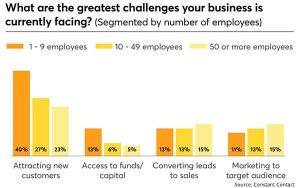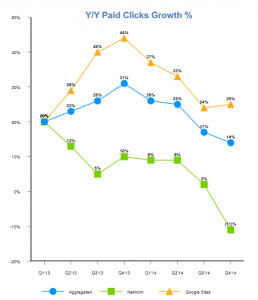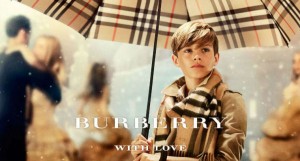Whether you are an individual or small business, boosting your business using social media doesn’t have to take loads of experience or a lot of money.
There is no shortage of social media tools available, and they can help with a wide variety of problems.
Whether you simply want to listen to your audience, find and engage with influencers, undertake detailed analysis or improve your content, there will be a tool out there to assist you.
With this in mind we have collated a list of social media tools to set you on your way.
We have focused on free and low cost tools to allow you to experiment with the functionality offered and see which tools are best for you, as every need is different. Some tools don’t fit neatly into one category, but we have tried to segment them to make the list more digestible.

Social Media Listening Tools
Hootsuite – A heavyweight compared to some on this list, it offers simple social listening (with weekly analytics reports) as well as publishing and engagement features.
It covers Twitter, Facebook, LinkedIn, WordPress, Foursquare and Google+. There is a free 30 day trial, and the most basic package is free.
Google Alerts – Google Alerts is a free and versatile tool that allows you to discover which social sites are driving traffic and conversions, among other things.

With Google Alerts you are notified every time your brand or keywords are mentioned on forums, news sites and blogs. It’s a powerful tool that costs you nothing.
Social Mention – A free, real-time platform that allows search and analysis of social media, organized into a single stream. Influence is measured by Strength, Sentiment, Passion and Reach.
Covers 100+ social media sites, including Twitter, Facebook, YouTube, and Google.
Twazzup – Search for a brand name, keywords or a hashtag to find real time monitoring and analytics.

Shows top influencers, all recent relevant Tweets, top photos and top links. Basic, but free.
Addictomatic – A free, easy to use tool. Simply enter the name of your brand or product, or that of your competitor, and Addictomatic will return results from a variety of sites. Allows customization of the sites shown.
Social Media Analytics Tools
Brand24 – Features a web-based dashboard that shows real-time insights and provides detailed statistics about your content and audience.
14 day free trial, a personal/small business package is $ 49/month.

SumAll – SumAll is a cross platform analytics tool that produces attractive charts to help you understand the correlation between your social channels.
Daily email updates allow you to keep an eye on top level metrics, and the platform allows you to dive in deeper.
Cyfe – Sign up for free to create a dashboard that can track a wide range of networks. A wide choice of widgets allows you to monitor networks, accounts and pages. The paid account adds more functionality for $ 19/month.

Quintly – The free plan allows analytics for 3 Facebook pages, giving you a breakdown of follower and engagement statistics.
A simple interface allows you to customize dashboards with your choice of widgets, allowing tracking of a variety of metrics.
Keyhole – Search for keywords, hashtags or URLs to see a range of metrics. Displays top sites and posters, demographic breakdowns, location and keywords.
The free version shows a sample of results and there are various paid plans available.
Social Media Management Tools
BuzzBundle – Covers a broad range of social networks. You can publish posts, comments or replies across channels without leaving the dashboard.
Allows multiple personas to be set up for different departments to post. The free account gives you a sample of mentions, a paid Pro account is $ 199.
Crowdbooster – Ideal for small businesses as prices start at $ 9/month for one Facebook and one Twitter page, after the 30 day free trial. It will recommend optimal times and allow you to schedule posts.
It also doubles as an influencer tool, showing your most active fans.
Buffer – It tracks follower activity to recommend the best times to post, has a free image tool, and a user-friendly interface to allow easy scheduling.

A free account is available for individuals, while paid accounts start from $ 10/month.
Tweetdeck – A flexible tool, it allows you to monitor custom timelines, lists and searches, and team accounts. You can set up notifications to ensure you respond in real time to comments or questions.
A good starter tool, Tweetdeck is available for free.
Sprout Social – SproutSocial allows you to easily schedule and post messages to multiple social networks by bringing all messages into a streamlined inbox. Also allows collaboration and custom reports.
Offers a 30 day free trial, the basic package is $ 59/month.

Tools for Boosting Social Media Engagement
Spruce – According to Spruce, Tweets with images get 150% more retweets. Improve your engagement by creating shareworthy photos overlaid with text.
Type your text, choose from thousands of public photos or upload your own, and post directly to Twitter or Facebook. Free to use.
Click To Tweet – Provides a link so readers can easily tweet a quote direct from your content, encouraging higher engagement. Simple to use and provides tracking and analytics.

Digg Digg – Digg Digg is a plugin by Buffer, adding sharing buttons with counts on your page. Networks covered include Twitter, Buffer, Facebook Share, Facebook Like, Digg, LinkedIn, Google+.
Fanpage Karma – Covers analytics, monitoring and engagement for Facebook, Twitter, YouTube, Google+, Instagram and Pinterest. A lot of metrics are offered, including engagement data to help you find the optimal times and types of media to post.
You can check one page for free, multiple pages are covered by a variety of prices.
HowSociable – Add your social media accounts, or that of your competitors, to receive a score for each platform based on that week’s usage.

The at-a-glance data shows which networks are performing well and which need further development. The free version shows metrics for 12 social sites, for $ 3/month adds a further 24 including Facebook, Pinterest and Twitter.
Influencer Identification Tools
Klout – measures influence through engagement on Twitter, assigning a score of 1-100. Klout’s also lets you search for influencers on specific topics, although the search functionality is somewhat limited.
Kred – A good entry level tool for those new to influencer marketing. Assigns a score to influencers, based on their mentions, retweets, replies and follows and their willingness to post other’s content.

You can get one free year by sending a tweet.
Followerwonk – Focuses on Twitter analytics. Allows you to search bios, location, authority, and number of followers, helping you to connect with influencers.
You can compare your stats with those of your competitors, allowing you measure your successes and find influencers you should be following. Has a free account option.
Buzzsumo – Combines content analytics with influencer identification. Discover the most popular content in your niche and discover who has shared it.

Search for influencers via hashtags and keywords, and filter the results by type, such as blogger, journalist or company. Free 14 day trial.
Onalytica – Searches the nouns in your content, compares it to 12 months of Tweets and suggests relevant influencers based on the correlation.
The algorithm suggests 50 influencers, although you will want to double check the results for relevancy.
Content Marketing Tools
Clear Voice – A content tool for planning, managing and publishing your content. Set deadlines and publish dates, which your team creates and edits within the app. Also includes a marketplace to match you to freelance writers.
CoSchedule’s Headline Analyser – However good your content is, if your headline isn’t enticing nobody is going to read it. CoSchedule have built a free tool to analyze your headline, looking at emotion, length, balance, structure and sentiment.

Feedly – Feedly compiles news feeds from a variety of sources, allowing the user to customize and share with others. Great for inspiration and keeping up to date with industry news.
Contently – Contently helps brands to create quality content by connecting them to freelance writers, photographers, graphic designers, and editors, with 55,000 professionals currently signed up.
Storify – Storify allows you to curate content from social media feeds. You can drag and drop Tweets, videos, and photos to create a story you can then embed on your own site.
Either create a story using your own content or use Storify to curate user generated content. Free and enterprise versions available.
What are your favourite social media tools? This list is far from exhaustive, so any suggestions are welcomed in the comments section.
We aimed to include tools that provide a starting point for small businesses with basic needs. At Brandwatch, we’ve developed a social intelligence platform for larger organisations with more sophisticated uses in mind.
Digital & Social Articles on Business 2 Community(94)
Report Post