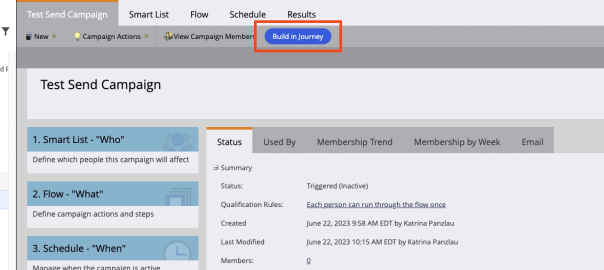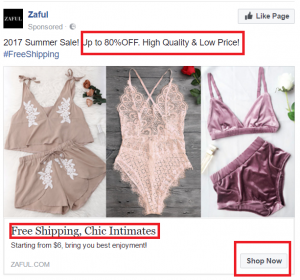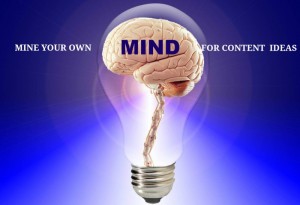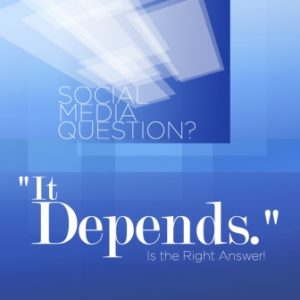Create better visualizations and reduce troubleshooting time with Marketo’s latest features.
Marketo released a native function for creating visualizations of Smart Campaigns. The feature, Engagement Map, lets users explain how smart campaigns work more efficiently.
Another notable feature released last month is Web Services Error, which identifies API users responsible for creating an error. This will reduce the time needed to troubleshoot web services error notifications.
Engagement Map provides detailed visualizations of Smart Campaigns
Engagement Map creates visualizations of Smart Campaigns. Visualizations are vertically oriented and include cards, tiles, lines, arrows, nodes and text. Complicated Smart Campaigns with several filters, triggers, flow steps, and/or constraints may yield an image that’s too long. To compensate, visualizations can be exported as high-resolution PNG files, which let viewers zoom in on sections of the image.
Why we care. Engagement Map is a game changer for Marketo users:
- Visuals are worth a thousand words when you’re trying to explain campaign details. Sharing visuals explaining the logic and flow with stakeholders makes it easier when working with non-Marketo colleagues.
- Creating visualizations of campaign flows is now native to Marketo. Users don’t need to use third-party apps like LucidChart to create them.
- Onboarding new users will be faster. The drag-and-drop functionality of Engagement Map will be familiar to newcomers.
To access Engagement Map, click on the “Build in Journey” button in a Smart Campaign, as seen in the image below.
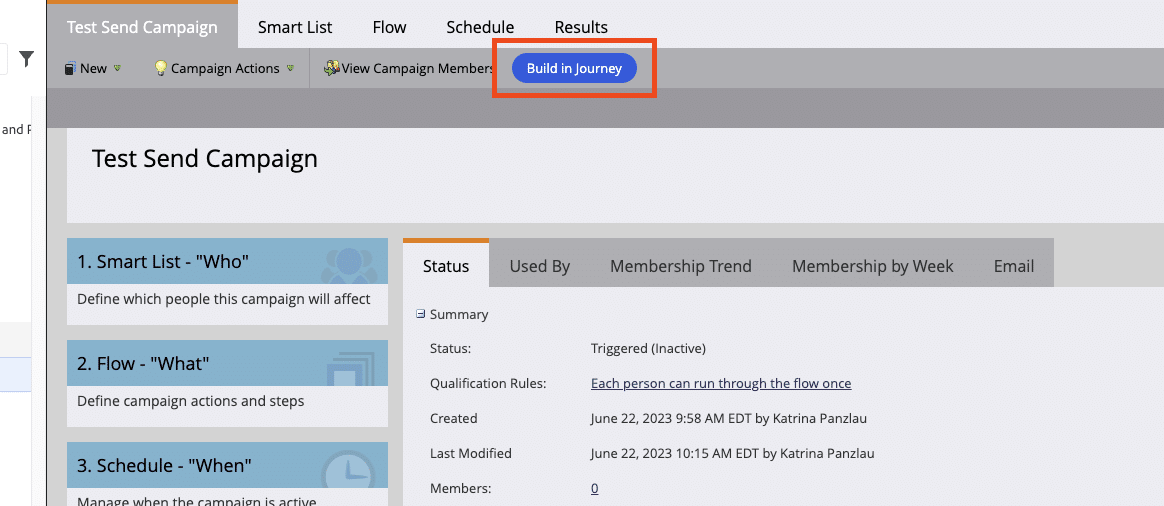
Engagement Map became available on Aug. 1 in “view-only” mode, meaning users cannot yet build a flow from scratch. However, this feature is backward-compatible. Engagement Map can create visualizations of already-built campaigns.
Web Services Error displays which API user is creating the error
Another highly anticipated feature is Web Services Error notifications. It displays a “User” that contains Error Codes and Counts columns. Admins will be able to pinpoint which user was responsible for creating the error. Notifications will also display the Marketo subscription name, so admins of multiple instances will be able to identify the affected instance.
Why we care. This feature dramatically reduces troubleshooting time. Previously, users spent hours investigating errors and frequently enlisted Marketo support to identify who was responsible for an error. Now, admins can see who introduced an error, reducing troubleshooting time.
Enhancements to Marketo Sales Insight
Unsubscribe append settings can now be customized to display unique messages. Admins can control when, where and what unsubscribe messaging will appear in different sales emails (manually composed by Sales and sent via MSI, using templates and operational emails). Previously, the unsubscribe link was in the footer and could not be customized.
There were also updates to Dynamic Chat Support for Sales Insight. Chat activity is now visible within Sales Insight and Sales Insight Action. This feature enables sales teams to view interactions in Dynamic Chat from their Insights Dashboard and Lead and Contact panels.
View the complete set of July 2023 Marketo Release Notes here.
This article is presented through a partnership between MarTech and MERGE, a marketing operations consultancy.
The post Marketo’s July releases: A manager’s guide appeared first on MarTech.
(10)