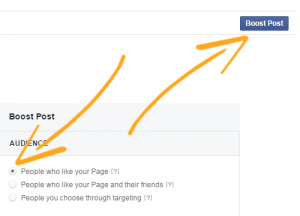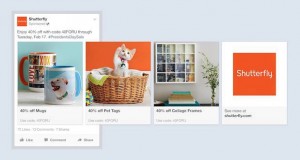— March 14, 2018
Chances are, your ads’ reach extends beyond a single platform.
In fact, for most businesses, a multichannel digital marketing strategy—also referred to as a “cross-platform” strategy— is the key to success.
Your website, organic search rankings, paid search, paid social, partner programs, email nurture programs, and maybe even live reads on your prospects’ favorite podcasts all allow you to reach more people. But that’s not all.
Leveraging a whole array of ad channels also allows you to provide a more relevant ad experience to those people who are already in your sales funnel. It helps you avoid becoming a casualty of algorithmic changes—like, say, the recent updates to the Facebook News Feed. Diversification, it’s a good thing.
But how do you make all of your channels work together, taking your full-funnel online advertising strategy beyond the sum of its parts?
One word: Facebook.
Facebook’s advertising pixel and event tracking capabilities let you amplify the effectiveness of every marketing channel you use. By building tightly-knit, hyper-focused audiences through custom event tracking, rules and exclusions, and a well-thought-out Facebook ad account structure, you can improve the performance of every channel at your disposal.
In this post, I’ll tell you how.
Using The Facebook Pixel & Custom Conversion Events
First, some obligatory background information on Facebook Pixel Implementation and Event creation…
The Facebook Pixel
The Facebook pixel is a piece of JavaScript code that you place throughout your website and landing pages.

The pixel fires when users visit your pages and it allows you to track conversions, remarket, and create audiences all within Facebook’s Ad’s Manager platform. Need to install your Facebook pixel? Jump on over to WordStream’s guide to tracking and targeting on Facebook to learn how.
Custom Conversion Events
You can change specific parameters within the default pixel code to identify specific events that occur on your website.
For example: Someone purchases something on your website and selects the “Submit payment” button. You can have Facebook track that as an event within its interface. Heck, you can even create custom events for purchases of a specific value or number of items in cart.
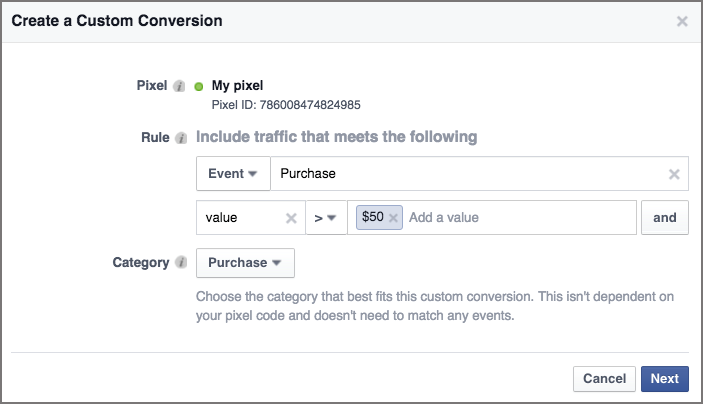
Why is this important?
Because you can remarket to individuals who have taken specific actions with specific offers, exclude them from campaigns, or create lookalikes of them. Facebook allows you to get as granular as your heart desires, which makes it easy to upsell, cross-sell, and discover new prospects who mirror the most valuable converters your business has ever seen.
UTM Parameters & Multichannel Marketing Success
Now that we’ve gotten the basics down, I’ll show you how the Facebook Pixel and custom Events can tie into every marketing channel you use.
If you’re reading this post on this blog, odds are you’re already using Facebook ads and your Pixel’s already firing away nicely on your landing pages. While this is useful from 10,000 feet, it doesn’t allow you to segment your audiences based on specific sources, which can be tricky if, say, you’d like to serve different ads or follow-up offers to people who visit the same page on your website from a social channel vs a nurture email. The best way to do this—without making a thousand copies of every page on your site—is by using unique UTM parameters.
Facebook actually has a super simple free tool to help you develop these custom strings for your URLs.
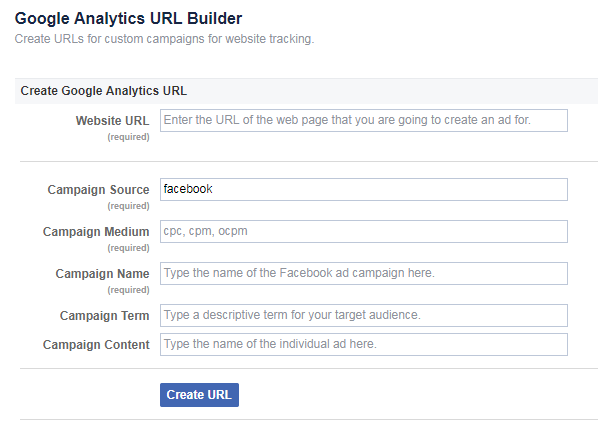
The more organized you are with your source-specific URL parameters, the easier it is to structure your Facebook account effectively and serve the most relevant offers to your prospects. If you don’t currently give your campaigns or web pages distinct URL slugs using UTM parameters, I highly recommend you do so before proceeding.
Creating Channel-Specific Facebook Audiences
If you use UTM parameters as outlined above to differentiate between traffic sources, you can build channel-specific audiences in Facebook. Combined with rules and exclusions (more on those in a minute), you can structure your Facebook account in such a way that you’re serving hyper-targeted offers to niche audiences with zero overlap.
It doesn’t get more granular than that, people.
To get started, go into Ads Manager and under “Audiences” select “Custom Audience”:
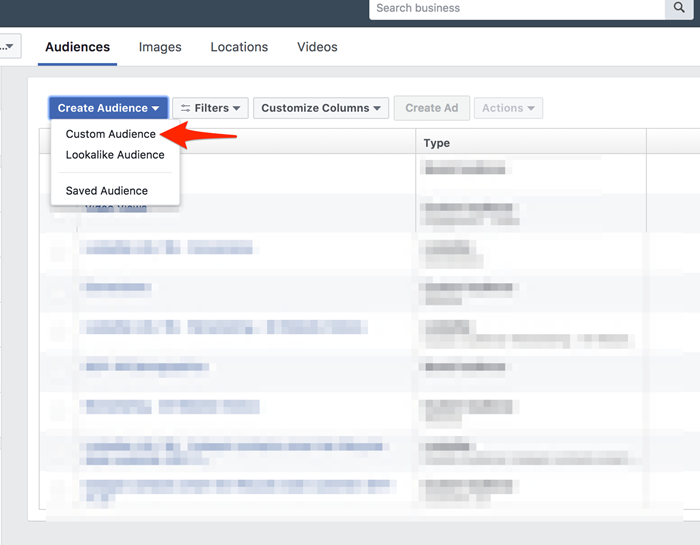
Select “Website Traffic”:
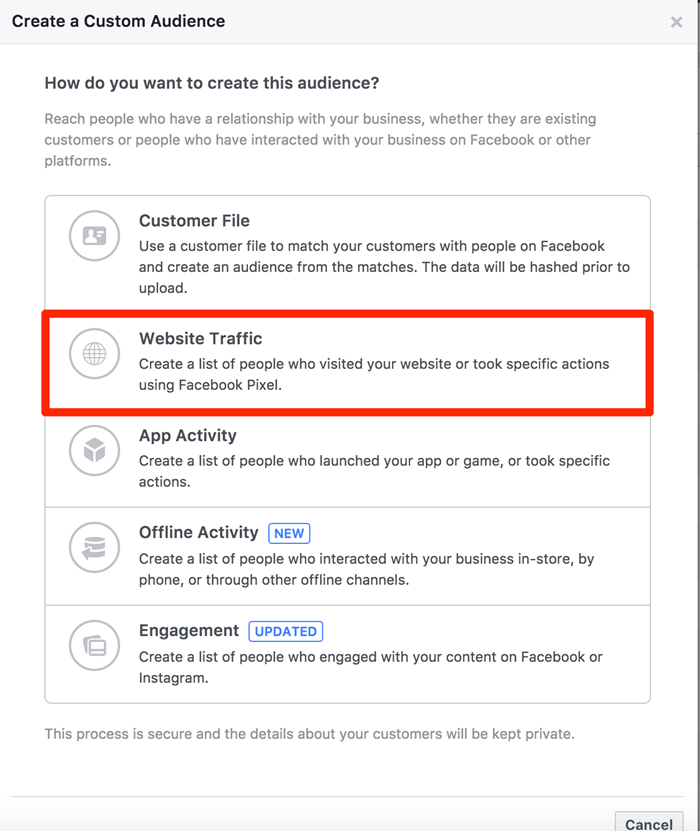
And then select the “people who visited specific web pages” option from the dropdown:
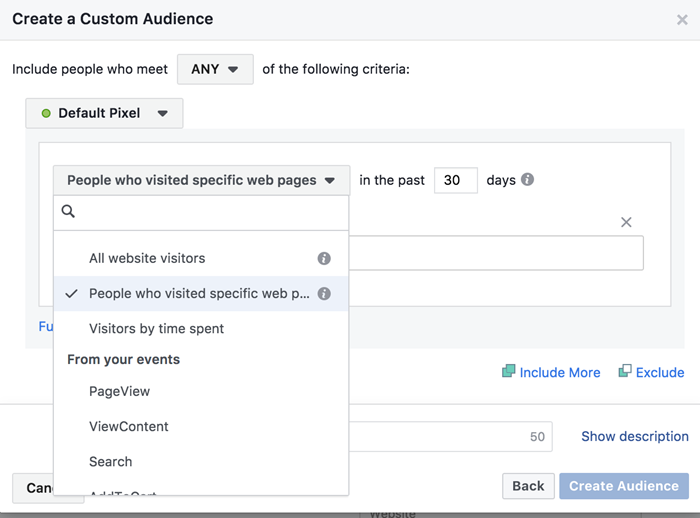
This will allow you to choose a date range and create an audience specifically comprised of individuals who visited the page you’ve selected.
What are the implications of this? Let’s run through some of the ways you can leverage granular audiences…
Remarket to Non-Converters
Sounds like a pseudo marketing cult torture practice, but remarketing to non-converters simply means taking your original offer and giving prospects a second chance to convert.
Let’s say someone clicks an ad from your paid search campaign and visits your landing page. They poke around but don’t convert. You can reframe your offer to that audience on Facebook, using more engaging creative to sell your demo, trial, etc. more effectively.
This is where organizing your URLs and UTM parameters becomes essential to the strategy. It’s a simple way for your marketing channels to coexist under one platform and it also allows you to get a little creative with the copy, knowing these folks passed on you (at least) once already.
Maximize Your Return on Ad Spend from Paid Channels
Paying for clicks and landing page views in paid search and paid social can seem like a waste of money when it doesn’t result in a conversion. With this strategy, you are turning clicks into audiences that you can leverage and utilize strategically for the future.
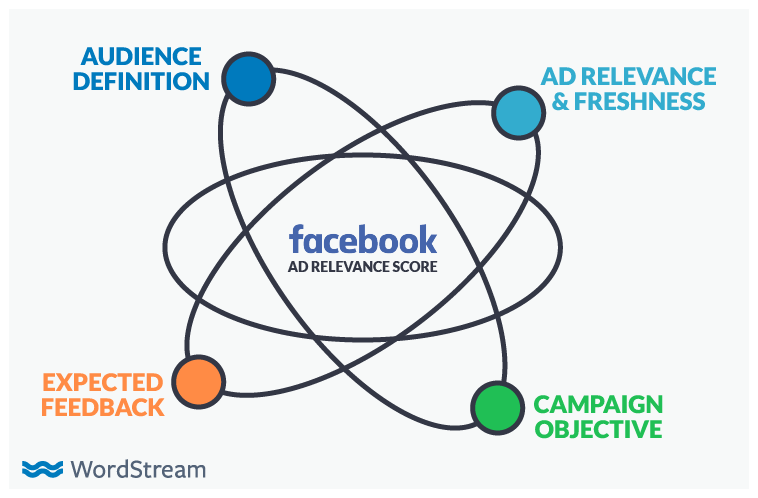
And speaking of clicks…
Niche audiences made up of prospects who visit similar pages on your site during the same period and do so from the same source probably have, you know, something in common. Facebook relevance score—the measure of ad engagement and a determining factor in your average CPC—is directly impacted by audience definition (check), ad relevance (check), and expected feedback.
All three are controlled for more effectively when you break out your audiences; pair that with the fact that doing so can lower your cost per click—in a day and age where Facebook CPCs are increasing due to Newsfeed Changes—and it’s a no-brainer.
Upsell and Cross-Sell Existing Customers
Expand your customer marketing and upsell programs by creating audience-tailored campaigns.
If you have multiple product lines or variations of service that your customers are subdivided into, then this method allows you to cater the message and promotion accordingly in the same manner you would with email marketing, except on Facebook and Instagram instead of vying for attention in an overstuffed inbox with nothing more than a subject line.
Creating Rules & Exclusions for Your Facebook Audiences
Creating audiences made up of users who visit specific pages on your site can be an effective strategy unto itself. To create even more successful Facebook ads, though, you need to exclude users who you know for a fact won’t convert, have already converted, or would be better served by a different offer entirely.
Let’s say you run a campaign and send traffic to a landing page that just plain kills it (because you’re awesome, right?). Some individuals convert but a large percentage of these folks do not. So you start remarketing. To ensure you reserve your hard-earned dollars for prospects who didn’t already complete your desired action, you’ll want to exclude people who have converted on your past campaigns. This will allow you to focus on those who are yet to accept your offer, and reserve some of your budget to focus on moving past-converters further down your funnel.
To make this happen, you’ll want to create a website audience targeting users who have visited specific pages (like we did earlier). This time, however, you’ll want to specify the destination or “thank-you” page that people visited after converting on your promotion. This can subsequently be used as an “exclusionary” audience in your future efforts:
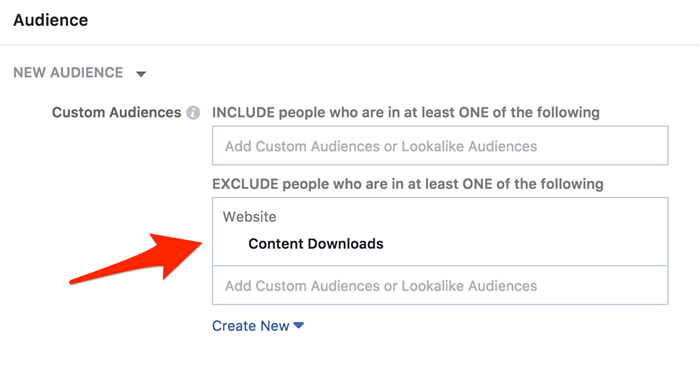
Now you may be asking yourself “Hey Brett McHale, what if I don’t have a destination page but people simply get an email or something else of a complex and nuanced nature after clicking submit???”
Chill out.

The answer is to use Facebook Pixel events, as I mentioned above.
You can select an event the same way that you would select a URL from the audience creation flow, like so:
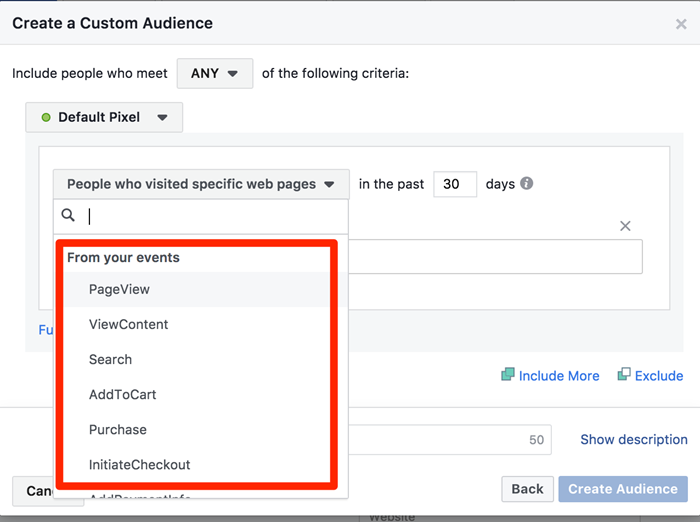
Now, if you’re running a more complex operation, you can take rules and exclusions to the next level using Offline Events.
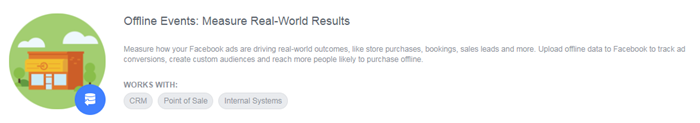
Facebook allows you to use everything from CRM data to in-store purchases to track conversions, build custom audiences (and exclusion), and advertise more effectively.
Pro tip: Create lookalike audiences of custom conversions and website events to jumpstart your funnel. You’re welcome.
Naming Channel-Specific Facebook Campaigns & Ad Sets
You’ve got these audiences built out and now it’s time for you to create respective campaigns for them.
Think of each audience you have constructed (or each separate marketing channel) and create a campaign for each one. When you are doing so, keep in mind what the overall goal of each channel is. Most of the time it will be conversions. Here’s an example of what I’m talking about:
Campaign name: Paid Search –>Ad set name: Paid Search LP Audience –>Relevant Ads
Campaign name: Partners ——>Ad set name: Partner LP Audience —–>Relevant Ads
Campaign name: Website ——>Ad set name: Pricing Page Audience —–>Relevant Ads
The advantage to this structure is that you can add multiple ad sets for each channel, allowing you to tailor both budget and creative to the exact actions taken by a given subset of your database. If there are several marketing campaigns, web pages, and landing pages associated with each channel, the ads that you can create for each will be far more relevant to that audience.
Final Thoughts: Measuring Results from Facebook Ad Campaigns
The key to measuring the results of your campaigns (especially when you’re using audiences built from prospects who arrive in your funnel from other marketing channels) lies in the relationship between the surface level (Facebook) and your marketing operations (back-end) data.
Regardless of which system you use, you should mirror your back-end reporting with that of your Facebook account structure. Keeping the entire process as simple and seamless as possible is the ultimate goal. That way you can directly tie what you’re seeing in Facebook to what you’re seeing in Salesforce, Marketo, Hubspot, etc.
Obviously, every business’s marketing and sales operations and processes can vary widely, but I believe that learning how to build succinct, channel-specific audiences and Ad Sets in Facebook is the key to online advertising success.
Digital & Social Articles on Business 2 Community
(83)
Report Post