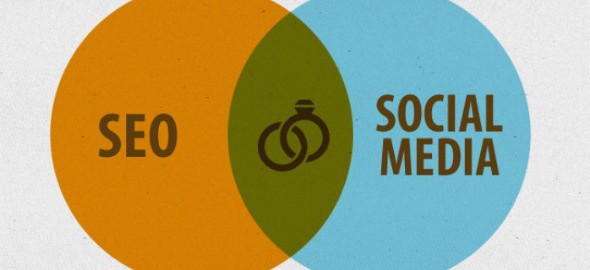February 4, 2015
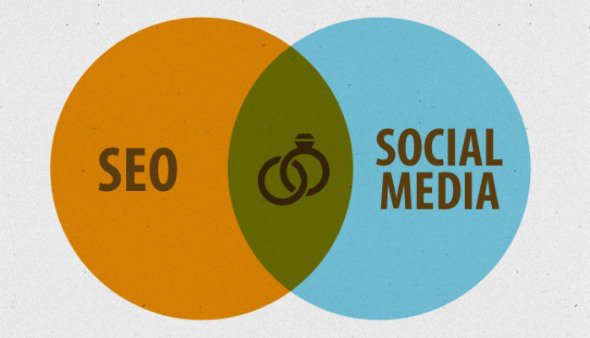
The link between social media and search engine optimisation has been growing for a number of years now. For search engines, the millions of social media users help to validate the best content by engaging with it, so using this as a factor in search engine results makes a lot of sense.
It’s for this reason that you should spend some time making sure that your social profiles and content are optimised for search engines. Here are some handy pointers for the major B2C social networks to make your profile work for people and algorithms:
- Background image – Opportunity to express your creative side, it appears behind your new feed. Good chance to showcase your product or service
- Profile image – This will appear next to your tweets, so it requires some thought. It also appears very small on-screen, so a simple image or message is enough
- Header image – This image appears on your ‘Me’ page and displays your bio behind it, so it should be as dark an image as possible (the text overlay is white)
- Bio – Your bio can be used for search in Twitter and on Twitter related applications, so don’t be too salesy and use the limited space to say what is unique about your brand. Use your full URL: bit.ly or other short URLs shouldn’t be used here
- Cover photo – This is a chance to reflect what is going on with your business right now. It should be eye-catching and can be a collage of images, photos of your team, the change of seasons, etc.
- Profile – This is normally a logo as it will appear alongside your posts
- About section completed – An opportunity to use keywords in descriptions where you can. There are long and short descriptions on Facebook, so make sure you use the words that your customers would use when searching for you and your competition
- Photos into albums – On public pages (all business pages are public), these are searchable, so name, tag and organise your images correctly
YouTube
- Profile Info – In your profile information, use the keywords which you want to be associated with
- Social channels – You can display links to your other social networks on your profile page, so make sure you add them all on
- Video tags – So many excellent videos don’t have the right tags – this will make your video searchable in YouTube and on its bigger cousin Google
- Playlists to increase engagement – Even though this won’t necessarily help from an SEO perspective, organising your videos into playlists is likely to increase user engagement on your channel
- Complete your profile – The keywords that your customers use should be included here. It forms part of the search function in Pinterest, so important to mention the industry you operate within
- Name images – You should always change the name of your images instead of using the default name (e.g. IMG_1234) – it helps with search
- Use Captions – Instead of just posting the image, add a caption that is another searchable piece of text associated with the image
- Back-links – While their SEO value is debatable, adding a link to your Pinterest pins will ensure that people who see the image have the opportunity to visit your website
- Brand Profile – As with other social networks, make this section snappy, explaining what your brand is all about and include those all important keywords
- Embed Instagram photos and videos – You can use the smart and very recognisable design of Instagram and put it onto your website: as with all embedding, it’s very easy to do
- Link other social media accounts – Give people who are engaged with you on Instagram to engage with you elsewhere on social media
- Use hashtags – They are an easy way to engage with new audiences by taking the conversation to them
Image via thenextweb.com
(251)