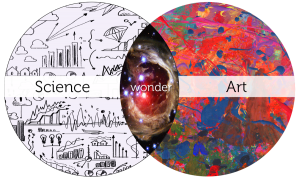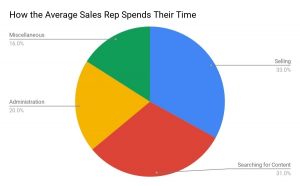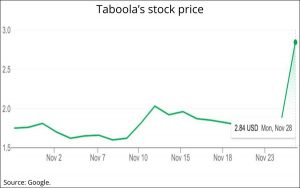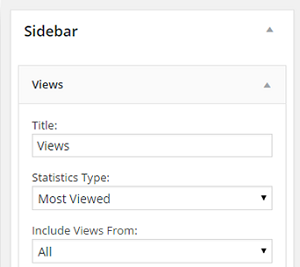Have you ever gotten those emails about being #1 on Google? I get playful once in a while and email back with, “Dewd … I am number one on Google. Search ‘Interactive Marketing’ and my web page shows up! Search my name and I own the whole first page! Search Bacon and I usually show up!” Now, it’s normally my Google+ articles that show up, but that is the power of harnessing Google Business for your business!
Most of those emails that I reply to are from Gmail and most of them bounce, so I stopped doing that replying!
The Google Eco-System
 Google is a behemoth! There are so many parts, including Analytics, AdWords, Maps, Google+, Docs, Slides, Gmail, and so much more! Why does Google offer so much free stuff? Because they collect the data and sell it! HELLO … Google makes its money through selling data in AdWords and with other products that most of us have no clue about.
Google is a behemoth! There are so many parts, including Analytics, AdWords, Maps, Google+, Docs, Slides, Gmail, and so much more! Why does Google offer so much free stuff? Because they collect the data and sell it! HELLO … Google makes its money through selling data in AdWords and with other products that most of us have no clue about.
So how do we make the most of this asset? Being found number one on Google is more than just a badge of honor; it’s a business builder. It’s your job to make the most of this and make the most for your business. So let’s figure out how to feed the Google search engine machine to help us make more money without having to spend money on Google Ads (and maybe more by spending some there later).
Stake Your Claim
 It starts with a Gmail account. Having a Gmail account is a great place to start so you have access to all that Google offers. It also helps to use Google Chrome, since once you log in there you get immediate access to multiple Google properties. Next, create accounts on Google Analytics, AdWords, Google Business and more. Yes … Google monitors every click you make, every byte you take … I’ll be watching you! Do you understand now why they created their own browser? It is pretty awesome!
It starts with a Gmail account. Having a Gmail account is a great place to start so you have access to all that Google offers. It also helps to use Google Chrome, since once you log in there you get immediate access to multiple Google properties. Next, create accounts on Google Analytics, AdWords, Google Business and more. Yes … Google monitors every click you make, every byte you take … I’ll be watching you! Do you understand now why they created their own browser? It is pretty awesome!
Google Business gives you a lot of other tools. You get to learn from Insights to show you where people are interacting with your account and how and when they are contacting you? You have the ability to get and manage reviews for your business. You can also integrate a YouTube Channel with your location. It gives you a launching pad for Google Analytics and AdWords!
GET YOUR FREE “PERFECT CUSTOMER WORKSHEET” – CLICK HERE
Google Properties
Every Google property is either at Google.com/business or business.google.com. Start by claiming your business with Google.com/business. Search your business name and address. If you are established, Google may have your information in their system already. If you are new, you may have to start by entering it from scratch. Either way, you will have to confirm that you are you. They may be able to do that by calling your phone number or they will send you a postcard to your address. If you are building a new location, this can be an issue, but ask your contractors to pay attention. You will get a postcard in the mail with a code that you have to enter on your newly posted business page. You have 30 days to confirm or else you will need to start the process all over again.
Now The Confusion Starts … But Wait … There’s More!
 So, by having a Gmail account you have a personal Google+ account, as in Brian Basilico, but you also have a business location page, as in B2b Interactive Marketing, Inc., as your business. But wait … there’s more! You can now add brand pages. I have pages for my books, my speaking business, my classes and more. This is important, because you can reach a different audience with different messages.
So, by having a Gmail account you have a personal Google+ account, as in Brian Basilico, but you also have a business location page, as in B2b Interactive Marketing, Inc., as your business. But wait … there’s more! You can now add brand pages. I have pages for my books, my speaking business, my classes and more. This is important, because you can reach a different audience with different messages.
You may only need your business page, but you have options to add more with brand pages. Keep in mind that Google loves content. You don’t want to add the same content to all your pages; you want to add specific content that speaks to specific audiences on EACH PAGE!
This may seem like a lot of work, but you have to make sure that you are not diluting specific audiences with general messages. You have to send targeted content to the right audience!
Fear Not … Get Started!

It does not matter whether you have a home-based business or a brick and mortar store, it’s up to you to control your own data. If you don’t, then someone else will. Do you get calls from Google asking you to claim your listing? Google will never call you for that. They will call you if you spend thousands on Google AdWords (to help you spend more), but they will never call you for free services.
Those are scam calls and when they get control of your account, it can cost you hundreds or thousands of dollars to get control back (if you ever can). Make sure you know, like, and trust people who help you with these services, and never just respond to random robo-calls!
Final Thoughts
This post is a call to action. Take control of your own data and own your own data inside of Google. They love you when you post accurate content. Ignoring this is not an option, unless you don’t care about your business or your brand.
I hope this has helped confirm what you already knew or opened your eyes to what you didn’t know! I would love to hear your comments and feedback!
Digital & Social Articles on Business 2 Community(52)
Report Post