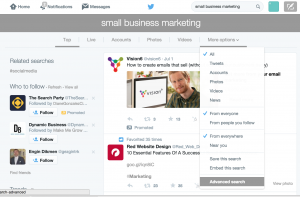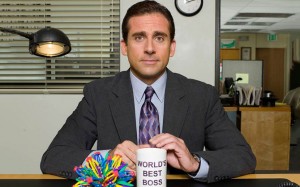Just over a week ago (after about a year of lurking) I decided to give Medium a shot.
There are a lot of guides out there on how to use Medium, but personally, I need to try something myself to fully understand it.
Medium seemed like an obvious choice for a few reasons:
- Medium is a Twitter product. Any Twitter followers you have that use Medium count as Medium followers and are emailed when you publish.
- I have a lot of re-publishable content that already proved itself popular on TechCrunch and The Next Web.
- There’s a huge, excited audience for what I write about on Medium.
- Republishing and promoting takes very little time — 99% of the work is already done by the time you start.
A lot of bloggers warn against setting up your home base on Medium, and they’re right.
You want your main site to be something you can manipulate, and Medium is not one of those places. It is, however, an additional promotion channel. See here for the results I got:

So, equipped with 500 Medium followers carried over from Twitter and a couple of proven pieces previously published elsewhere, I set about to explore Medium as a method of distribution.
And here’s the steps I took to get 13085 views in 10 days…
Pick a specific tag to go after
While your company blog might cover a range of topics, it’s best to narrow your scope for Medium and go after a the audience of a particular tag. For me, that was the UX tag.
There doesn’t seem to be a master list of tags, but, as can be expected, Medium is pretty smart and will suggest tags for you after you import your article (explained in a moment).
The benefit of narrowing your focus down to one tag is that you can afford to gather a lot of information about the authors and publications in that space. You can learn:
- Who are the major players for this tag, and how are they getting distribution?
- Which publications are you looking to get into which seek out content with that tag?
So, here are the steps to take:
- Find your target tag. You probably already have some sort of idea what category you write in, and it’s not like the tags are cryptic.
- Look at the popular posts in that tag. Does yours fit the bill?
- Open all publications you see accepting related stories, add the URLs to a spreadsheet.
Below is an example of what a post accepted into a publication looks like:

And here’s how I set my spreadsheet up for targeting:

Leave it self-published while you do your own promotion
Unless you’re a Medium celebrity, you’re not going to get a burst of traffic straight away. Before getting in touch with any publications, it’s best to generate social proof in the form of recommendations.
That way, publications are more likely to give your article a chance and believe that it could benefit them to put their name on it.
It’s not automated, instant or scalable — things I’ve realized don’t equate to building relationships with humans — but is easy enough.
Twitter Outreach
The way I did my Twitter promotion was pretty easy, and only took me about an hour. Here’s the steps I took:
- Search for people who have shared a similar article of mine in the past by searching the URL in Twitter.
- Reply to 20 tweets thanking the user for sharing, and linking them to your new article.
Here’s an example:

Optional: If you have relationships with other bloggers in the same field, you can email them asking them to share it with their audience. This is a bit of a brute-force approach, but if you’ve got past relationships it can really work.
Overall, Twitter is faster and — to be honest — less work for the same outcome.
Submit to social bookmarking sites
I’ve written before about the power of reddit for distribution, but there’s more out there than just reddit.
Instead of bullshitting you about things I don’t personally use, I’ll list out the platforms I used to promote my Medium articles:
- Reddit’s /r/design and /r/userexperience subreddits
- Inbound.org (works for product and marketing content)
- GrowthHackers (good for all marketing, product, design and business content)
- DesignerNews (…design stuff only)
- Bizsugar (Everything business related. Not the coolest, most savvy startup-y crowd, but good for some traffic with 0 effort)

Pin your “I Just Published…” tweet for a week
When you publish a piece on Medium, you get the option to post a tweet formatted like this:

As you can see, it pulls in the image because Medium is perfectly optimized for Twitter promotion.
While leaving a pinned tweet isn’t the most pro-active promotion strategy, it’s brought in a few hundred views that wouldn’t have happened otherwise.
Email or tweet at the owners of publications
Armed with the spreadsheet that took you 5 minutes to knock out earlier, and hopefully a few recommendations from the above promotion process, it’s time to reach out to Medium publication owners.
(For a bigger, more general list put together by the fantastic Benji Hyam check this guide)
Based on the amount of followers and average recommendations their stories have, select the best fit and email the editor a pitch.
Remember: On Medium, you can only be accepted to one publication per story.
Here’s what a basic idea of what I send out for all kind of pitches:

Read more about how I got published on TechCrunch and how I find guest blogging opportunities with emails like those.
Or, wait for them to come to you…
If you publish great content which gets some early traction, it’s probable that you won’t have to do much work getting it out there.
My first Medium article, “Astonishment, Expectations and Reality in User Experience” was invited for publication at Prototypr (2.2k Medium followers) within 2 days, which boosted recommendations pretty quickly:

If the publication also has a Twitter presence, you’ll get some additional traffic from there, too.
Here’s the type of email you can expect when you’re invited to a publication (I almost missed it!):

BONUS: Side-effects of publishing on Medium
As well as getting some nice self-validation from the closed gates of Medium, there were some bonus effects I also noticed.
- A couple of hundred extra Twitter followers (quite a big deal for me)
- Traffic back to my links
- Another round of re-publishing (I’ve been requested to republish my article on other tech news sites from the attention I got on Medium)
Just like any distribution network, Medium is a way to leverage an existing audience, not a single place to keep your content — that would be as silly as keeping your blog on reddit. Sure, use these places as ways to get extra attention, but always be driving traffic back to your own home base.
Anyway, I hope this has given you some help as the ‘catalyst’ to the explosion of traffic you can get as soon as your content starts to gain momentum in the community.
And, of course, the more you do it, the better the results will get. Over the last 10 days I’ve gained a hundred Medium followers and built relationships with 2 publications, so next time I publish, it’ll be easier and even more effective.
Please make sure to share this, and leave me a comment letting me know what you think. Have you tried republishing on Medium before? Are you thinking about starting?
Let me know.
Digital & Social Articles on Business 2 Community(49)