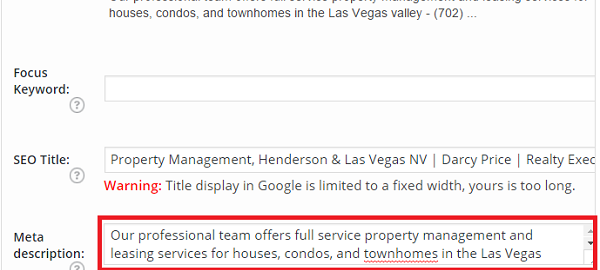While the Meta Description Tag is still part of most SEO services, plug-ins, software packages, and discussions, it no longer actually contributes to SEO or your Search Engine Results Page (SERP) rankings. This has led to widespread indifference regarding the MDT – resulting in it either being ignored completely, or written with little thought or effort.

This is a mistake! The MDT is actually an example of the near mythical “low hanging fruit” that marketers are always writing about. It’s a quick, inexpensive change that can positively impact your search engine click-through-rates.
What is the Meta Description Tag (MDT)?
The Meta Description Tag is a statement describing the content of the webpage. It is not visible to website visitors (unless they know where to look), but is visible to search engines, and to those that find you on the Search Engine Results Pages (SERPs)
It usually makes up the content that appears on lines 3 & 4 (below the title and URL) of your listing on the SERPs, making it your first opportunity to “sell” to your potential visitor, meaning that it can directly impact your Click-through-rate (CTR) – definitely worth putting some time into.

The other place your Meta Description Tag will often appear is in the content snippet on your social media postings – again allowing it to directly influence click-through-rates.

To check the Meta Description Tags on your webpage (or on a competitors page):
1. From Firefox, Chrome, or Internet Explorer: hit Control U to see the Source Code.

The Meta Description code will look something like:
In the above section, the first part of it reads . . .
![]()
Meta Description Best Practices
1. Your Meta Description tag should be unique for every page, and should include your primary keyword or phrase for that page – that keyword will appear bold when it is used as part of the search term.
For example, a search for Henderson Property Management resulted in the following search listing – notice that property management is bold which could help attract clicks:

2. Your Meta Description tag can be up to 250 characters long (including spaces), but only the first 150 (or so) characters will be visible on the Search Results Page – plan accordingly. You can see in the above search listing, the phone number is truncated.
3. Apply copy-writing best practices to your Meta Descriptions.
Which listing would you be more likely to click on, the one displayed above, or

Okay, probably still not great, but I think it’s safe to say that it’s better than the original. The point is, don’t take your meta description tags for granted – put a little thought and creativity into them.
Not particularly creative? No worries . . . me either. Thankfully, it’s easy to find good examples of well written meta descriptions.
Coming Up with Good Meta Description Tag Copy:
a. Study Pay Per Click Ads for that search phrase: Good Pay Per Click companies continuously test and refine their copy, keeping what works best and discarding those versions that don’t convert as well.
b. Study your competitor’s Organic meta descriptions: Again, see what’s working for your competition and base your copy on those meta tags.
c. Remember to included benefits rather than features: “. . . reduce your property management headaches while maximizing your real estate ROI.”
4. Always remember that you are writing for a potential customer. Your Meta Description Tag is a sales tool and should always be crafted as such – include a call-to-action when appropriate.
5. Google will cut off any quotations used in your Meta Description Tag. Moz recommends removing all non-alphanumeric characters if possible, but if you do use a quote, use single quotations rather than double.
If you leave your Meta Description tag empty, which is actually a fairly common occurrence, you’re leaving it up to Google to “sell” to the searcher – it will choose content from your website to auto display on the 3rd and 4th lines of your SERP listing.
How to Change Your Meta Description Tag
If you’re using a Content Management System (CMS) (i.e. WordPress, Drupal, Hubspot), managing your Meta Descriptions is fairly straight forward – one the many advantages of using a CMS.
Your CMS will provide a spot for you to change your Meta Description (it may just call it Description). In WordPress, I use the Yoast SEO plugin, which offers a “Meta Description” editing box below the page content.

If, on the other hand, your site does not have a CMS, the changes will have to be made to the actual code. Although changing the text within the code is not that difficult, accessing the code can be a challenge. If this is the case, it’s probably best to write your copy and hire a professional to input the changes.
Thanks for reading. As always, your comments and questions are both welcomed and appreciated.
Digital & Social Articles on Business 2 Community(77)
Report Post