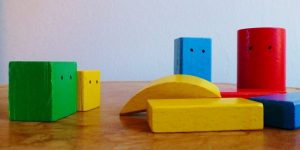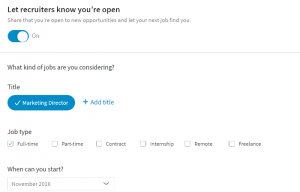Microsoft Makes Time Zone Updates, Extends Shopping Campaigns And Marketing With Purpose
As much of the United States prepares for the transition to Daylight Savings Time on March 13, Microsoft Advertising has made time-zone alignment updates in its advertising platform.
To prevent potential reporting discrepancies, Microsoft Advertising made updates to how time zones are set. Campaign time zones now come from account time zones.
Previously, advertisers could set them separate campaigns and accounts, but this caused potential discrepancies due to differences in time zones. Now, the time is aligning across campaigns.
Along with the news of time-zone adjustments, Microsoft Advertising’s Shopping campaigns will roll out in new markets in Latin America during the coming weeks.
Shopping campaigns become available for advertisers in Argentina, Brazil, Chile, Colombia, Mexico, Peru, and Venezuela during the next few weeks. Advertisers also can extend Shopping campaigns to the Microsoft Audience Network as well.
Marketing with Purpose attributes, which initially launched in September 2021, will become available globally.
At the time of launch, there were 32 attributes within four categories of business based on Microsoft Advertising research. Each supports building trust with brands such as responsibility, values, and inclusion. For example, attributes within Inclusion include Vegan, LGBTQ+ -friendly, Unisex, and Pet-friendly.
Multi-asset Audience Ads are being tested in a closed beta. The plan is to roll out seasonality adjustments for automated bidding this month. With this update, advertisers can create up to 16 images, up to 15 short headlines, up to five long headlines, and up to five descriptions, and Microsoft Advertising will automatically serve the best-performing combinations.
In addition, advertisers that import campaigns from Google Ads now can also import their image extensions into search and audience campaigns via Google Import. These campaigns will automatically import to the associated campaign. Marketers will find these images in your image library to use across other campaigns as well.
Products can be imported into Microsoft Merchant Center from Google Merchant Center. A draft store can be created through the Merchant Center.
(16)
Report Post