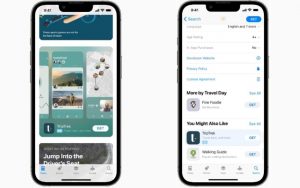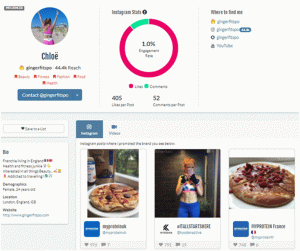Mobile optimization is necessary, yet a disconnect still exists between online shopper’s expectations and mobile browsing experiences. New studies and reports surface describing mobile growth as “explosive” and “on the rise” – but don’t wait until these articles begin to describe mobile as “happening now” before you implement changes to improve your shopper’s mobile experience.
One of the biggest questions that plagues e-commerce merchants currently is: Why do shoppers with a smartphone browse the Internet for information about a product or service but complete their sales transactions in person at a local merchant, via desktop or by phone?
First impressions are key; your mobile entrance page must make a mobile transaction seem easy. While 40% of shoppers consult three or more channels before making a purchase, the primary reason this happens is because the mobile experience simply is not good enough – but do not fret! In today’s post, we will go over optimizing the mobile shopping experience with 3 highly effective DO’s to implement on your mobile entrance page.
3 DO’s To Optimize Your Mobile Entrance Page
DO personalize the user experience by greeting them with relevant messaging on the entrance page that aligns with the messaging of the traffic source. If they click through from a newsletter, a marketing email, or from a social media posting, reiterate the message on-entry.
DO use geotargeting on your home page – and expect to see as much as a 20% increase in conversion. You can ask permission from the mobile device to use its GPS to locate where the searcher is and welcome them to your nearest store if you have multiple locations. If not, use an image of a landmark or even your own shop – be sure the caption has enough information for users to locate you.
DO load pages quickly – it shows you care about the fact that mobile users want to keep their data usage to a minimum. Slow load times set the precedent of what to expect from your site; a slow entrance page means a slow checkout process.
DON’T force an interstitial app download. 2/3 of consumers prefer to enter a mobile website rather than use a mobile app. Forcing a searcher to download a shopping app to make a purchase is seen by most users as an unnecessary barrier to making a purchase. Put a shopping cart on your site that accepts Apple Pay and Android Pay. You want to do everything possible to make the user’s shopping experience an excellent one.
Implement these tips on your mobile entrance page and you’re delivering a better experience for your mobile shoppers. With relevant messaging, personalization and fast load times on entry, you’ve created an environment to create more mobile conversions.
Business & Finance Articles on Business 2 Community(18)
Report Post