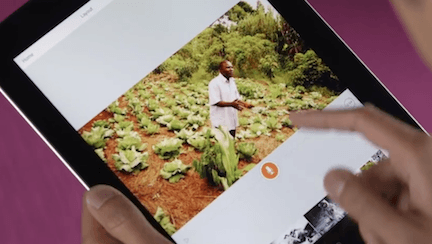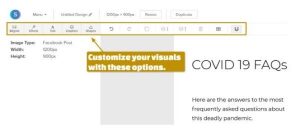Improve Your Social Media Marketing With These Video Tools

Monday Tips is a short list of the best finds across the internet to start your week off right.
Today I have some video marketing resources to help you improve your social media reach online. Here’s four links with tips and tricks to kick start your Monday.
Visual content will continue to become more popular this year, and this is especially important in building visibility for your brand. You don’t need to be an expert in order to produce high-quality videos. By utilizing low-cost and free tools you can publish attractive and eye-catching messages. Would you like to get a head start on your visual marketing for 2016? Take advantage of these video marketing resources, and let me know how these work for you!
1) Create video ads from images – Facebook Slideshow
Turn your professional images into revenue. Facebook Slideshow is a great addition to its advertising platform, which allows businesses to create slideshow ads from their photos. This has great appeal to your potential leads, which allows for the selection of three to seven images that can be placed into an eye-catching video ad. As more people turn to their mobile devices to view content this can be a valuable asset to your marketing budget.

2) Turn ordinary videos into extraordinary – Magisto
If you need a quick and simple way to edit your videos then is app is for you. Magisto allows users to add music, add themes, special effects and more. Easily share your videos for free to your social media channels. This great tool is widely available to iOS, Android, Amazon, and Windows users.

3) Turn your story into video – Adobe Voice
Storytelling through visual content attracts a larger audience. Adobe Voice can help your business stand out with animation and simple voice recording, which allows for pitching ideas, a cinematic style of presenting ideas, ect. This is a fun way to showcase what your brand has to offer, and can especially help in connecting with your customers.

4) Teach and train from your Mac desktop – ScreenFlow
Would you like to present an idea or tutorial with screenshots and video? ScreenFlow is a desktop tool for Mac users which allows for recording of your entire monitor while capturing any video, computer audio, and information from your iPhone or iPad. Add professional edits plus music for professional results, which can be shared on iTunes, social media, Google Drive, and Dropbox.

Hopefully you will find these video marketing resources useful to your social media strategy. Are there any that you would like to add as well?
Have fun with these Monday Tips and Tools.
Digital & Social Articles on Business 2 Community(45)
Report Post