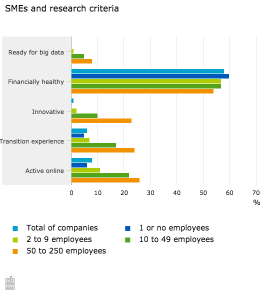WriteSonic and Copy.ai are among the most affordable AI writing tools today. See how they fare against ChatGPT, Writer and Jasper.
In part one of this two-part article, we looked at ChatGPT, Writer and Jasper. In this part, we look at WriteSonic and Copy.ai.
4. WriteSonic
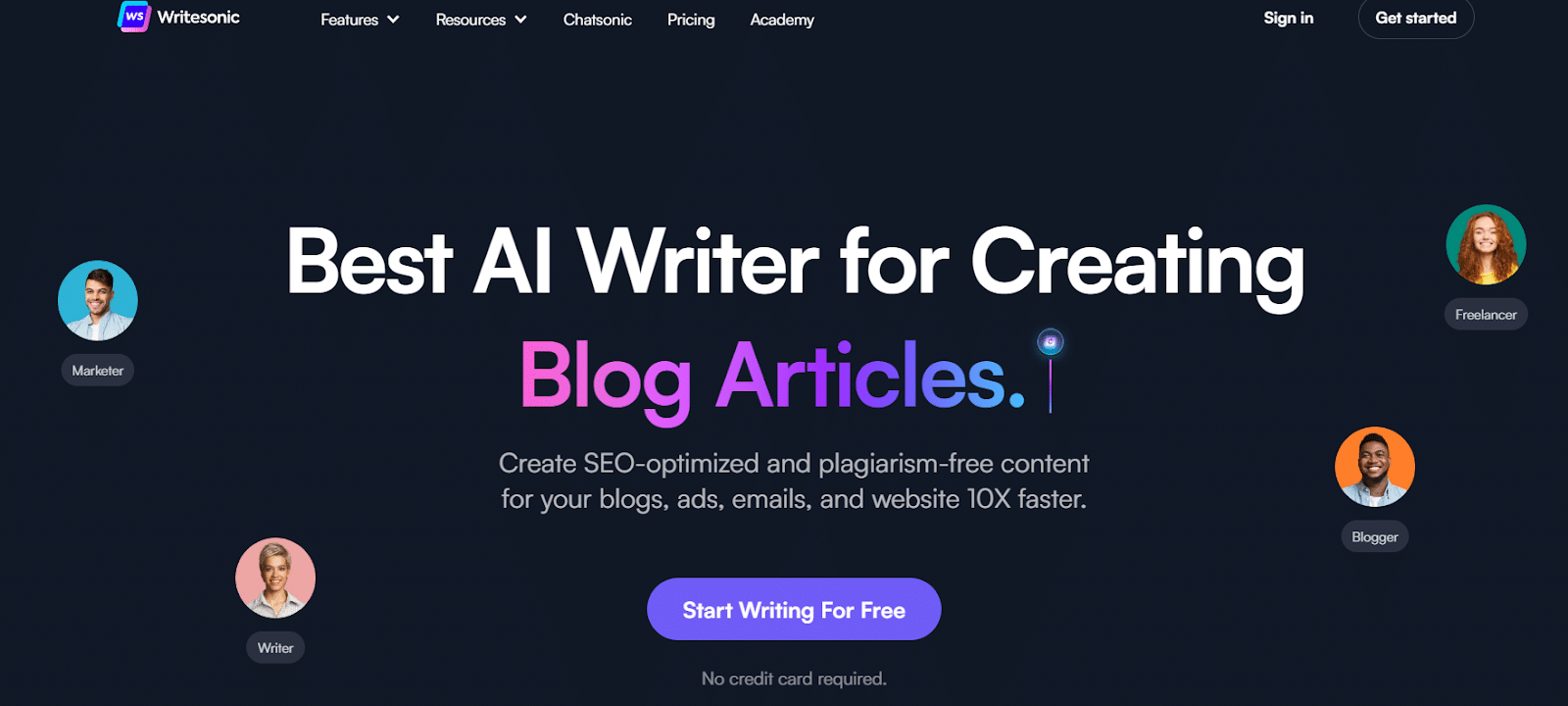
WriteSonic is one of the most affordable AI writing tools designed to generate long-form pieces of up to 3,000 words. You can find helpful comments about it on the software review site G2. The kicker is that you can find pretty much the same reviews for each tool on the list, so let’s test WriteSonic on a real task.
How to generate a B2B blog post with WriteSonic
What sets WriteSonic (WS) apart from other tools is that it prompts you to use SEO-ready templates (workflows). It’s suitable for straightforward content like “How to grow avocados at home” but is more limited for B2B pieces, where you must constantly tweak your content or ask AI to rewrite paragraphs on the fly.
That said, I’ll use a template to craft a 3,000-word article.
Step 1: Find your keywords
WriteSonic puts content optimization front and center. First, the tool asks you to specify a topic for the article and automatically puts together a list of relevant keywords. Select those you want to optimize a piece for.
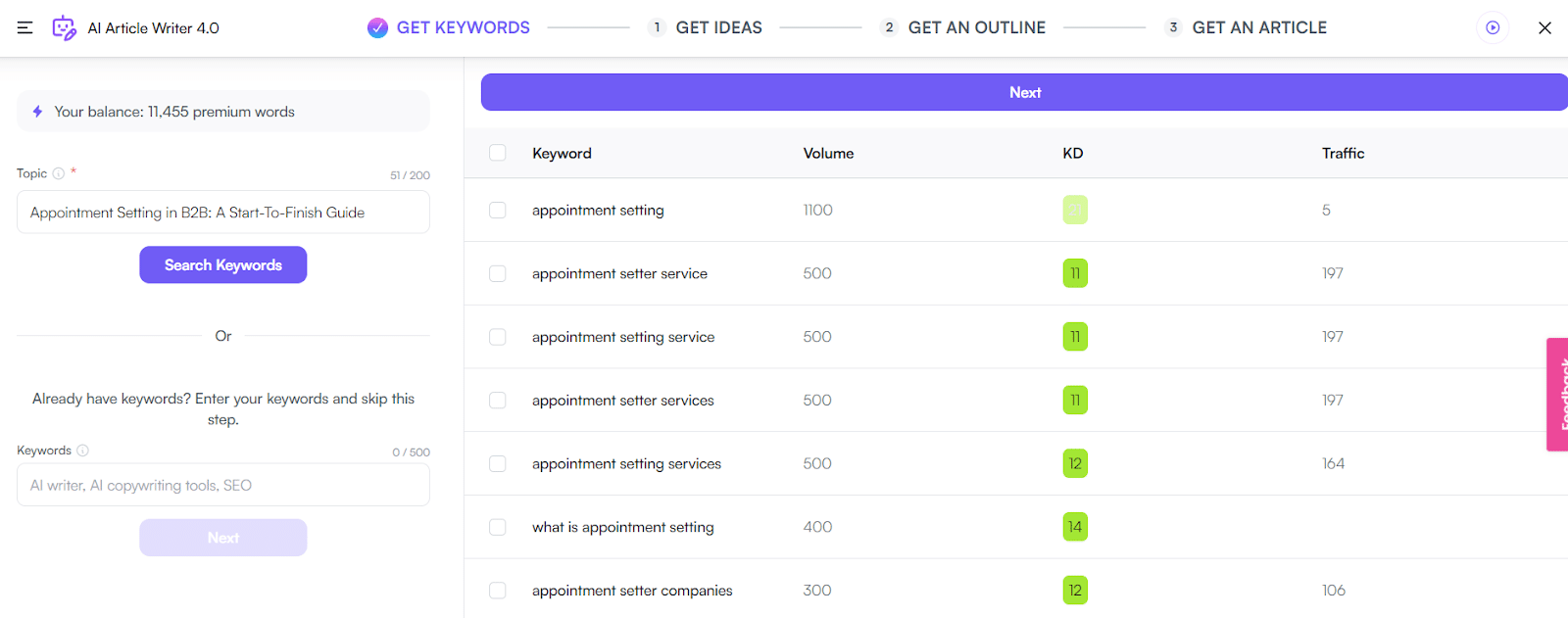
Step 2: Get ideas for a title and generate an outline
The set-up process is similar to other tools, but WriteSonic limits you to choose only one tone of voice for title ideas and content generation. It cannot combine and write in different styles like Jasper or ChatGPT.
Regarding outlines, WriteSonic offers six options revolving around B2B appointment-setting services. However, I’ll go with my initial outline and see whether it can best human-written content.
Step 3: Generate a whole piece
WriteSonic did strictly follow my outline and expand on all my given points. Unfortunately, it was too repetitive and created a piece that would be easier to trash rather than edit. Read the text in the red boxes.
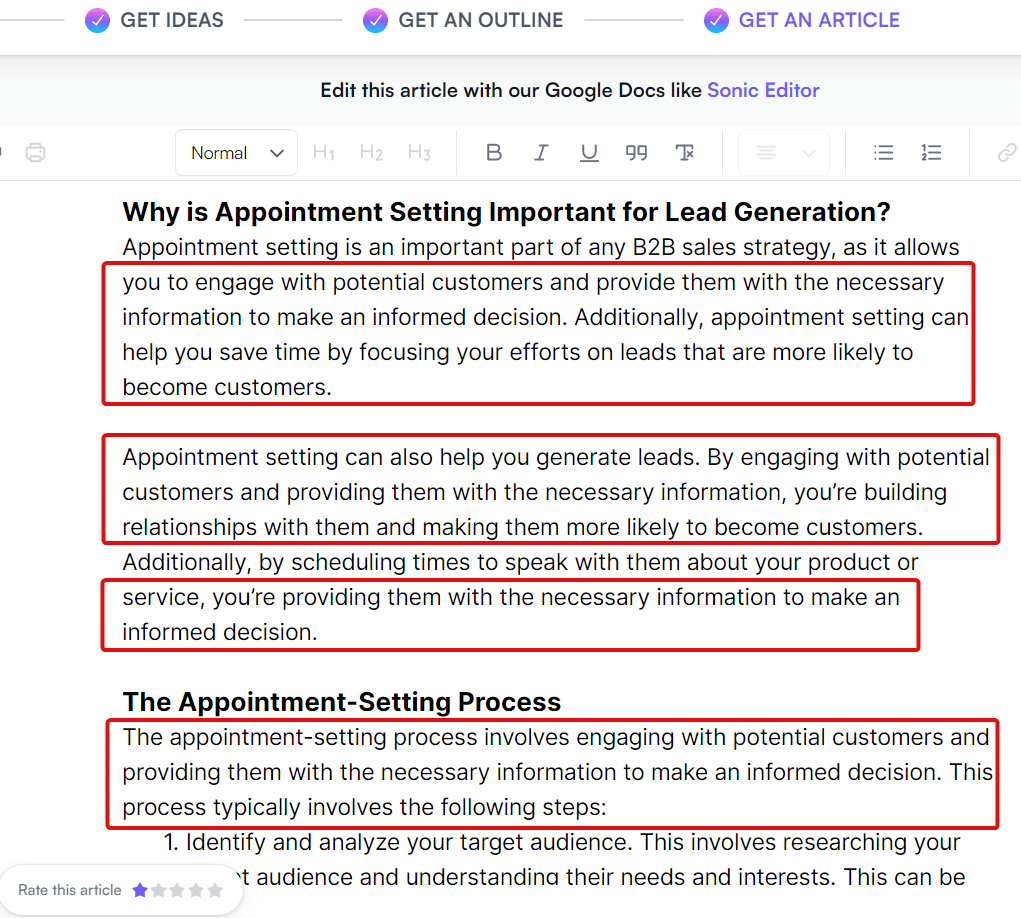
That’s not a usable result. But let’s give WriteSonic one more try and see what content quality we’ll get for a simple B2C piece like “How to Pick a Ripe Pineapple.“
Sadly, the tool continued to generate repetitive, slightly paraphrased paragraphs, though they certainly don’t lack sense. If I wrote a piece about pineapples, I could use this text as a rough draft and quickly extract usable ideas.
But let’s admit it, long-form content is not WriteSonic’s strong side. Jasper can do way better.
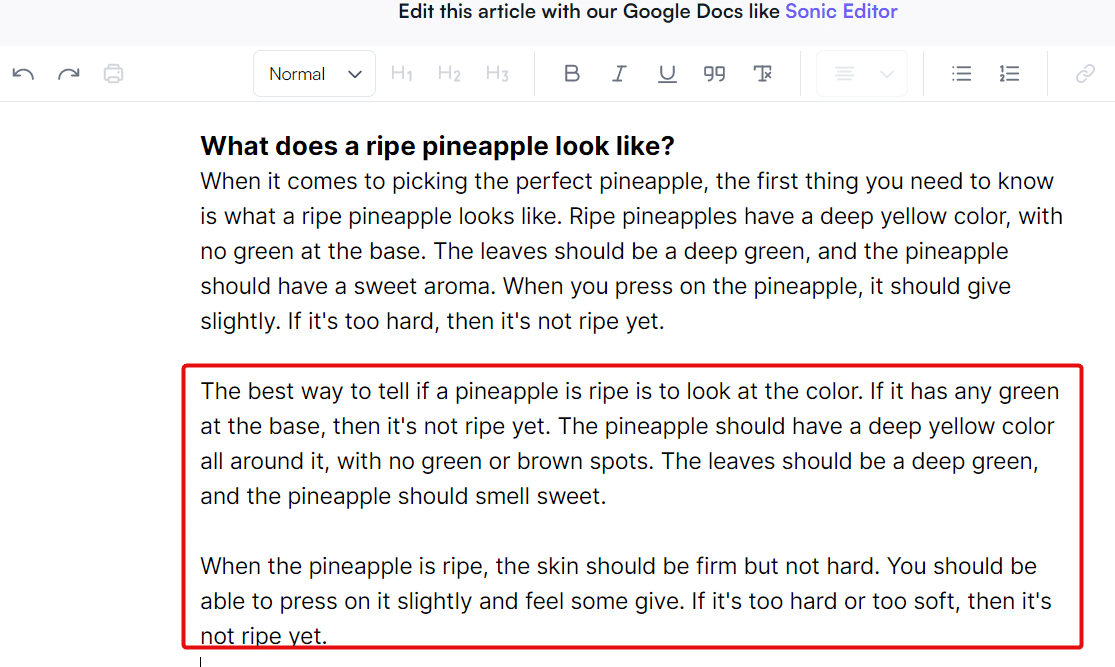
Although these comments sound like a solid “no-go” for WriteSonic, I recommend you try it for other copywriting tasks like creating social media copy or landing pages.
Pricing
- Try all features for free until you reach 2,500 words.
- Paid plans start at $ 19/month with 19,000 words and one user.
5. Copy.ai
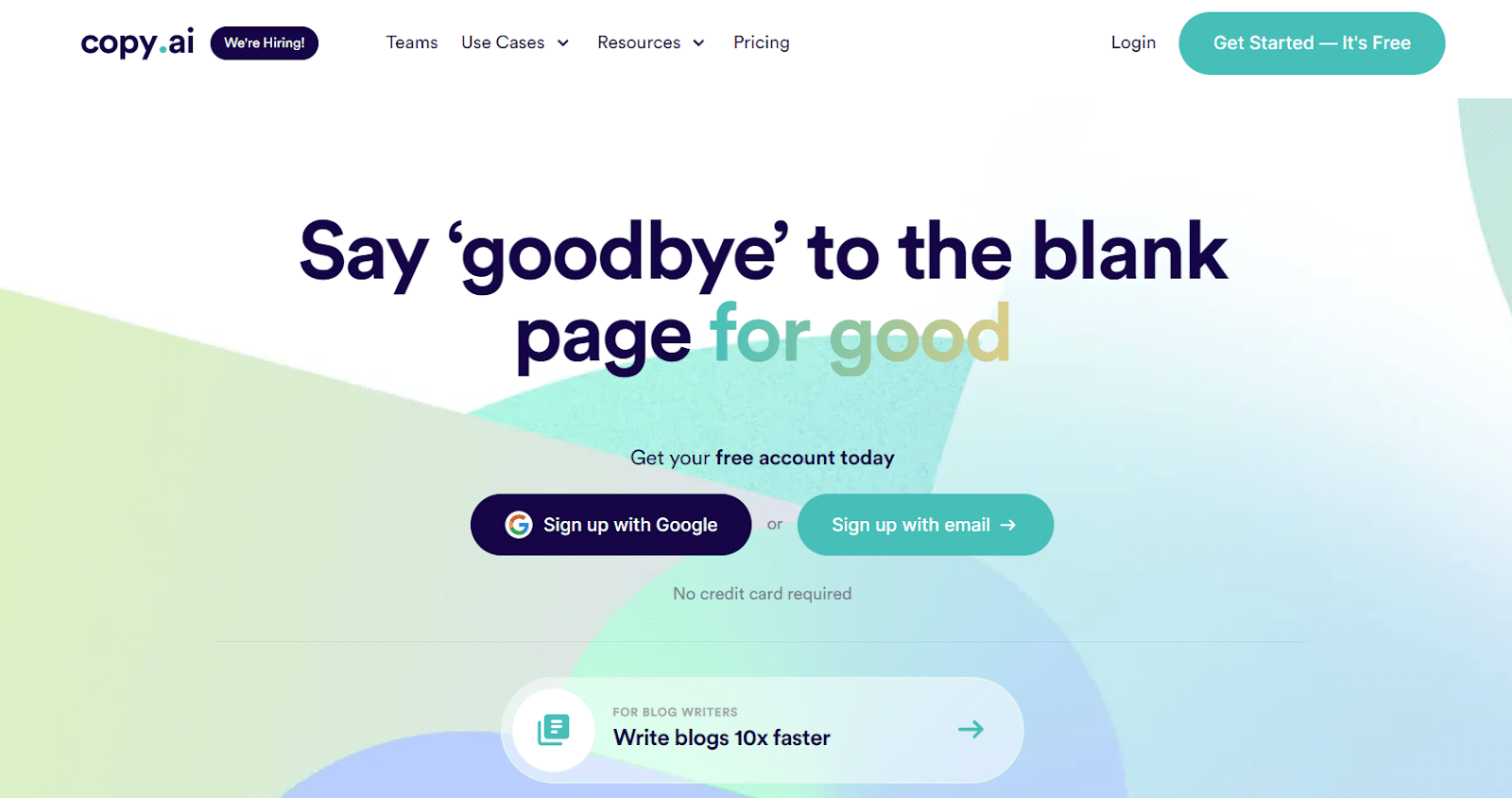
Copy.ai is a one-stop shop for long-form and sales copywriting. It generates full product descriptions, landing pages and emails. The system remembers your writing style and preferences.
Copy.ai has a set of features for blog post creation. It can:
- Generate titles and meta descriptions in seconds.
- Check for duplicate content.
- Generate FAQs and listicles in one click.
- Pick up the tone to match your brand voice.
- Help with search engine optimization.
- Create “cliffhangers” for your copy.
How to generate a blog post with Copy.ai
Copy.ai offers two ways to write a blog post: Freestyle and Blog Post Wizard. The Freestyle mode suggests related ideas for paragraphs or sentences based on the purpose of a piece and its title. After testing this feature, I didn’t see much practical value for long-form content.
Blog Post Wizard mode follows a step-by-step process for generating blog posts. It starts by giving you an idea, follows by writing the outline and creating talking points and ends with an industry-standard article.
Craft an article with Blog Post Wizard
First, I haven’t seen a tool that would give talking points to an outline before composing a whole piece. Copy.ai has generated surprisingly solid talking points for B2B appointment setting. Check it out.
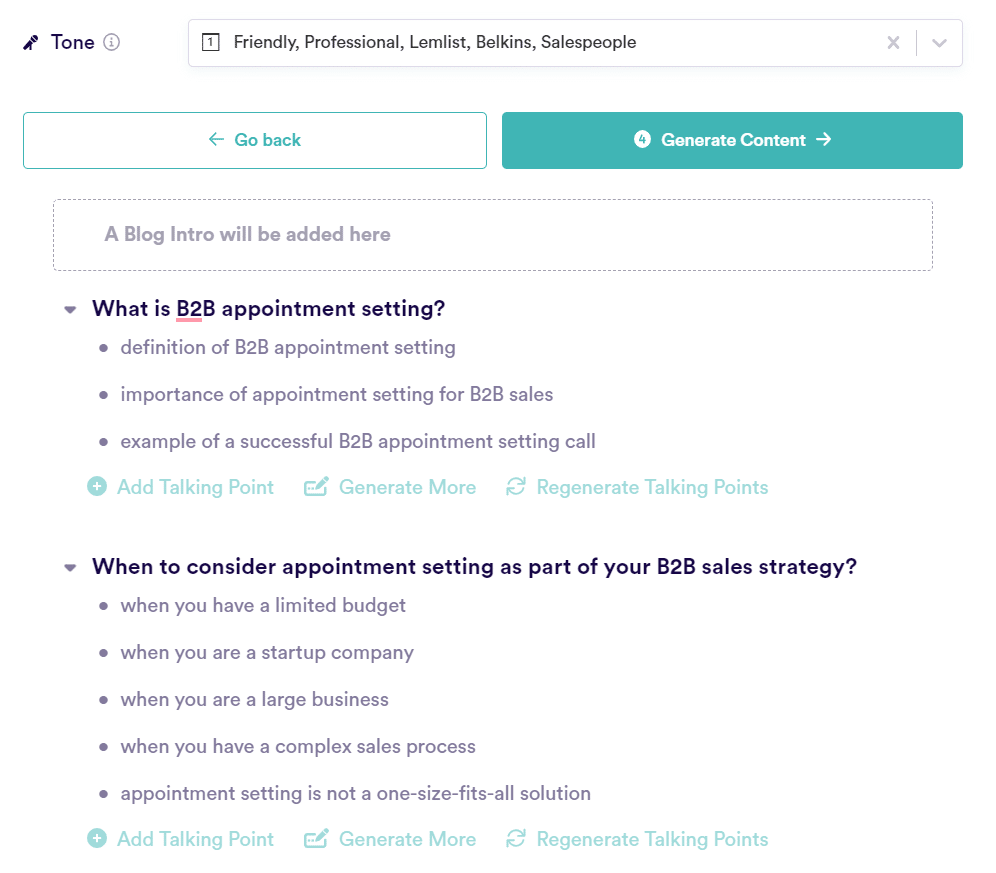
What’s more, you can generate more talking points for a heading and pick the best ones. Likewise, you can rewrite the output or add/edit a talking point.
Here’s the final draft.
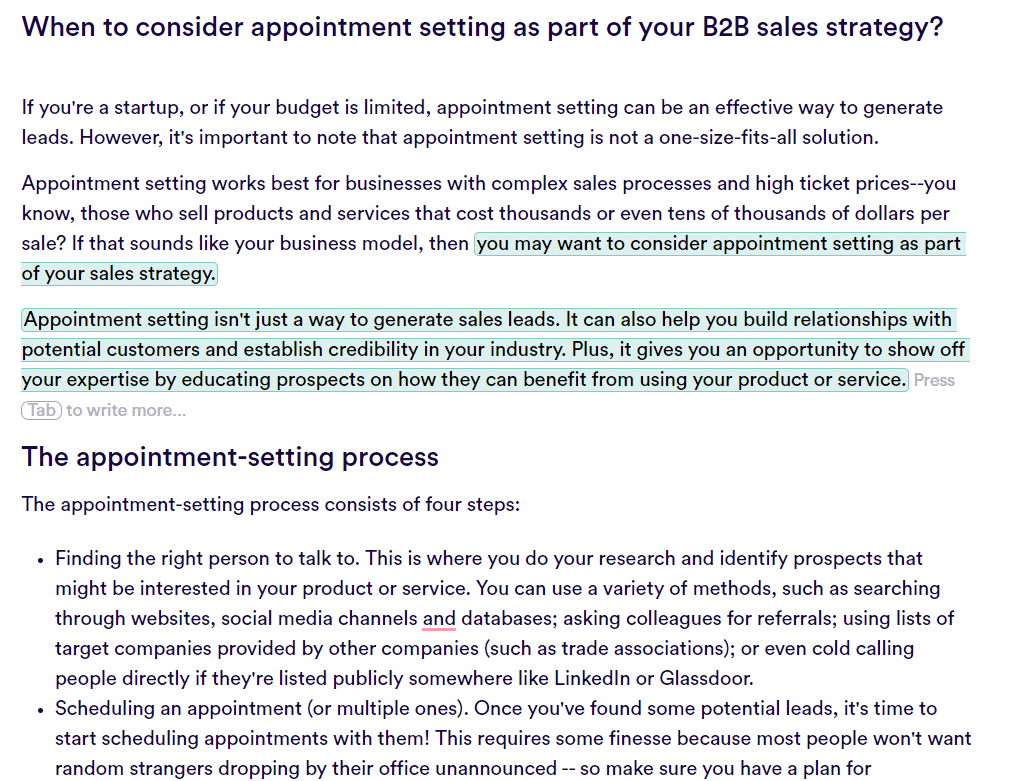
This is actually good. An uncanned intro, short and on-point paragraphs without awkward or repetitive blocks. Highlighted in green is auto-completed text chosen from four Copy.ai suggestions.
I would use this copy for the rough draft without second-guessing. What’s left for a writer is to piggyback on ideas and bridge the gap with insights, real-life examples and visuals.
What else can you do with Copy.ai for blog post writing?
- Develop a relevant and engaging story about a topic in two sentences.
- Find stronger alternatives to verbs and adjectives, like using a thesaurus.
- Make up relatable analogies for any topic.
Pricing
- Freemium up to 2,000 words/month.
- A 7-day free trial of the Pro plan.
- The Pro plan costs $ 49/month and comes with unlimited words.
The verdict
All tools have their target audiences, but Jasper and ChatGPT (see part one) beat any competition for blog post writing. They give you full control over composing paragraphs and rewriting, which the other tools do not.
If you are looking for a cheaper alternative, try Copy.ai. As you’ve seen in the samples, it can deliver high-quality results for one-shot articles and comes with engaging features for storytelling. And let’s not forget that Copy.ai offers unlimited words on the Pro plan.
The post More AI writing assistants in action appeared first on MarTech.
(9)
Report Post