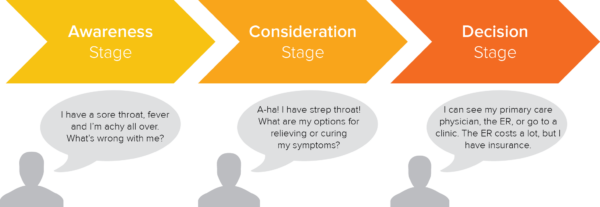You’ve probably heard that your key performance indicators, or KPIs, should play a big role in the creation of your marketing budget. They tell you where to put your dollars to make the most impact— the biggest bang for your buck, so to speak. But. There’s SO MUCH DATA, it’s tough to tell what’s actually useful, and what you can ignore. How do you know which KPIs have the greatest value, and should be used to create that all-important budget?
Ok. You’re sifting to find the KPIs that matter most. Where do you start?
If you haven’t embraced the concept of “smarketing,” or the alignment of your sales and marketing teams, it’s time to get on board. It’s the best combo since chocolate and peanut butter, and it will help you generate the most revenue possible. Once you’ve brought the team together, break down the customer buying process into three stages:
- Awareness
- Consideration
- Decision

Why? Well, it’s a lot easier to break down the KPIs by stage; looking at all of them en masse can be overwhelming, and you might end up falling down a KPI rabbit hole, never to be heard from again. Nobody wants that.
Instead, examine the KPIs as they pertain to each stage in the process. Buyers at every stage have very different needs, and the KPIs should reflect that.
Today, we’ll look at the KPIs you need in the first stage of the buyer’s journey: Awareness. Over the next two articles, we’ll discuss the KPIs for the Consideration and Decision stages— we don’t want you to feel like you’re drinking from an information firehose.
The Top of Your Funnel: Awareness
We’re going to break down the data into three questions:
- What data should you be examining?
- Where can you find it?
- What can you do about it?
Ready to dive in? Good!
What to Look At and Where to Find It
Here’s the good news. You have a lot of excellent sources for data. And here’s the bad news. There are A LOT of excellent sources for data. How do you know what actually pertains to your specific needs? Here’s a quick primer.
Website Traffic
How many visitors do you get every month? Which pages are visited most frequently? These questions can help you get a good feel for the “hot spots” on your website. You can gather this information through tools such as Google Analytics or HubSpot; tools such as these are definitely worth exploring, as they make analytics a breeze.
Another factor to consider is the performance of your calls to action. Are they bringing folks to the pages they’re touting? And how long do people spend on those pages? What do they do while they’re there? Tools like Hotjar offer an in-depth analysis of how people use your website, and what their engagement behaviors look like. This tool is a essentially a “heatmap” of your website, giving you a visual representation of the most popular places on your website.
Social Media
Social media isn’t just for cat videos and pictures of your high school sweetheart’s baby anymore. It’s a valuable (and cost-effective) marketing tool, but only if you track your success. It’s important that you answer these questions:
- How many people see your posts every month?
- What’s your social reach?
- How many people engage with your channels?
- Are there channels that are performing better than others?
How do you gather this data? Well, most social media platforms offer analytics for the curious, and your old friend HubSpot can get you the info you need through their Social Reports section, too.
Keywords/SEO
You probably know that nailing down the right keywords on your site can help drive traffic your way. A tool like Raven can do a site crawl to determine if your site suffers from SEO issues. You might also do a check to see if there are certain keywords or key phrases that are performing better than others. Again, HubSpot and Google Analytics can help you out with this.
Paid/Social Advertising
If you’ve taken the leap to paid or social advertising, such as AdWords or Facebook ads, there are analytics you should keep tabs on. For instance, what type of engagement are you getting? Is the paid advertising you’ve invested in actually resulting in more visitors to your site? Where do they go once they get there? HubSpot and Google Analytics can assist you in determining the answers to these questions.
What To Do With All That Data
So. You’ve got a big heap of data, all pertaining to the Awareness stage of the buyer’s journey. What now? What do you do with the information? Here are some helpful suggestions:
Spruce Up Your SEO— Take the info you’ve gleaned and fix any SEO errors that you found on your site. Implement best practices on high-value items, including headers and meta descriptions, to start.
Revive Low-Performing Pages— Did you find that some of your pages and CTAs aren’t quite up to snuff? That’s okay. Shake it off. Look at the pages that ARE performing well; what’s the common denominator? Find the information that’s speaking to your personas, and incorporate that into the pages that aren’t performing as well.
Create Keyword-Rich Content— This point is pretty self-explanatory. Just, you know, create content that has a lot of valuable keywords (in an organic manner, of course— it has to make sense). Whether it’s an article on your blog or just general web content, be mindful of the words you’re using.
MVPs (Most Valuable Platforms)— With your data, you’ve determined which of the social media platforms is performing best. With that in mind, beef up your posting on the channels that can be considered “high value,” and just automate any of the platforms that aren’t performing as well.
Improve your Ad Structure— How’s your paid/social advertising ad structure? If it’s not performing as well as you’d like, consider narrowing your audience and picking a very targeted pain point. Additionally, evaluate the ad’s CTA. Is there room for improvement? Well, then improve it.
Your KPIs are the backbone of your marketing strategies. They help you understand whether you’re putting your efforts in the right place, and if you’re not, they’ll help you find the right place. Pay attention to them, and you’ll be rewarded with a better marketing ROI.
Buyer’s journey image credit: HubSpot
Business & Finance Articles on Business 2 Community(112)