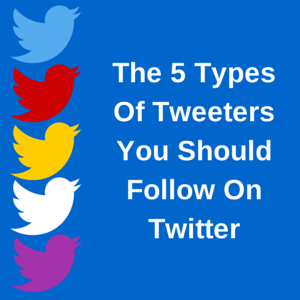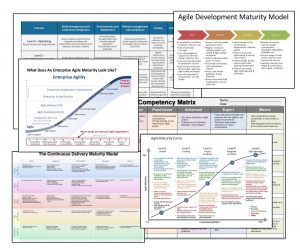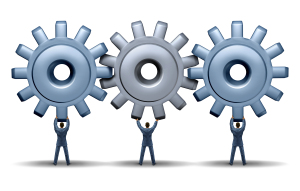Google Trends
Doing a quick search over at Google Trends on the term “website speed optimization”, and you’ll end up with the data above.
This means that people searching worldwide didn’t mind too much about website speed optimization. What can we infer from that?
We have been too focused on Search Engine Optimization and Rankings that we forget the other things that we should pay attention to as well. We keep on improving our website in terms of on page and off page efforts, but we’re neglecting another aspect that supports all of our efforts online.
Checking your Analytics, you may notice that your website is receiving a lot of visitors, but the conversion rate is still low; what is happening with your site?
Have you checked your website’s speed lately?
In the Blink of an Eye
Six years in the past, Google has mentioned in their Site Performance For Webmasters video that ideally, websites should load under half a second, or 500 milliseconds.
Surprisingly, this is still applicable until now. We live in a fast-paced world where we all expect information to be served to us in the blink of an eye.
Aside from being one of the 200 ranking signals set by Google, website speed is a crucial part of user experience. User experience has been warranted to increase conversion rates. Because of good user experience, your site’s visitors stay longer; it lessens bounce rates equating to higher chances of ranking in search engines. One blog post from Lemonstand on increasing site conversion rates by improving site speed illustrated that if consumers have to wait just 3 seconds for your store to load up, 57% of them will bounce immediately. Of those, 80% will never return to your store.
If you’re gaining around 3000-4000 visitors a day, you’re losing 1700 to 2300 potential customers. That’s a big blow to your website!
As a testament to increase site speed for conversions, the best examples are eCommerce giants like Amazon and Walmart. Amazon discovered that for every one-second delay, their conversions dropped by 7%. That’s a $ 2.5 million loss per year if you sell $ 100,000 per day. On the other hand, Walmart gained 1% revenue increase every 100 ms of improvement.
Both are big brands in their respective industries – yet they still resulted to site speed optimization as a technique to increase their conversions.
Major Takeaways
- Choose a better web host. We can’t stress this enough. You’ll see different deals saying that they can offer what you need for a low price, but they can’t just deliver their promise. You simply get what you pay for. On selecting a good web hosting provider, always look for reviews. Make sure that the review is coming from a reputable website; I admire this InMotion Hosting review from David Attard – look for reviews like this! It does not only discuss the specifications, but it goes in-depth. Don’t just trust a website who tells you “yeah it’s great, sign up!” WordPress has been the CMS of choice of many web developers; you can check out this guide on choosing the best WordPress hosting. Remember, don’t just jump on the bandwagon!
- Value User Experience. Again, website speed is part of the user experience. If you’re rebuilding your website, it’s high time to check through the components of your website; make sure that you’ve done every fix from the server level up to the site level. Compress your pages, cache your database, use a CDN, speed up your server, optimize images, Minify your code, and more. You can always ask your development team to fix these up for you. But if you’re just starting to build your own site, you should be mindful of the components that can affect your site’s speed beforehand.
- Aim for lower page abandonment. Even as you continue to slough off a second in loading your website, you shouldn’t just settle for what you’re currently achieving. According to Kissmetrics, “A 1-second delay in page response can result in a 7% reduction in conversions.” Aim for “less than a second” loading time to avoid page abandonment. That page could be any page in your website; your home page, your product pages, or even your cart page. There are many remedies in making it possible for your site to achieve this goal. Rigorous marketing efforts will serve nothing against a slow website.
Recommended Tools
- Google Page Insights – when you’re aiming for compliance for one of the major search engines of today, why not use their own tool to gauge your performance? It offers checking your website for desktop or mobile.

- Pingdom – Your site is counter-checked against all websites they have tested. You can even select the server you want to check it against.

- GTmetrix – gives you actionable insights on how to optimize your page speed. Checks your page with PageSpeed and YSlow. It even displays a waterfall of how your website loads.
(72)
Report Post