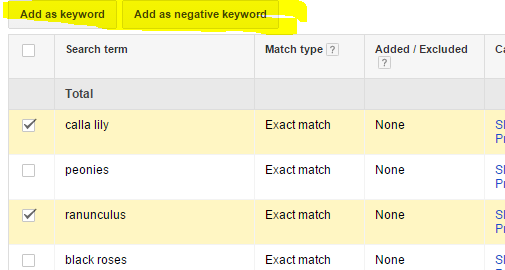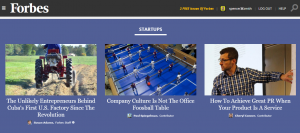Google isn’t wasting any time this new year in rolling out new features. I found the first update to the AdWords user interface in 2016 today while adding converting search queries to my keyword lists for a client. Under the search terms tab, you can now add specific bids to keywords when you want to add the search term as a keyword. The column is brand new.
It also has this cool ‘copy’ button – so if you want to copy the number all the way down, you can do so with minimal manual effort.

I could only find this new feature in one account, so likely Google is rolling it out slowly.
Thanks for Making My Life Easier, Google!
Previously, when you wanted to add a good search term that pulled through from one of your broad match or phrase match keywords, you had to add the keyword manually and it would default to the ad group’s default max CPC. If you wanted to change the bid, you’d have to go find that keyword under the keywords tab, which was a super annoying and tedious extra step.
Remember – you should be regularly looking at your search query reports to monitor the keywords that are prompting your ads to show. If you see keywords that are not relevant to your brand – add them as negatives. If they are relevant, add them as keywords that you directly target.
How to Review Your Search Terms
To view your search query report, click the keywords tab:

Then click the search terms tab:

This pulls up the exact search queries that users searched, prompting your ads to show. To add a keyword as a negative or a targeted keyword, click the box next to the individual keyword and click the appropriate action:

When adding negatives, the default match type will be an exact match negative keyword.
When adding positives, the default will be a broad match keyword. MAKE SURE YOU CHANGE THIS TO BROAD MATCH MODIFED OR EXACT MATCH. Broad match keywords are almost never appropriate – especially for limited budgets.
Have you seen this new feature yet?
Digital & Social Articles on Business 2 Community(75)
Report Post