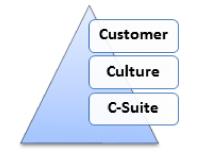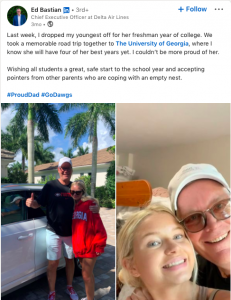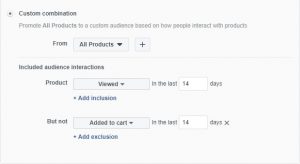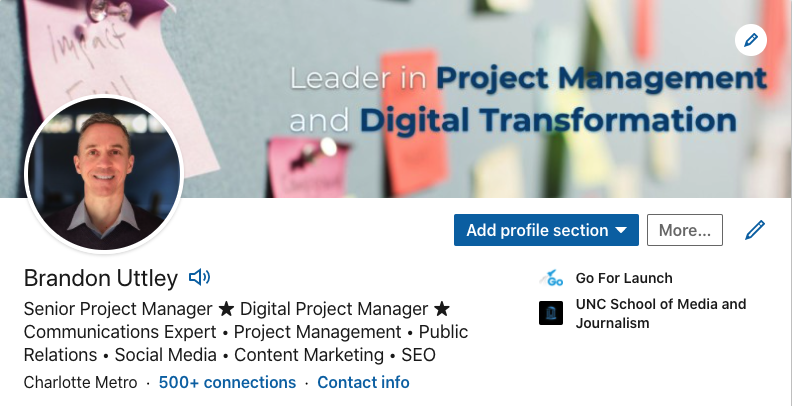
LinkedIn has added an interesting new feature to personal profiles—the ability to add an audio pronunciation of your name.
Of course, this is helpful if you have a name that is often mispronounced. But what about those with common first and last names?
The trick is to realize that this feature is about more than pronouncing your name. Instead, it is about adding an audio branding element to your LinkedIn page. This brings the power of the spoken word, in your own voice (or perhaps someone else’s voice) to your profile.
In fact, you can record up to 10 seconds of audio. It’s more than enough time to say your name and include a quick call to action or memorable phrase.
For an example, visit my LinkedIn profile. Next, click on the small speaker icon that appears to the right of my photo. You will hear me say my name and provide suggestions on the best ways to connect with me.
HOW TO ADD AUDIO BRANDING TO YOUR LINKEDIN PROFILE
Below are the steps to add audio branding to you LinkedIn personal profile.
- Download the LinkedIn mobile app for IOS or Android. (You can only use the recording feature through the mobile app.)
- Log into your LinkedIn account in the app.
- Click on your photo.
- Click on View Profile.
- Click on the pencil icon to edit your profile.
- Click the pencil icon next to Your Audio Recording.
- Press and hold the record button; a countdown will display when you reach the 10-second recording limit.
- Click to preview your recording. If you are satisfied, click the Apply button. Otherwise, click Retake and record a new greeting.
CREATIVE WAYS TO USE THE AUDIO BRANDING FEATURE ON LINKEDIN
Here are a few more creative ways to use the LinkedIn audio record feature creatively:
- Record a quick holiday or seasonal greeting
- Encourage people to visit your website or sign up for your email newsletter
- Tell people what your top skill is
- State your company’s tagline or mission statement
- Mention a secret discount code and direct people to find it from your website or other link
- Announce a special offer
- Invite people to your next speech or public appearance such as a trade show
- If you are close to a “celebrity voice”—even someone prominent in your industry—have them record your greeting!
For more tips on how to optimize your LinkedIn profile, search for LinkedIMPROVED. This do-it-yourself app helps professionals make the most out of their presence on LinkedIn.
Digital & Social Articles on Business 2 Community
(49)
Report Post