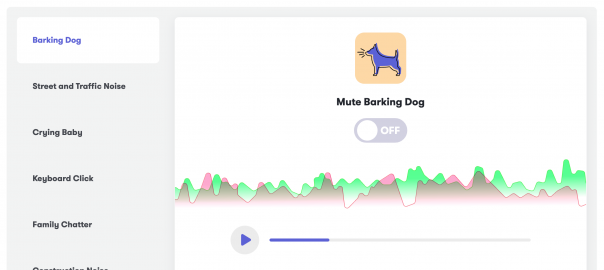The reality of the COVID-19 pandemic has changed how we work and live. Remote jobs have become the new normal and will remain that way for the foreseeable future. The Coronavirus is here to stay.

Engin_Akyurt / Pixabay
Twitter announced it would let employees work from home full-time indefinitely, Facebook announced that half of its workforce would permanently go remote over the next decade, while Shopify, Dropbox, and others have also made the shift to a fully remote future. A lot of companies are even selling their commercial real estate, ending their leases, and moving fully remote forever.
But, the transition to this remote-first future brings a whole new set of work-related challenges that need to be overcome and creates an entirely new company culture.
In this post, you’ll learn about the biggest challenges that remote work has created and how companies can solve these issues with the right technology.
The Big Challenges of Remote Work
The rise of remote work options happened extremely quickly. Most companies had to shift to fully remote teams within a matter of weeks.
As a result, a lot of companies, employees, and team leaders have struggled to adapt to this new reality. For example, a lot of employees have worked in physical office spaces setting their entire lives, so those who have previous experience working remotely (like freelancers) are at an advantage. Next, you have the additional strain that working from a home office can put on family life and professional relationships.
When your only form of interaction is through a screen, it can hinder a lot of these relationships.
Now, having a remote position can be a great way to achieve the ever-elusive work-life balance with a flexible schedule, but the new reality of remote work does have an adjustment period.
Some companies are even removing their remote work policies as soon as possible, such as Netflix who wants to bring everyone back into the office as soon as they’re able.
One great way to help your workers and remote employees out is to choose the right technology and create new systems for working remotely, even if your employees are just working from home part-time.
Those in leadership roles also need to adapt their tracking and methods of communication to ensure their teams stay on track and connected, even when they’re apart.
5 BIG Problems of Remote Work and How Tech Can Remedy Those Challenges
By choosing the right technology, tools, and systems technology can be part of the solution to your remote work woes.
Here are the five biggest problems of remote work and how technology can help create a more productive remote working environment for employees and project managers.
1. Holding Meetings and Brainstorming Sessions with Remote Teams
If your team relied on regular meetings, then you’re probably running into all kinds of difficulties. For example, maybe you now have staff that’s spread out across different time zones and locations and this makes scheduling meetings very difficult.
Or, due to changing lockdowns and coronavirus restrictions, it can be difficult to plan into the future.
Still, meetings need to happen and the physical meeting room or coworking space where all of your brainstorming sessions used to take place is gone.
How technology can help:
To mimic the experience of whiteboarding and meeting in the same physical space you can use virtual collaboration tools.
These tools allow you to design anything visually and brainstorm as you would in a physical meeting room, for example:
- Draw flowcharts and diagrams
- Mindmap your thought process,
- Video conference and share screens
A tool like Creately is a conference room emulator that integrates video-conferencing, screen sharing, real-time mouse tracking, and more.
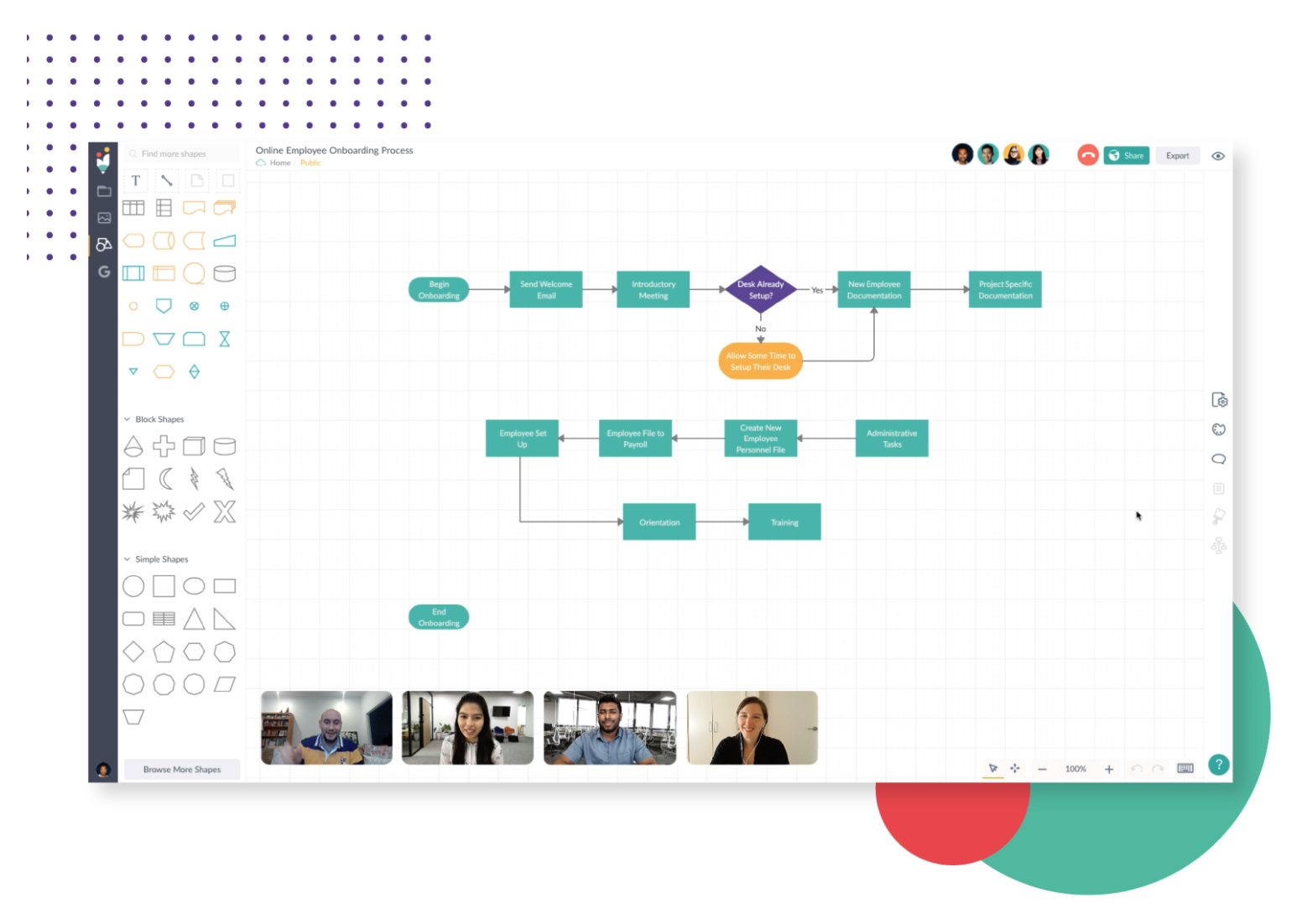
Source: Creately
2. Conducting Training With Remote and Mixed Office Teams
Even though your team is working remotely, that doesn’t mean that hiring has stopped. But, bringing on those who just got a new job, and getting them up to speed can be difficult when you can’t communicate face to face.
There can be scheduling difficulties and a lot of questions that need to be answered.
How technology can help:
Instead of trying to force employee human resources training and onboarding, you can shift towards a learning experience model by creating online courses and hosting webinars, just make sure you choose the right platform for your virtual course & training center.
Online Courses Can be Consumed Anytime
Online course platforms like Learnworlds, Teachable, and Thinkific allow you to host and share your to build an online corporate training program and share your internal and external training. However, make sure you continue to update and evolve your training materials as you get feedback from your employees.
As you receive questions you can see which ones get asked the most and add new course modules.

Source: Learnworlds
Use Zoom and Live Webinars to Bring Everyone Together
Group Zoom calls and live webinars can be a great way to facilitate interaction and real-time learning with your teams. Webinars allow you to map out the materials beforehand and bring in group interaction at the end.
While Zoom calls give your new employees a chance to meet one another and have a real-time discussion. Group Meetings with Zoom sometimes can be a hassle (you might have experienced that). Macro is a new technology to create customizable meeting interfaces built on top of zoom and makes group zoom meetings so much better to handle.
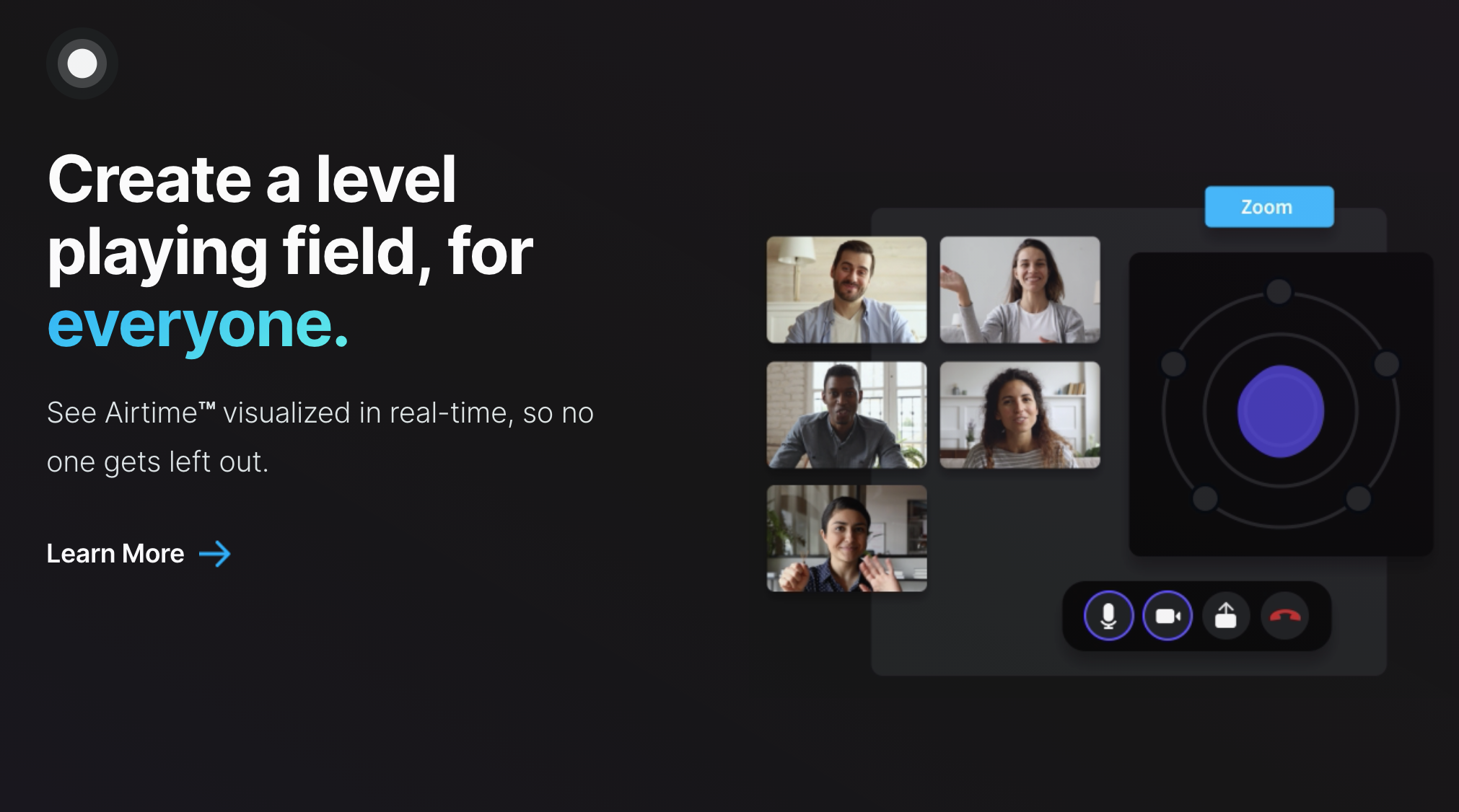
Source: Macro
When/if Possible Bring Your Team Together in Person
As regulations start to change and relax in certain areas, you should try to get your team together in person.
A lot of fully remote companies have yearly company retreats where they get the entire team together to meet and engage face to face.
3. Sustaining Productivity With Remote Workers
Remote work affects people differently. Some people might be incredibly productive, while others will struggle to get anything done.
However, the remote work model can be executed perfectly, for example, the team at Zapier is 100% remote and has mastered productivity. it might take some time to get your team to this level, but it is entirely possible.
When working remotely productivity can be hard to sustain. Veteran nomad marketer Jason Barnes points out some of the biggest challenges:
- There are numerous non-work related distractions
- It takes a lot of self-discipline to get things done
- It’s easy to fall behind on work-related tasks
Here are some tips for staying productive at home:
- Use the Pomodoro method to work in 20-minute bursts. It’s much easier to overcome resistance when you only have to stay focused for 20 minutes at a time.
- Experiment with a flexible work schedule. Unless you have a strict schedule, experiment with different work hours, maybe you’ll figure out you’re more productive at night than in the morning.
- Set your schedule the night before. If you spend most of your day planning, then map out your most important tasks the night before and tackle them first thing.
- Schedule your work hours for the same time every day and have a routine and a set place where you work from every day (even if it’s the kitchen table)
- Use a website blocker. We all have our go-to distraction sites. Use a website blocker to block sites during your workday, so you have no choice but to get work done.
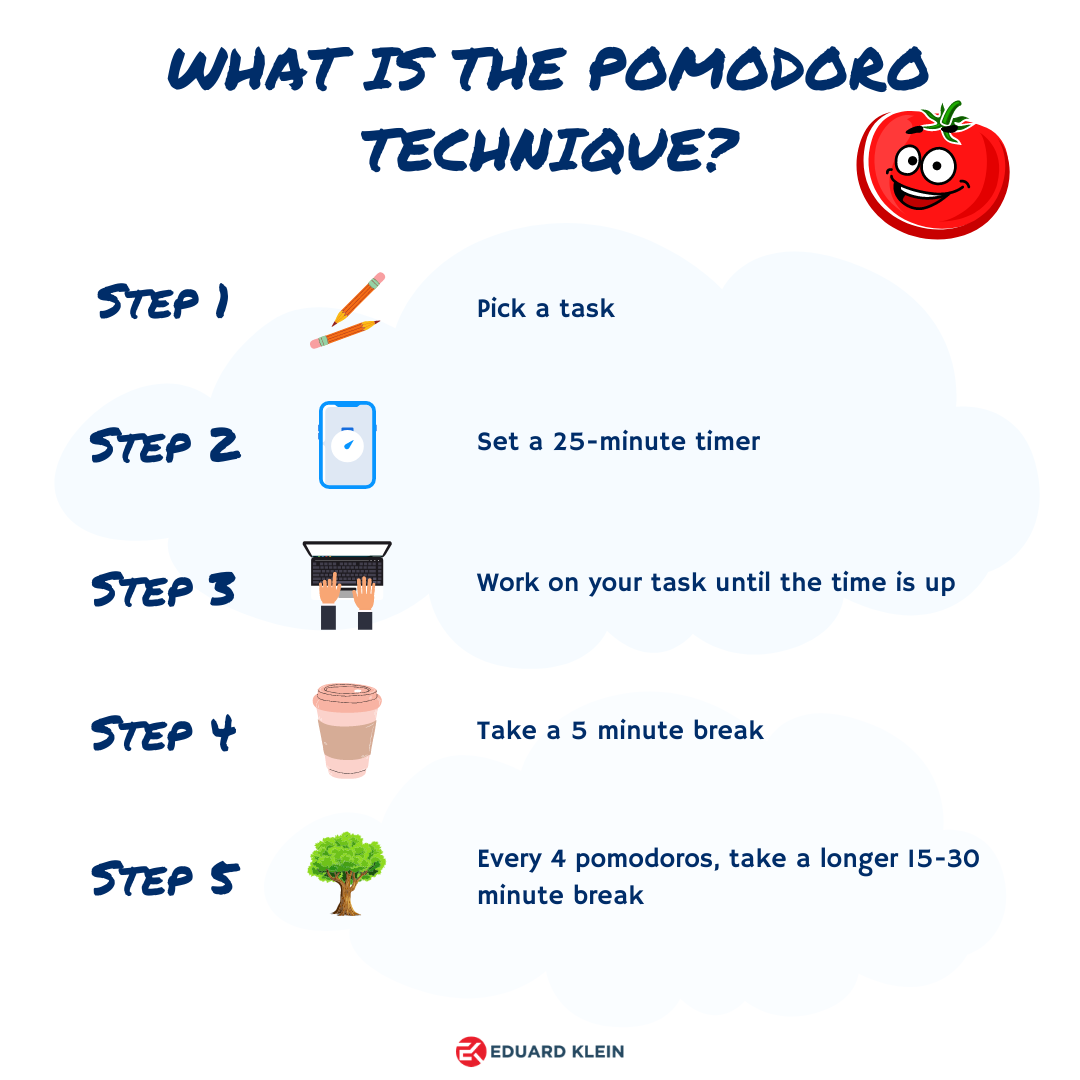
Source: Eduard Klein
4. Tracking Work Results With a Remote Team
Working remotely can easily cater to different work and life schedules. For example, workers can take care of their children, or work out during the day, when normally they’d be hard at work.
This can help employees remain more sane and productive, but how do you balance this with maintaining productivity across your entire team?
As a marketing manager or other leadership role, you’ll need a way to track projects and communicate asynchronously as a team. Asynchronous communication involves multiple communication channels that allow for ongoing communication that doesn’t involve an instant response.
For example, you can send a coworker a chat message and let them get back to you when they’re available. Or, you can leave a live presentation and catch up on the transcript later, once you get back to your desk.
Luckily, there are a variety of new tools arriving that enable this form of communication and support work-at-home teams:
Virtual office & workspaces for remote teams like Pragli or Navigator
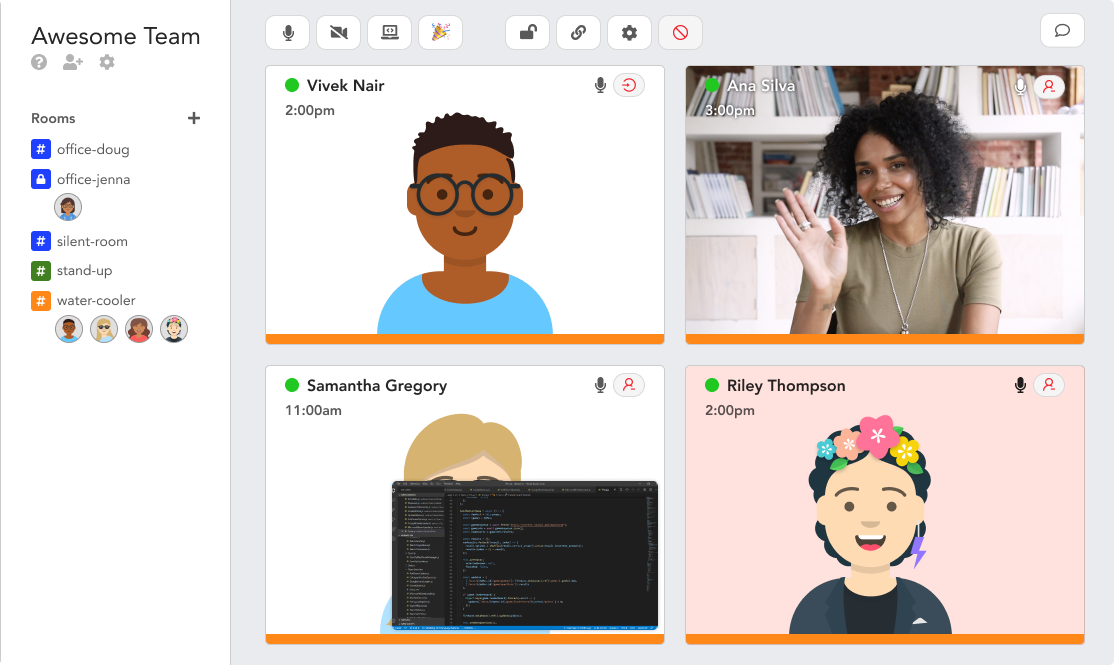
Source: Pragli
IDoneThis tracks the daily status updates of your team
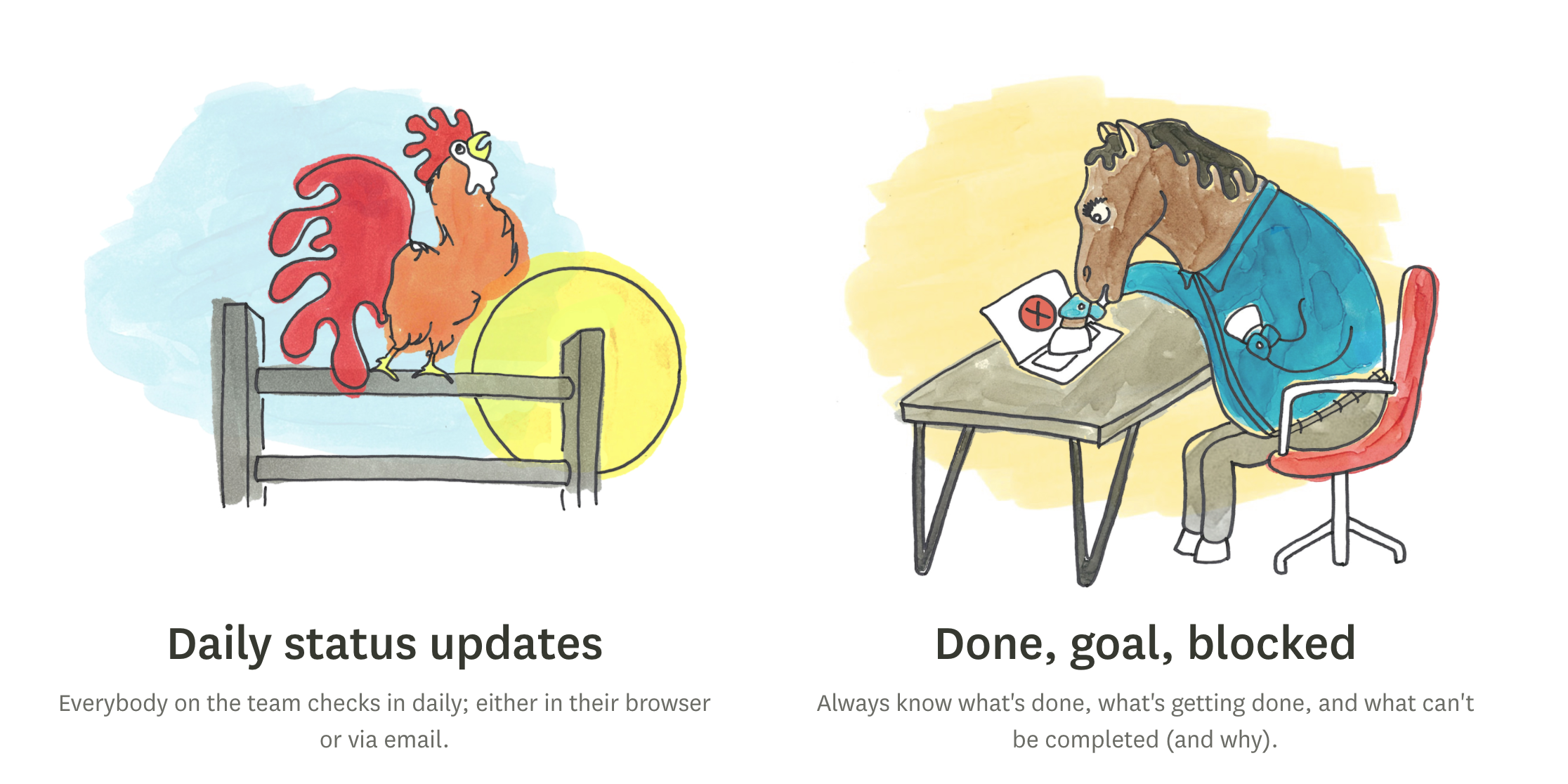
Source: IDoneThis
Collaborative Whiteboards like miro help you structure your ideas
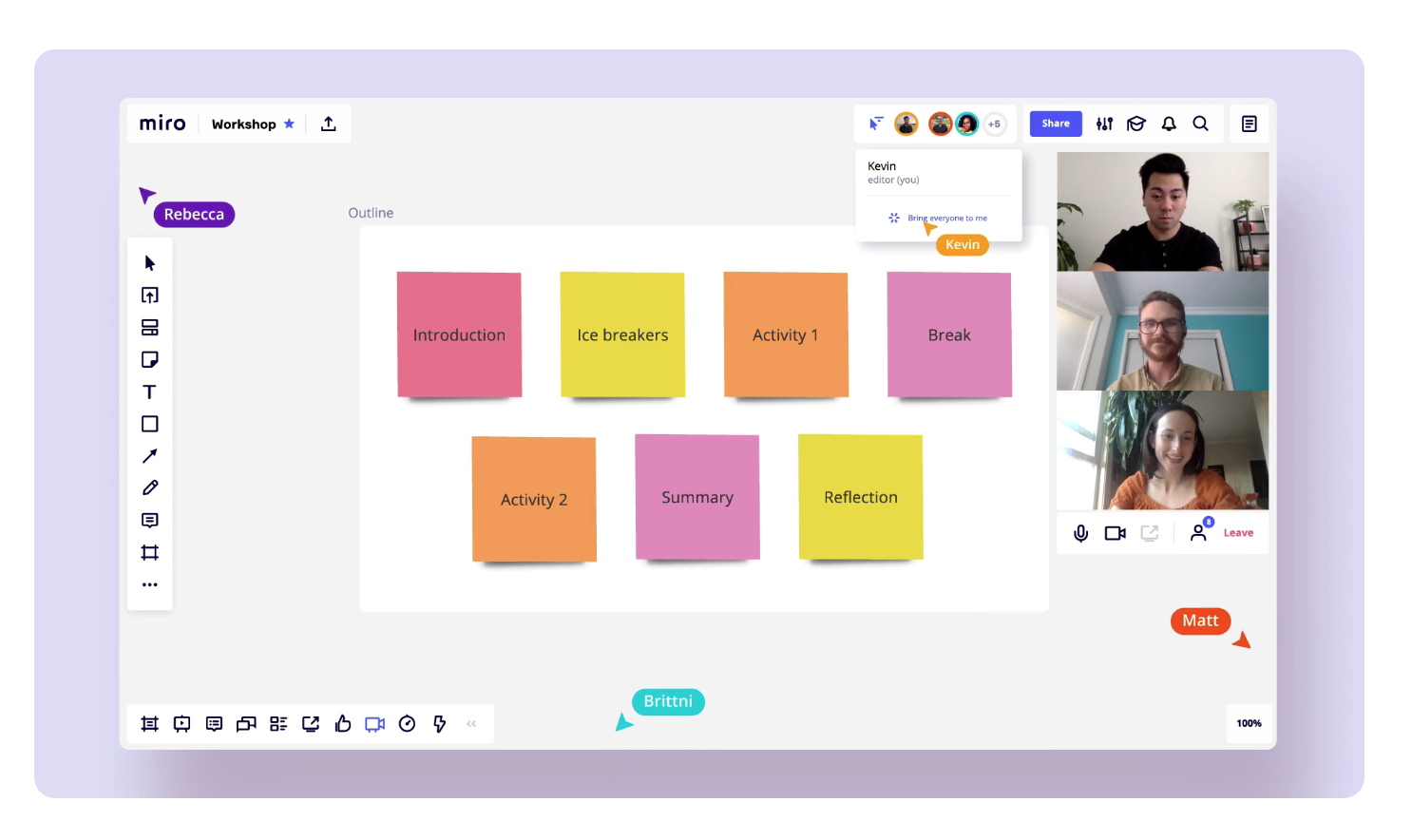
Source: miro
Standups enables you to perform video standups and talk to your team using video & voice clips
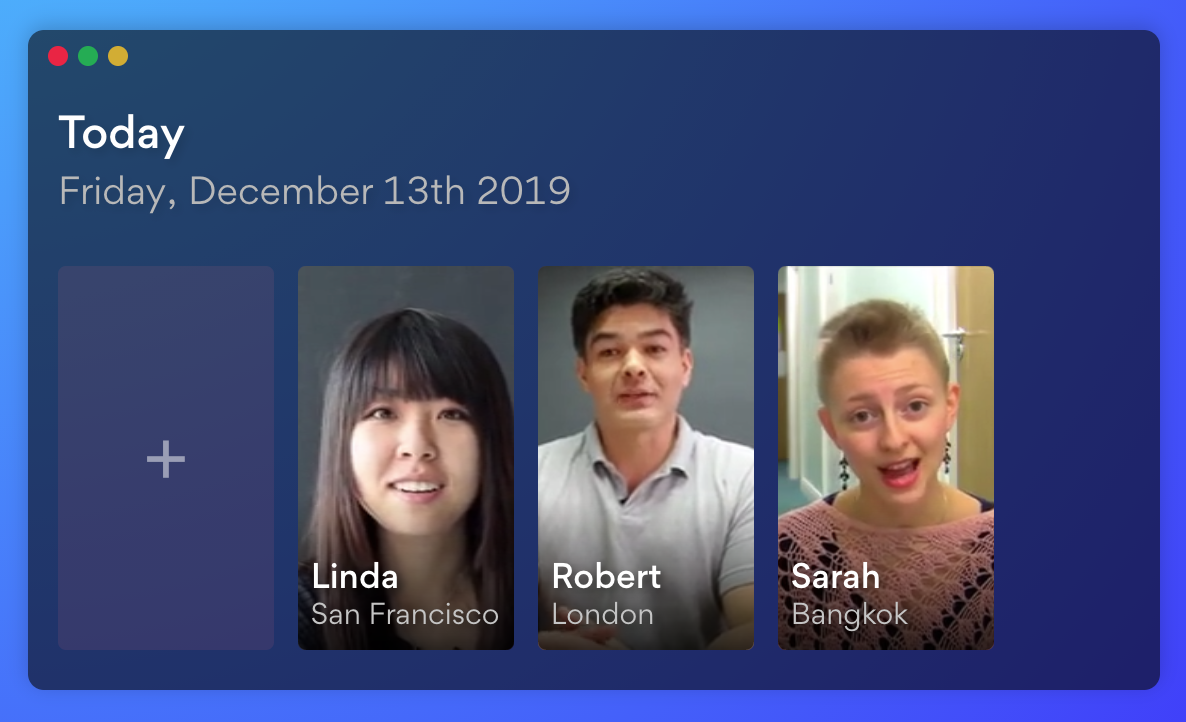
Source: Standups
5. Building and Strengthening Team Relationships
With a majority of people working from home, now more than ever, it is crucial that employees feel supported and heard. Working remotely can get lonely and some of your employees might start to feel isolated.
Even though you’re not sharing the same physical space, there are still ways you can make your team feel connected and engaged. Think of how your customer support team takes care and communicates with your customers and apply this internally.
One great tool that can help with isolation is called Sneek.io.
This tool lets you see your team’s faces all day long. The app will snap photos of your team at regular intervals and allows for one-click live video chat. You can even share these photos on social media or with each other. You can also do group video calls at the push of a button.
There’s also a variety of integrations, like Slack integration, so you can easily sync up all the communication tools your team is using.
Source: Sneek.io
How to Mitigate Annoying Remote Work Tech Issues
Technology can solve a lot of the problems you’ll face as a new remote workplace. But, what about the little nagging issues that technology creates?
Well, you can use a few additional tools to smooth out those issues as well.
For example, if you’re making a lot of calls using Zoom or Skype, then you’ll undoubtedly run into annoying background noise. To remedy this you can use the Krisp.ai app, which will automatically mute background noise across any communication app.
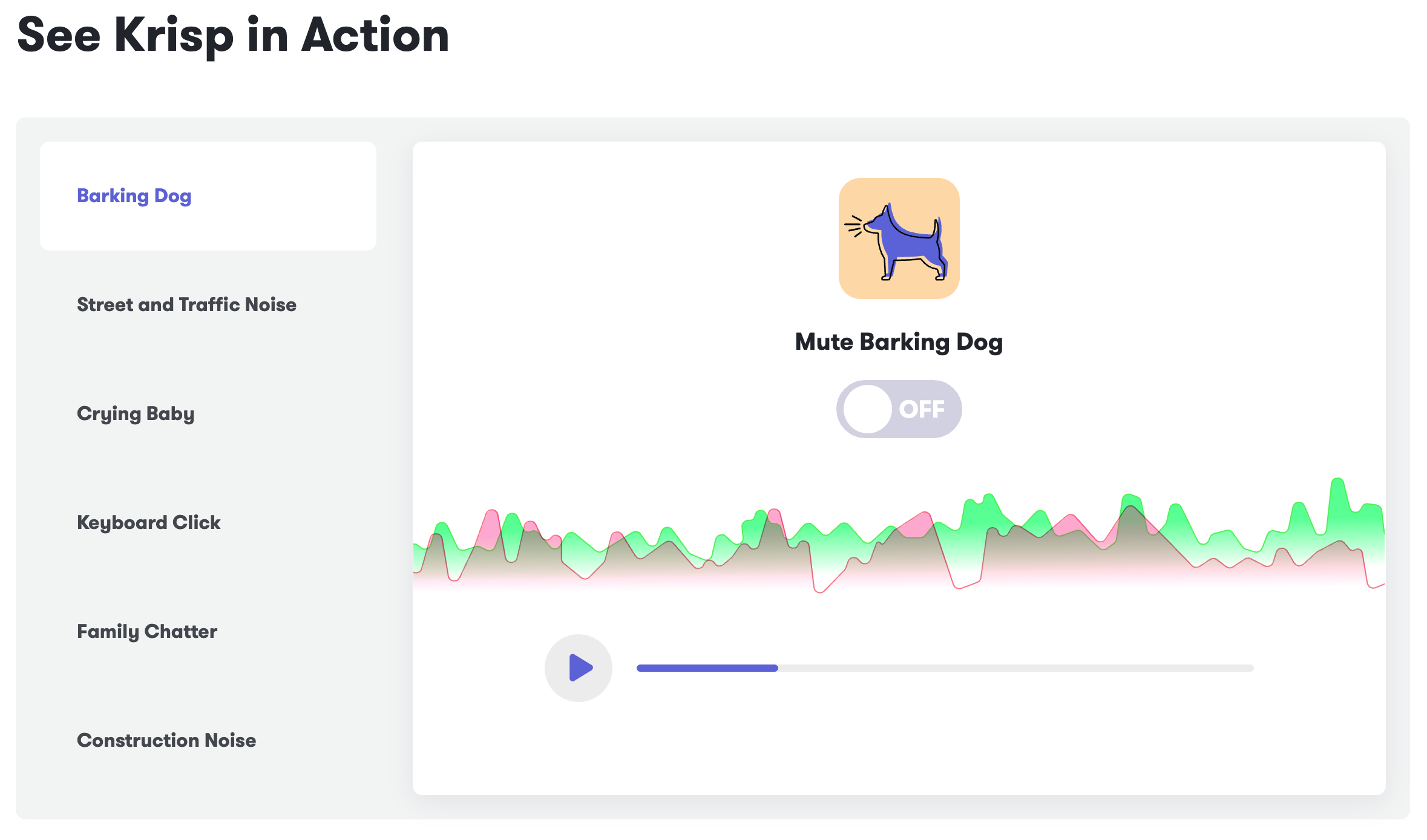
Source: Krisp.ai
Another challenge is communicating across multiple time zones. Instead of relying on Google search, you can use Timezone.io. This interface lets you see what team members are available right now in their corresponding time zones
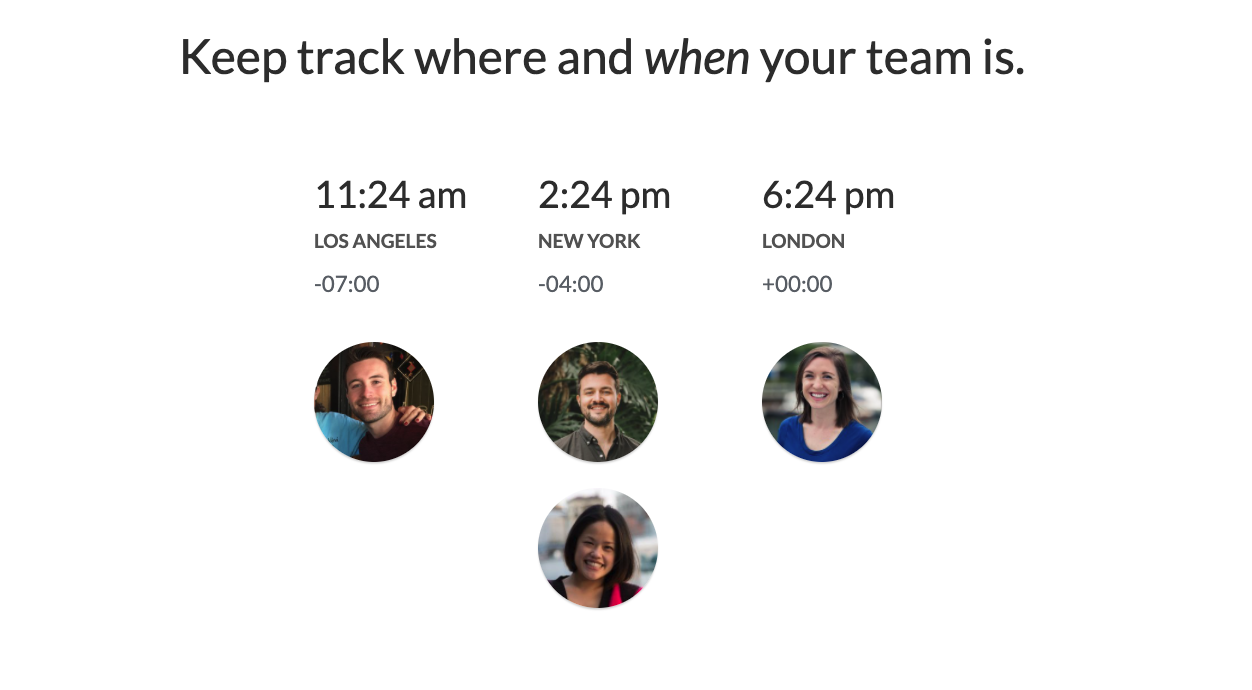
Source: Timezone.io
How to Use Technology to Your Advantage in the New Remote Work World
Hopefully, the tips above have been effective in helping your company adjust to the new remote work reality.
By choosing the right technology you’ll be able to help your employees through this adjustment period and even help them be even more productive than they were in the office.
Whether you want to improve employee onboarding, make your employees feel connected, improve productivity, or more effectively track results, the right technology stack can help you do just that.
Business & Finance Articles on Business 2 Community
(49)
Report Post