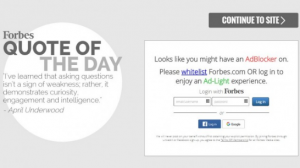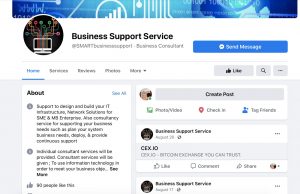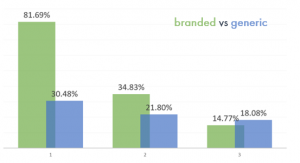— March 1, 2018
“How do I create a newsletter that works?” this is one of the most common questions that we are asked as an email marketing software.
At first impact, the topic of newsletter creation may seem to be one of the easiest elements of marketing: you open an email programme, write up your text, choose your contact list and send. Unfortunately though, this is not so easy – at least not if you want it to be successful. If you want your newsletter to have the desired outcome, you need to nail its creation.
To help you with this, we have put together a blog series of 5 posts: “Newsletter Creation: A Step-By-Step Guide”.
Part 1: Introduction: an overview of the most important information.
Part 2: Planning a successful newsletter
Part 3: Finding the ideal newsletter design
Part 4: Creating relevant newsletter content
Part 5: Getting newsletter analysis and optimization right
In this first episode of our blog series you will learn all the basics on how to create and send newsletters. You will learn how to develop a well thought out newsletter strategy, which criteria an email software must meet and how to choose the best design. We will also show you how to target audience groups with different content and how to find the best time to send your newsletters out.
The benefits and drawbacks of newsletters
The immense popularity of newsletters isn’t a coincidence. Email marketing is one of the most effective marketing channels. The average ROI is 38 euro for each euro invested and 72% of customers prefer to be approached via email. Well-designed marketing emails sent regularly, like newsletters, guarantee constant website traffic, webinars and other event registrations and product sales. As newsletters statistically form the largest part of all marketing emails sent, they hold a great deal of marketing potential.
Streghts
Creating a newsletter has a number of advantages.
Constant source of traffic
One of the main reasons for creating a newsletter is the regular website traffic that it generates. Organic engagement on social media platforms like Facebook is declining dramatically. Banner advertising is rarely noticed in the era of ad blockers. Written press releases sent by email will often be ignored by journalists and online editors.
Luckily, this is not true of newsletters. Emails that reach someone’s inbox are usually seen and the likelihood that they will be opened is high, provided that the subject line is appealing and the sender is recognized (as you will learn more about below). Well designed newsletters containing relevant content will enhance your chances of the reader clicking on the call-to-actions for more information.
Considerable savings
Another factor that is not to be underestimated is how much money you save compared to other using other marketing tools. Paid advertisements like banner advertising, Google AdWords, Facebook Ads and influencer marketing are considerably more expensive that newsletter marketing. The cost of a newsletter software is usually low. Labor costs are also lower as the newsletter is created and optimized faster than other media. Depending on the chosen provider, newsletter creation may even be free. This way, costs are minimized.
Easy performance measurement
The success of a marketing tool is based on whether it reaches the required relevance or not. In order to find out, performance must be measurable. Measuring the performance of a newsletter is simple. The statistics section of your email software provides you with all the information about open rates, click rates, unsubscribe rates, bounces, when and with which user terminals were used to open the newsletter, which links are clicked on, etc. These KPIs will help you accurately calculate the Return On Investment (ROI) and produce target-audience relevant newsletter content.
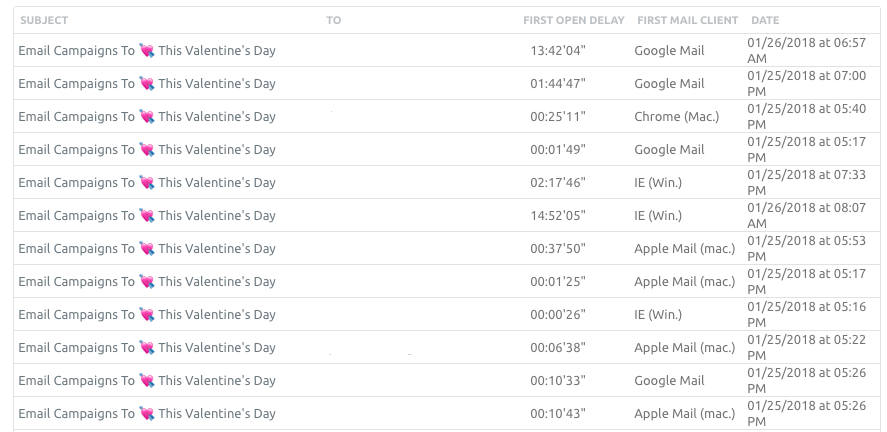
Independence from third parties
When you create a newsletter, you are independent from other service providers and softwares. Publishers and influencers, as well as social media platforms and Google, are much more likely to increase ads cost than an email service provider is to increase the cost of its product. And even if they do, prices usually only increase by a small amount. With other marketing tools, increases are usually in the three, if not four, digit range.
Easily linked to other online marketing channels
Newsletters and other marketing tools such as social media can be combined very well. And last, but not least, newsletters can reach recipients anywhere. Whether they are in the office on their work computer, on the sofa at home on a tablet, or on the go on their smartphone, emails can be opened and read anywhere.
Targeted customer care
All the above reasons prove that emails are a great medium for target audiences and customer care.
Weaknesses
Where there is light, there is also darkness. Even if newsletters provide many benefits, they also have a few shortcomings.
Absence of physical haptics
Unlike with analog advertising media like brochures, flyers, magazines, etc. there is no haptic experience with email newsletters. For instance, a desk calendar is visibly looked at all year round. Emails, on the other hand, do not have such a physical presence.
Ease of deletion
The fact that emails tend to be deleted more quickly and less intensively read than other media cannot be denied. There are many reasons for this: a full Inbox, unappealing subject lines, email content that is not relevant, etc. Although these inhibiting elements can be minimized, except for the first one, a 100% interaction rate can never be guaranteed. This is true not only for newsletters. but for all marketing tools.
If one weighs up the benefits and drawbacks of newsletters, then it quickly becomes clear that the benefits by far outweigh the drawbacks.
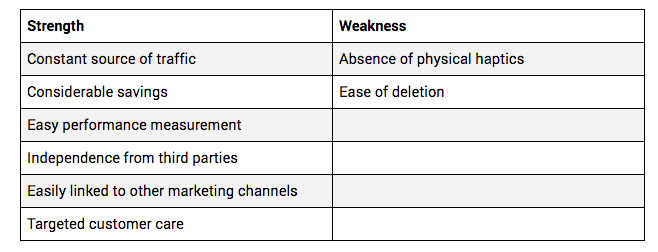
Summary of the strengths and weaknesses of newsletters
Planning a newsletter
Before creating a newsletter, it is important that you implement a solid newsletter strategy and establish the necessary infrastructure. You will learn how to do this in this section.
Implementing a newsletter strategy – Know what you’re doing
If you are planning to carry out newsletter marketing, we recommend developing a robust strategy. This consists of the following components:
Determine basic objectives
First, it’s important to clarify why you want to create a newsletter in the first place. The better you know why you are carrying out newsletter marketing, the more successful you will be. What specific objectives do you want to achieve? Do you want to make potential and existing customers aware of blog articles, special events and products? Does this involve winning new customers and intensifying relationships with existing customers? The specific objectives depend on your individual company’s goals, your vision and your values.
Once you have defined your objectives, you need to determine the corresponding KPIs. Typical metrics that measured for newsletters are newsletter subscriptions, open rates, click rates, spam and block rates as well as newsletter unsubscribe rates.
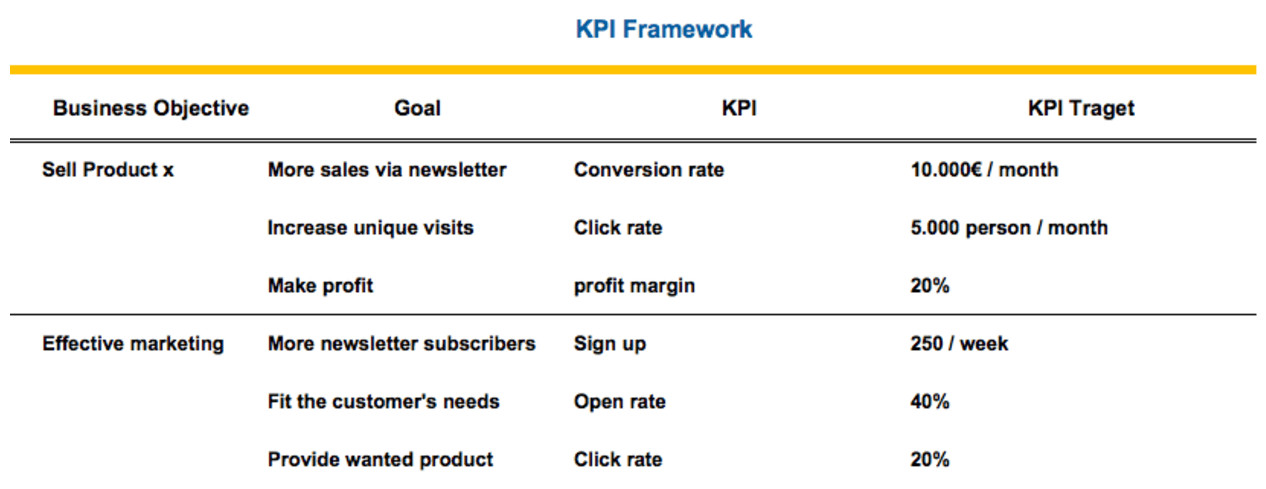
Define the timing of the newsletter dispatch
The time at which your newsletter is sent is a crucial factor for success. Think about the best potential time for your email to be sent out. A well designed newsletter with interesting content will have little chance of success if sent at the wrong time. It’s important that it reaches the recipient when they are most likely to be sat in front of their computer.
If you are new to newsletter marketing and lack the experience of having your own audience, try different times. In most cases, there are some basic rules that you can follow for best results. if you work in the B2B sector, you should send your newsletter during regular working hours. Peak times are usually between 10 and 11 in the morning and between 3 and 4 in the afternoon. If your business model is B2C, then you should send during the week between 6 and 9 pm and at the weekends.
Of course, there are many different tools that can be helpful. Use a web analysis software like Google Analytics and analyze the exact time when customers visit your website. Send your newsletter at the same time or shortly before as potential recipients are engaged with your topic and/or they are on their computer at that time.
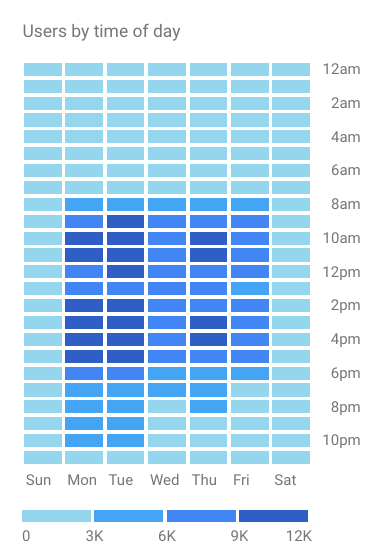
Define rough content
Planning the topic of your newsletter is closely connected to the objectives you have defined.
To find inspiration for content, analyze your competitors’ newsletters (of course, you should never merely copy it) and newsletters of companies that you think are successful at email marketing. This is likely to give you inspiration about new potential topics, products, events etc.
Another recommended method is a survey carried out in advance. Ask your target audience and customers what content they want to see and what are their expectations for a potential newsletter. With a target audience survey, you also get inspiration and new ideas. To incentivise customers to complete it, you can, for example, give away freebies.
Choosing a newsletter software
Before you start creating newsletters, you need to have the means that allow you to do it. This means that you need a newsletter solution that allows you to create, send and analyze email campaigns.
Of course, there are a number of other ways to create and send newsletters for free (among others, WordPress’ PHP), which allow you to send emails directly from the backend. Some of these solutions also provide SMTP relay, however their use is not recommended.
One of the most important criteria for successful newsletter campaigns is deliverability – and this is where CMS systems and other solutions have disadvantages.
For security reasons, numerous solutions only allow for limited sending. Normally, under 100 recipients. A larger number of emails creates queues, which lead to delays or errors. In the worst cases, emails don’t get sent. These softwares also lack functionalities that are strictly necessary. For these reasons, sending newsletter for free is not the right solution, if you want them to be successful in meeting your goals.
However, it doesn’t get any easier at this point. The problem is, that there are many professional newsletter solutions on the market. This is both a curse and a blessing for you as the sender. On one hand, you have a wide variety of suitable email providers to choose from. On the other hand, vetting them may feel a bit overwhelming.
But as usual, at Mailjet, we get you. And we have some useful tips to help you. A professional newsletter solution needs to include the following functions, among others:
- Drag-and-drop email editor to create newsletters easily in a few minutes.
- A variety of predefined and responsive customizable newsletter templates.
- Email personalization, for creating content specific for the individual.
- Email segmentation, to divide contact lists arbitrarily.
- Integrated image processing to easily adapt images.
- Responsive subscribe widgets to set up subscribers obtaining full consent.
- Structured and clear contact administration that allows you to manage with your contact lists easily.
- Optimal deliverability to ensure your newsletters reach the inbox.
- A/B testing to test your campaigns.
- Detailed statistics that allow you to optimally analyze the success of the newsletters you sent out.
- A free trial period to test whether the email solution fulfills all the necessary requirements.
- Possibilities for integrations with other systems and services like WordPress, Shopsystem etc.
- GDPR compliant and other certifications.
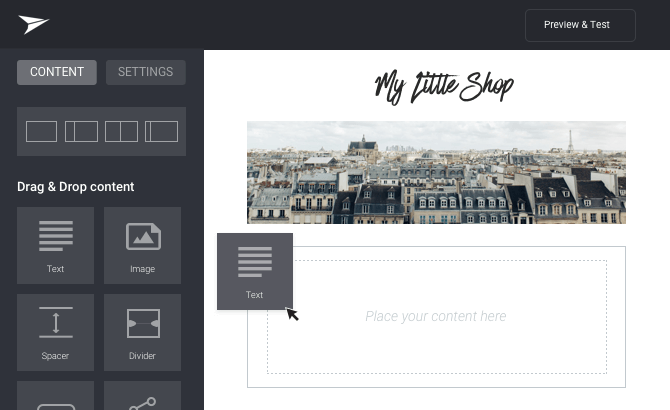
Setting up an email contact list – From A to Z
In order to be able to create and send a newsletter, you obviously need recipients. Setting up an email contact list with high interaction rates is relatively simple if you take certain factors into consideration.
In order to gain new newsletter subscribers, you need a responsive subscription widget with a double opt-in process. Add the subscription widget to all the relevant pages of your website. Usually, good places are the homepage, the blog, the footer and pages with gated content such as guides, white papers and co.
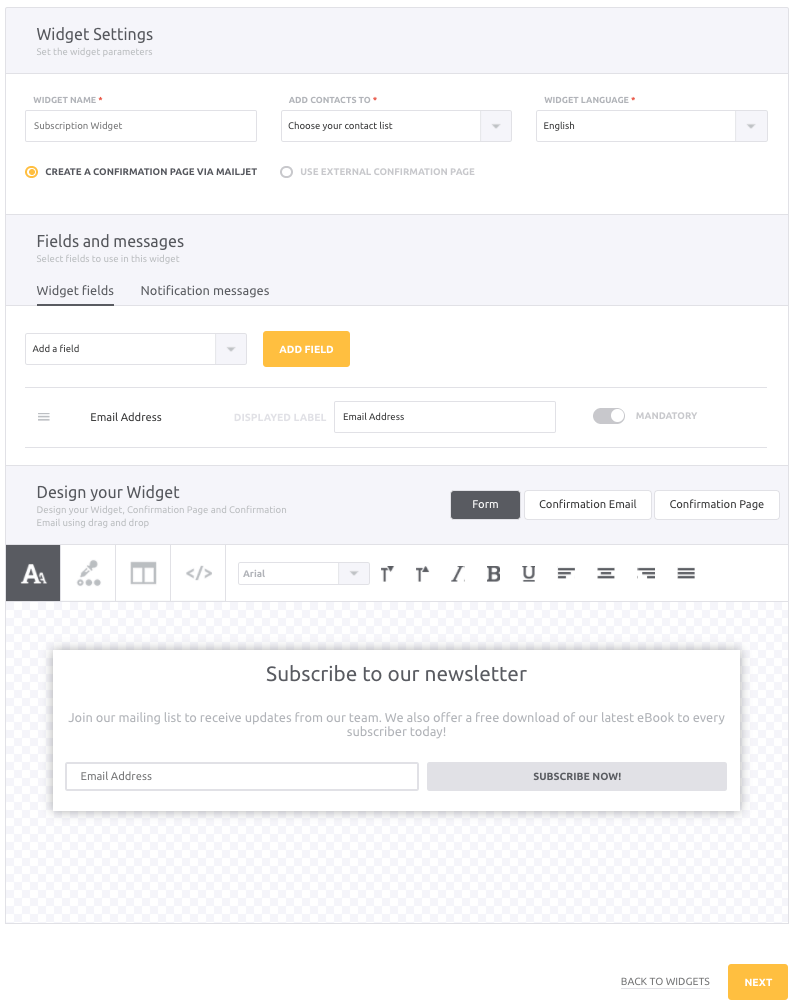
Double opt-in ensures that no fake email addresses creep into your database and thus damage your reputation and deliverability. You risk being classified as a spammer both by recipients and the ISPs themselves. The result will be that not only your newsletter, but all the campaigns you have sent will be blocked.
Giving into the temptation to buy email addresses will result in the same scenario. Buying email contacts from third parties is one of the most widely used methods to generate a contact list. Many companies still believe that an email contact list must be as large as possible in order to have relevant success. This is by no means true. Buying contact lists is essentially a waste of money.
People included in such lists usually don’t want to hear from you at all and don’t know that you have obtained their email address until they receive the first newsletter. The result is annoyed recipients and blocked emails.
What is recommended instead, is segmenting your email contact list. This process is particularly useful if you have different newsletters (for example, broken down according to topics, recipients, customer lifecycle, etc.), and plan to segment your list because not every topic is equally as interesting to every newsletter subscriber.
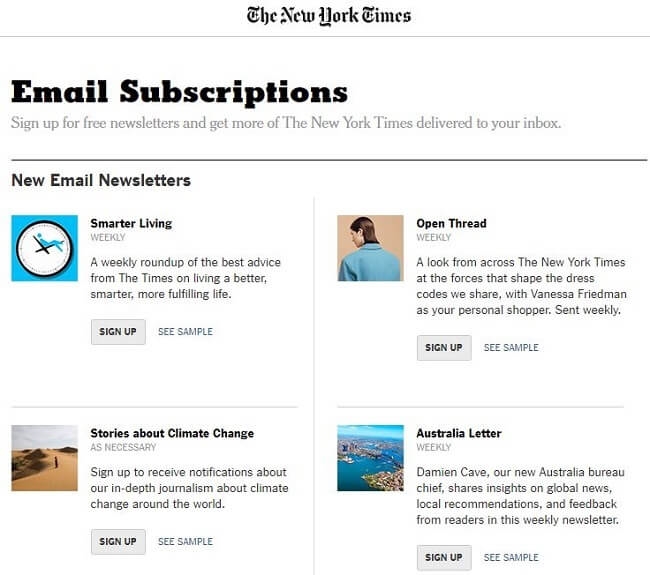
Besides implementing a responsive subscription widget, special newsletter landing pages are a great way to grow contact lists. Such pages enable all optimization opportunities that apply to landing pages to be used. The potential newsletter subscriber is not distracted from other elements on the website (Shiny Object Syndrome) and they concentrate on all the reasons for subscribing.
Consider what benefits prospective recipients may have if they subscribe to your newsletter. Ideally, you have already clarified these reasons in your strategy. Bear in mind that arguments like ‘100% free’, ‘no spam messaging’ or’ subscription can be canceled at any time with a single click’ are not actual benefits.Real added value, for example, is provided by things like special offers, advanced information and booking facilities, invitations to exclusive events, regular industry information, access to exclusive content like ebook, email mini courses, etc.
Creating a newsletter
A newsletter is formed by the following three components: design, content and legal information. We will discuss all three in detail below.
Newsletter Design – The First Impact
The first step to creating a newsletter is setting up a corresponding email template. You can use a template provided by your email service provider and amend it as necessary. Alternatively, you can upload a newsletter template you have already created or that you have bought from a third party. In this case, make sure that the selected layout is responsive so that your email campaigns will be perfectly displayed on every end device.
Our advice: don’t use several columns in your newsletter. As many recipients will initially see incoming emails in preview mode, the ideal width of a newsletter is between 500 and 680 px.
Follow the best practices of email design. A clear structure ensures that subscribers grasp the content and core message(s) immediately. The following layout is proven to work for classic newsletters, like the ones promoting new content. Insert your company logo in the upper section so that the readers immediately associate the newsletter to you. Add images in order to attract the readers’ attention, followed by a brief text and a clear CTA (Call to Action).
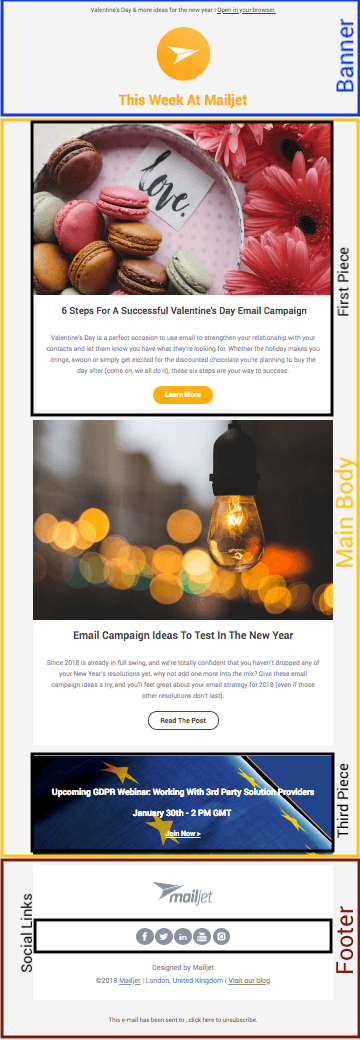
If you work with different types of newsletters, you will need to use different newsletter designs. Ensure you act sensibly here. The colors used should correspond to your CI. Combine these colors with large white areas. This ensures clarity and professionalism.
Clearly separate the upper section, main body and the footer of your newsletter from each other. Where appropriate, use images or color contrasts to carry out visual separation. Ensure that the embedded links have sufficient space between them in order to avoid erroneous clicks.
Newsletter content – the centerpiece
The sender’s name, subject line and header are part of the content and are the first step in the creation of the newsletter content.
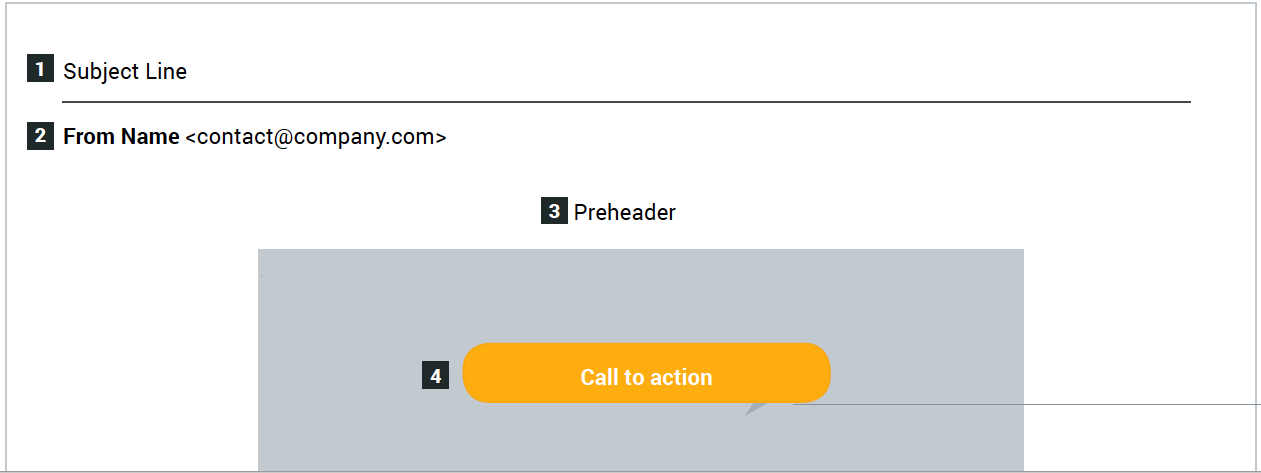
Choosing a sender’s name
The average email user receives almost 125 emails every day. In order for your newsletter to be noticed by your subscribers, devote most attention to your sender’s name.
We recommend using your brand name. Either choose a non-personal name like ‘Mailjet Marketing Team’ or if you are a sole proprietor, the combination of your own and your company’s name. In case you are a personal brand, only using your own name is conceivable.
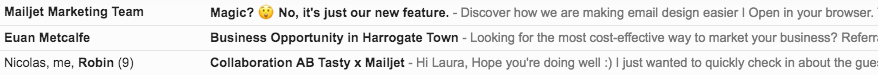
Formulating a subject line
After the sender’s name has been chosen (and it should stay the same for all future newsletters), the subject line should be defined. Along with the sender’s name, the subject line determines whether or not your newsletter will be opened.
The tone and language should match the style of your brand. Be bold and try out something new. Amusing text, questions, citing the recipient’s name, or even emojis, all jazz up the subject line and draw attention to your newsletter. As you’re are probably very reluctant to be labelled as a spammer, avoid the use of “spam words” like free, only available today or only available now at all costs.
Writing the heading
The heading is the third text element that you customize. Together with the subject line, it summarizes the email content and motivates the recipient to pay attention to your newsletter.
Creating newsletter content
It is now time for the core text: the heart of the newsletter content. Possible content may include:
-
- Promoting the latest blog articles
- New freebies like guides, white papers, studies, etc
- Invitations to seminars, webinars and other events
- Special marketing campaigns like advent calendars, yearly calendars etc
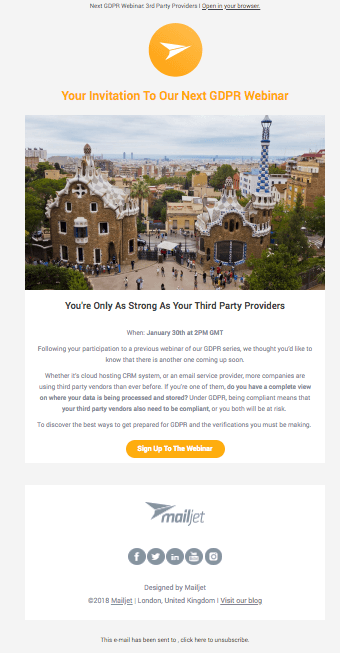
The following rule applies: an email usually has a key message. The newsletter is one of the few exceptions. You can draw attention to multiple content here. However, make sure not to advertise too much content at the same time. Research has shown that the majority of recipients click the first call-to-action.
Therefore, you must always have your primary objective in mind when creating it. Place the most important information at the beginning or near the beginning. The more subscribers have to scroll down, the higher the likelihood that content further down will not receive any attention.
Images etc. optically enhance the newsletter. But beware! Too many graphical elements impact negatively on the deliverability rate as this is a favored tactic of spammers. ISPs know this well, and often block emails containing large image components. So you should aim to have a balance between text and graphics. We recommend a ratio of text to image of 60:40 or 70:30 in favor of the text.
When you create your newsletter, don’t forget to add Alt tags to the images and scale them down to the size you want. Bear in mind, that some email clients block images so that subscribers just see a large white area.
Likewise, some newsletter software packages distort large images. In this case, it means that the images in question have to be modified afterwards with an image editing program. This costs valuable time. For newsletter solutions with integrated image editing programs, obviously, no external processing is necessary.
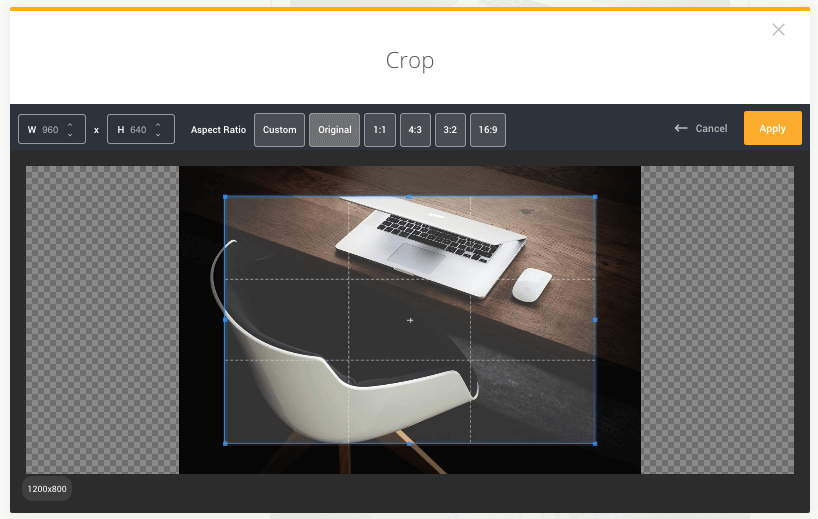
Legal notices
Those who conduct email marketing must adhere to certain legal guidelines. The newsletter must contain T&Cs and an unsubscribe link.

It’s also a legal requirement that the recipient has given consent to receiving the newsletter. So stay away from sending unsolicited marketing emails as these are legally regarded as advertising. The practice of double opt-in, mentioned above, avoids legal disputes, warnings and expensive financial penalties.
Both also provide a threat if you (after May 25th 2018) use a newsletter software that is not compliant with the General Data Protection Regulation (GDPR).
Sending your newsletter – now it gets interesting
Once you have created your newsletter, test whether it’s displayed correctly on different screens. Use the preview version to check how the email is displayed on desktop, tablet and smartphone. In addition, send a test email to yourself and view it on different end devices to be on the safe side. If everything is OK, then send or schedule your marketing email to be sent out later.
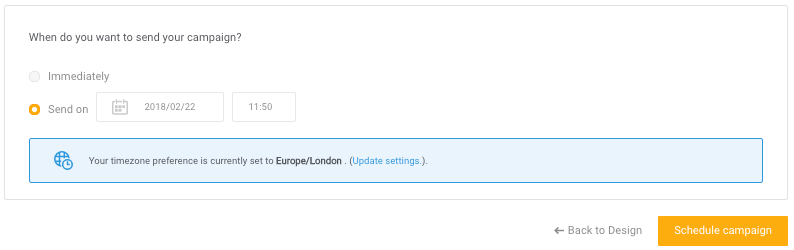
Analyzing and optimizing newsletters
Simply creating and sending a newsletter is not enough. In order to be successful (in the long term), you need to analyze the performance of your newsletter thoroughly. This helps identify your strengths and potential weaknesses and optimize your emails.
Track the following metrics for newsletter analysis:
- Open rate: The percentage of subscribers who have opened the newsletter.
- Click rate: The percentage of recipients who have clicked on at least one link (Call-To-Action).
- Conversions and/or revenue per click: The percentage of readers who have executed the desired action after left clicking on the target page (purchase, download, read complete blog article etc).

Use this data to determine the exact performance of your newsletter and make any adjustments to individual elements. We recommend always implementing these adjustments using A/B testing.
Digital & Social Articles on Business 2 Community
(150)
Report Post