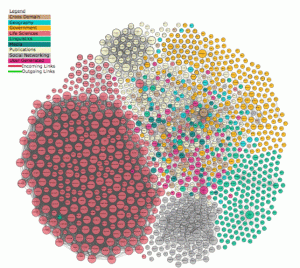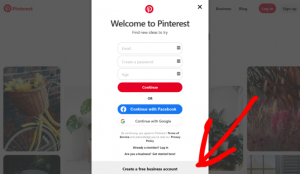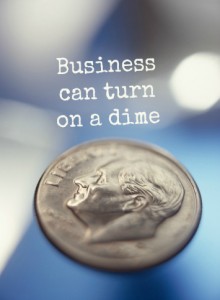So you’re wondering how to start a blog, but you don’t have a bunch of money to spend on domain names and hosting.
Would you believe me if I told you that wasn’t an obstacle?
One of the best things about blogging is that it’s totally free to start, and while you can spend a ton of money on everything from a custom domain name to a special website theme, you certainly don’t have to.
Here’s what you need to know to start a blog with no money down.
How to Start a Blog for Free in Seven Easy Steps
For the purpose of this tutorial, I’m going to show you how to set up a blog on WordPress.com, the free version of the WordPress platform.
While this platform is a fantastic option for beginning bloggers, it does have its limitations and drawbacks, which I’ll go through later in this blog.
For now, here’s what you need to know about setting up a free blog on WordPress.com:
Head to WordPress
WordPress is the best place to start a free blog because, with few exceptions, the free WordPress.com platform is as powerful and user-friendly as the paid version.
That said, the first step to creating a free blog is to head to the WordPress.com homepage and choose the “Start a Blog” option from the bottom of the page.
Note: I recommend reading through this entire post before jumping right into the setup process.
Starting a blog this way is a simple, beginner-friendly process that won’t take more than a few minutes of your time.

Choose a Theme
One of the many reasons people love WordPress is that the platform features dozens of beautiful, free themes for your blog.
The second step of setting up your free blog will be choosing a theme.
While there are many theme options available, it’s best to opt for a clean, simple theme that allows your blog content to shine and makes for an easy user experience for you and your readers.
Remember that even if you pick a theme and decide you don’t like it down the road, it’s easy to change your theme later.

Pick a domain name
- The next step in setting up your free blog is to choose a domain name.
- Your domain name is where people will find you, so it’s important to ensure that you choose a good one.
- Consider using your personal name for simplicity or going with something straightforward and easy to remember.
Since you’re setting up a free WordPress blog on the WordPress.com platform, your URL of choice will look like this once it’s finished: http://yourblogname.wordpress.com
If you’d like to drop the “wordpress.com” portion of the URL so that it reads http://yourblogname.com, instead, you can purchase a domain name and hosting at a later date, but right now we’ll focus on setting up a blog without spending any money on those things.
Be advised that the “wordpress.com” portion of the URL doesn’t affect your blog’s function or visibility in any way – it’s simply a fixture of the free platform.
However in most cases your site will not be found through a search engine like Google or Bing. To find your blog someone would have to input your URL directly into the address bar, this case- http://yourblogname.wordpress.com

Select the Free Plan
- Next, you’ll be asked to select a WordPress.com plan.
- There are three options, the free plan, the premium plan, and the business plan.
- Select the free plan for now. It will provide you with a high-quality free blog that allows you to publish content, build your following, and solidify your brand.
If you choose to, you can always upgrade to a more advanced plan down the road, but the free plan will suit you just fine for now.

Create Your Account
- On the next screen, you’ll be asked to input your email address and choose a username and a password. Some bloggers choose to create a new email address for their blogs but you can use your existing personal address if you’d prefer.
- Once you’ve input all of this information, you’ll be re-directed to your new WordPress home site.
Customize Your Blog
- From your new home screen, you can choose the WordPress icon in the upper left-hand corner.
- This will allow you to view your blog stats, change your themes, configure your sharing settings, add plugins, and add, purchase, or alter domain names.
Post Your First Blog!
- Once you’ve customized your blog to be exactly the way you want it, you can get started adding your first blog post. From the sidebar on your home page, locate the “publish” section and choose “add a new post.”
From there, you’ll be directed to a screen that will allow you to enter and edit text and publish your very first blog post on your new site!

Ten Tips for Happy Blogging
Once you’ve set up your new blog, you’ll probably want to jump right into blogging. In order to make each post you write as successful as possible, follow these tips:
- Get visual. Content that includes visuals earns an average of 94% more views than content without images. In light of this, be sure to add featured images to each post you write. You’ll find the “Featured images” tab on the left-hand side of your editing platform.
- Post often. Maintaining a regular blogging schedule is important in building blogging success. Regardless of whether you can blog once or three times each week, it’s important to determine a schedule and stick to it. This gives your readers something to look forward to and helps you become more visible to people trying to find your content.
- Be interactive. As you gain a blog following, you’ll start to get comments on your posts. To encourage reader engagement, be sure to interact with your followers by replying to these comments. This shows your readers you care about what they’re saying and that there’s a real person behind your blog.
- Expand your topics. Blogging is a fluid pastime, and it’s important to adjust your trajectory as you go. With this in mind, don’t be afraid to harvest ideas from your audience, things you see on social media or current events. This can help ensure you’re providing content people want to read and engage with.
- Read and comment. One of the most important steps in building your blogging community is to locate, read, and comment on other people’s blogs. This helps you make friends in the blogosphere, gain ideas for topics, and earn new readers.
- Study your audience. When you first start blogging, you likely won’t know who your audience is. As you go on, however, it’s important to get a real feel for who’s reading your content and which of your pieces are performing the best. You can do this by studying your site analytics to see which blog posts have the most shares and comments or by polling your readers about what they’d like to read more of. This can help you find out what topics and themes resonate with them.
- Write for yourself. While it’s important to know who your audience is, it’s more important to write for yourself from the get-go. Doing this helps your content feel more authentic and engaging and helps you attract readers who are truly interested in the things you care about.
- Start an email list. Even if you’re not selling a product or a service from your blog, one of the first things you should do is start an email list. People who love your content will sign up to receive more of it and you’ll begin to build a base of dedicated fans. You can begin to build your email list by installing the MailChimp for WordPress plugin and embedding a subscriber opt-in box on your site. Even if you don’t do anything with the emails, at first, building an email list is one of the most powerful things you can do to market yourself effectively down the road.
- Share the love. Thankful for your readers? Be sure you tell them that. Readers want to feel like they’re helping you grow and, when you reward them for showing up and reading (either through free content or a simple “Thank you” post), they’re more inclined to help spread the word about your site. The takeaway? Yes, you want new readers, but you also want to be thankful for and engaged with the readers you already have.
- Write great CTAs. A call-to-action (CTA) is one of the most important tools in a blogger’s tool belt. Designed to help readers know exactly what you want them to do next, a CTA is a solid way to help produce the desired results for your blog.
- Want people to sign up for an email list? Tell them that.
- Want them to share your content?
- Download an eBook?
- Respond to a poll?
- By honing your CTA writing skills, you can ensure that you’re communicating effectively with your readers and helping point them in the direction you want them to go.
- Want people to sign up for an email list? Tell them that.
WordPress.com vs. WordPress.org: What’s the Difference?
Now that you know how to start a free blog and how to blog effectively, it’s important that you also know about the potential downfalls of the “Free blogging” option.
While I mentioned this in the intro to this blog, it’s time to dig a bit deeper here.
While a free blog is a fantastic place for a beginning blogger to start, it’s likely that eventually, as your blog and your business expand, you’ll find that the free version of WordPress (WordPress.com) no longer fulfills all of your needs.
WordPress.com
WordPress.com is the open-source platform where the majority of new bloggers start.
It’s free, fast, reliable, and offers beautiful templates.
The free version of WordPress allows users to pay for certain features that allow them to expand the usefulness and functionality of their site while maintaining the overall free structure of the platform.

WordPress.org
WordPress.org is where bloggers go when they want to get serious about running a business.
With WordPress.org, users actually own a copy of the WordPress content management system (CMS).
While this copy is free, users on WordPress.org are required to locate their own hosting company to provide a home base for their WordPress site.
This also requires users to secure their own domain name. This can easily be done through a reputable third-party company like InMotin Hosting.
In return for these extra steps, WordPress.org rewards you with full control over your entire site and all of the software associated with it. The only potential limitation is the bounds of the hosting package itself.
The Difference Between WordPress.com and WordPress.org
While both of WordPress’s platforms are high-quality and built for bloggers and website owners, it can be tough to decide which platform is right for you.
To help you decide, check out this plan comparison:

The Cost of WordPress.com
While WordPress.com is a free platform, there are costs associated with maintaining and upgrading it to suit a blogger’s changing needs. Have a look at the most common costs here:
- Cost to register a domain name (to drop the “. wordpress.com” feature) – $ 5
- Domain mapping – $ 10-$ 15
- Securing domain privacy – $ 8/per domain
- Purchasing a custom theme design – $ 30-$ 50
- VideoPress (the software that allows users to upload videos for hosting) – $ 60
- Space expansion for more storage/data capacity – $ 20-$ 300
- Ad blocking – $ 30
- Site redirect – $ 13
- Premium themes – $ 120
- Guided transfer to WordPress.org – $ 129
Users who want to stick with WordPress.com can typically select from one of the platform’s three plans.

For example, people who choose a Business plan will get 13 GB of storage, built-in ad blocking, VideoPress, and custom design all for $ 99/year.
This is a great option for people who want enhanced WordPress.com features without downloading WordPress.org.
The Cost of WordPress.org
If you’d rather make the most of all of the features that WordPress has to offer, you’re best off simply downloading a copy of the open source software.
To date, there have been more than 46 million downloads of WordPress.org around the world.
To do this, you’ll simply need to head to the WordPress.org site and click “Download WordPress.”
If you decided to setup a WordPress.com blog first and now want to switch to a self-hosted version then you need to download a copy of the CMS because you’ll have to transfer all of your data over to it.
Once you’ve transferred your content over, you can get to work installing any of the advanced themes and plugins offered by WordPress.org.
For the more advanced users installing WordPress manually might be good option but not one I would typically recommend.
Instead it is much more sensible to setup self-hosted WordPress through a web hosting company.
Setting up WordPress is extremely easy when going through a web hosting company (web hosting is a necessary service for a self-hosted WordPress blog) plus you will be able to register your domain at the same time and not have to go through the trouble of transferring your content from WordPress.com later down the road .
In terms of cost, the main cost associated with a WordPress.org account comes in the form of hosting.
Depending upon which plan you choose, you can expect to pay prices as low as $ 5 each month.
Keep in mind that it’s possible to change your hosting options as your site grows in order to ensure continued performance and functionality.
The Verdict: WordPress.com or WordPress.org?
By now you’re probably wondering which WordPress option is better for you.
Look at it this way: by starting out on WordPress.org, you save yourself the trouble of initiating a content transfer down the road and give yourself the benefit of gaining all of the advanced features and high-quality support the .org option offers from the get-go.
This can save you time and money while also furnishing you with a more advanced blog from the start.
While WordPress.com offers free site hosting, the platform also features some considerable restrictions.
From restricting your use of membership and e-commerce features to limiting the number of themes and plugins you have access to, WordPress.com is very clearly a platform designed for beginners.
Some of the main limitations of WordPress.com include the following:
- Very few themes and no option to upload your own custom theme
- No available customized plugins
- Small amount of storage space
- Lack of control over content
- Hidden costs down the road

WordPress.org, on the other hand, is a powerful self-hosted platform that allows you the luxury of full control over your blog.
For this reason and many others, the self-hosted WordPress.org version it’s the platform of choice for more than 74.6 million sites worldwide.
What’s more, upwards of 52% of all the new domain names in the U.S. are being run on WordPress.
While self-hosted WordPress.org comes with more responsibility than its .com cousin, it is without question the more powerful and expansive of the two options and, if you’re serious about blogging, it should be the one you choose to use.
Conclusion
Now that you’ve learned that it’s possible to start a blog with $ 0 but their are better options you’re well on your way to blogging success.
Be sure to check out my “How to Start a Blog” tutorial to setup a self-hosted WordPress.org blog, to learn more about how to build a website that people will love and to get insider WordPress tips and tricks, sign up for my free WordPress Academy today!
Digital & Social Articles on Business 2 Community(45)
Report Post