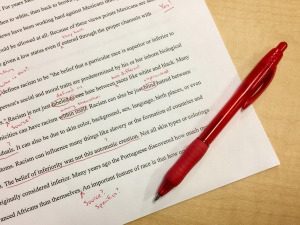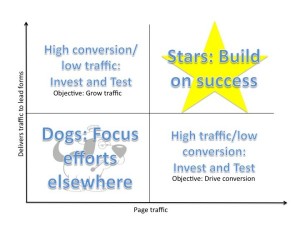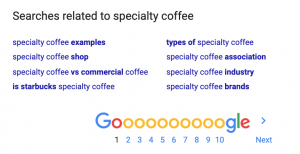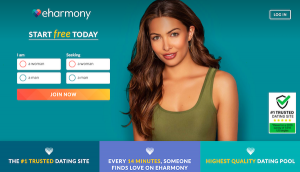“The destiny of Google’s search engine is to become that Star Trek computer, and that’s what we are building.”

This was what Amit Singhal, the head of Google’s search rankings team, famously said about the future of Google’s search technology during a conversation with Guy Kawasaki at SXSW Interactive in 2013. During the past decade, Google has taken several bold steps toward this lofty, ambitious goal, and one of the most exciting advances has been in the field of voice search and natural language processing technology.
Although Google’s voice search doesn’t feature the vocal talents of Majel Roddenberry as the Star Trek computer did in the show’s many long-running incarnations (yet – there’s still time to beat Apple to it, Google), it has become as close to its fictional inspiration as contemporary technology will allow.

However, there’s far more to Google voice search than mere convenience; it’s changing the way Google handles search queries, how users search for the information we need, and even our attitudes toward search engines in general.
In today’s post, we’ll be delving deep into what makes Google voice search so unique. We’ll be taking a quick look into the history of how Google developed its revolutionary voice search tech, before examining how its development has impacted Google’s wider approach to search. We’ll be looking at how businesses and marketers can develop content, ad campaigns, and strategies with voice search in mind. Finally, we’ll brave our own final frontier and speculate about what Google voice search might look like in the coming years – and the possibilities may not be as fantastical as they may once have seemed.
There’s a lot to cover, so grab a coffee and let’s get right to it.
What Is Google Voice Search?
Google Voice Search is a function that allows users to search the Web using Google through spoken voice commands rather than typing.
Google Voice Search can be used on both desktop and mobile searches. In some instances, users must say a “wake” phrase to tell Google to begin analyzing what the user says, which is “OK, Google.” This can be done either via a hands-free voice command on certain mobile devices and operating systems, or by tapping or clicking on the microphone icon to the right of the main Google search field:
![]()
Other than how users activate and use voice search commands, there’s very little difference between a spoken voice search and a regular typed search query. Even “near me” searches (more on this shortly) on desktop will be very similar to results for a similar query conducted by voice search on a mobile device.
Users are taken to a typical search engine results page whether they spoke their query or typed it, with a couple of potential exceptions. Users searching for directions to a place using a mobile device may see a different SERP than a desktop user searching for the same information, for example.
By and large, though, voice search queries often return similar – if not virtually identical – results as typed queries. It’s just a lot easier and more convenient to speak your query rather than type it.
A Brief History of Google Voice Search
Like many of Google’s most popular services, Google Voice Search (also known as Search by Voice) was born in Google Labs, the place in which Google engineers can play around with new technologies and ideas, many of which have become popular Google products such as Gmail.
First introduced in 2010, Google Voice Search initially required users to call a phone number from their mobile device, after which they were prompted by a recorded message to “Say Your Search Keywords.” The user would then say whichever keywords they wished to search for, which would then update an open webpage with results for their query, or offer users a link they could click to be taken to a search engine results page for their query. (Sadly for amateur internet historians such as myself, neither the original number nor the types of results pages it generated are available any longer.)
Admittedly, this wasn’t the most elegant solution, but it did pave the way for radical developments in speech recognition technology that Google utilized shortly afterward. In the subsequent years since Google Voice Search was launched, Google began integrating its voice recognition tech into many popular Google products, including Google Maps, its virtual assistant Google Now, and even the core of its underlying search engine tech.
Today, Google Voice Search is fully compatible with dozens of products and applications. More than that, voice search has become an integral part of the Google experience, and has even shaped how Google’s algorithms handle specific types of queries.
Google Voice Search and the Hummingbird Update
A couple of years ago, Google made one of the largest changes to its core algorithm in recent memory. This update was known as Hummingbird, and it changed… well, just about everything.

One of the biggest elements that changed with the advent of Hummingbird was the emphasis on semantic search, or the implied meaning of search queries.
User intent is one of the most important fundamentals of search, yet for machines, it can be remarkably difficult to infer what users actually want when conducting certain searches. That’s among the many reasons why the Hummingbird update was so important – it signaled a shift in Google’s ability to determine intent behind relatively ambiguous searches and provide users with an even better experience, something Google continued with the development of its RankBrain machine learning system.

Image via Read/Write/Web
Let’s take a look at semantic search in action using Google Voice Search.
Say we conduct a voice search for the query “Zoe Saldana”, the actress known for her standout roles in the Avatar and Guardians of the Galaxy movies. (Note: these searches were performed using Google Voice Search on an HTC One device running Android v. 6.0 Marshmallow)

Now that we’ve established an initial search, we can put Google’s semantic understanding to the test by asking it a series of related queries that would be ambiguous and almost impossible to accurately “answer” by themselves.
Let’s say we want to find out the name of Saldana’s character in Guardians of the Galaxy. After being presented with our initial result, we can ask Google a series of further questions:

As we can see, Google struggles a little with this query. My original search term was “What was the name of her character in Guardians of the Galaxy?” Rather than provide me with information about Saldana’s character, Gamora, Google serves up a range of character information from the movie, including Saldana’s character as we can see on the right-hand side.
We can keep going – and even branch out into other lines of inquiry relevant to our initial search. This result was for the search query “What planet is Gamora from?” and the results pertain to the original character of Gamora from the Guardians of the Galaxy comic published by Marvel:

While Google manages to keep up with this type of sequential semantic search, it performs much more strongly when handling simple biographical information about real people, as opposed to fictional characters.
Going back to our original search for Zoe Saldana, we can ask Google a series of related questions without specifying who we’re talking about. Google “knows” we’re probably still interested in Zoe Saldana, and so it fills in the blanks in sequential voice searches:

The result above was served to me for the query “How old is she?” I did not specify I was interested in Zoe Saldana – Google “knows” that’s what I meant in this context, so it changed “she” in my query to “Zoe Saldana” as seen above.
Google also does this for another sequential semantic voice search. The figure below is the result for the query “Where was she born?” Again, Google interpreted my query to mean “Where was Zoe Saldana born?” which is what Google changes the search to after parsing my voice search:

This is a great example of semantic search in action, and one that suits the use applications of Google Voice Search perfectly. Sure, we could ask each of our subsequent questions in more complete sentences, but Google doesn’t “need” that clarification; it intuitively understands that each question is relevant to the one preceding it, and offers accurate, intelligent results based on very little user input.
It also provides users with a much more natural and intuitive experience, as semantic searches such as those above can be conducted in an almost conversational way, rather than forcing the user to conform to arbitrary conventions dictated by Google.
Google Voice Search, Google Now, and the Future of Search
Google Voice Search has been integral to Google’s virtual assistant, Google Now, for many years. The combination of Google’s powerful search algorithms with its sophisticated natural language processing (NLP) technology is why most people can agree that Google Now is significantly more accurate than Apple’s Siri, Microsoft’s Cortana, or Amazon’s Alexa virtual assistants, despite the latter three being very similar in function.

It can be tempting to think of Google Voice Search as a standalone product that exists in its own silo, but when you look at how Google’ range of products has developed in recent years, we can actually extrapolate what the future of search might look like several years from now.
Take cross-platform conversion tracking in Google Analytics, for example. Google has gone to great lengths to make it easier for advertisers and webmasters to identify both offline conversions and converted sessions that take place across multiple devices, and is even considering adding voice query data to the Google Search Console.

This is because Google knows better than anyone that in today’s multi-device media environment, the days of single-session, single-device conversion pathways are long gone. Similarly, the way we search for information has changed, and a one-size-fits-all approach to optimization is both short-sighted and completely impractical in today’s online environment.
Voice Search Queries on the Rise
As with many of Google’s products, adoption of Google Voice Search has grown steadily since its introduction. Data from Mary Meeker’s annual Internet Trends report shows just how popular Google Voice Search has become in recent years:

Data via KPCB/Mary Meeker
As you can see, Google Trends data suggests that use of Voice Search and its related commands have increased sevenfold since 2010. Currently, navigational queries and call functions have been the most common uses of Voice Search, but we’re likely to see not only increasingly sophisticated searches being conducted using Voice Search in the near future, but also a much higher volume of spoken search queries in general.
Meeker’s report also states that, as of May 2016, one in every five searches on Android devices is a voice search. In addition, Chinese search engine Baidu’s Andrew Ng speculates that by 2020, approximately 50% of all searches are going to be made via voice recognition technology:

What Are People Using Voice Search For?
We know that voice searches are becoming increasingly popular, but what are people actually using voice search for? The answer depends on a person’s age.
As we can see from the figure below, adults use voice search most often to get directions. This makes sense, as it’s much easier – and safer, and compliant with many local laws – to use hands-free voice search while driving to find out where you need to go.
However, we can also see that there are many other common uses for voice search, including using voice commands to dictate text messages, utilize mobile device call functions, check the time, and play media.

Image via Google
At first glance, this might not be terribly exciting. Use cases of voice search are similar across various age demographics, and there isn’t much in the way of commercial intent when it comes to the above uses of voice search functionality. However, if we take a bird’s eye view of voice search, things start to get a lot more interesting.
For starters, we haven’t even reached the tip of the iceberg when it comes to adoption of voice search. Data from VoiceLabs indicates that, in 2017, approximately 24.5 million mobile devices will be shipped worldwide. This will create what VoiceLabs calls a “total device footprint” of 33 million voice-first devices this year alone, suggesting a continued upward trajectory of voice search use:

Image/data via VoiceLabs
This trend is also reflected in other data. According to San Francisco-based startup MindMeld (formerly known as Expect Labs), many users have only recently begun to use voice search functionality on a regular basis, with almost 42% of users using voice search for the first time within the past six months:

Data via MindMeld
Why Is Google Voice Search Becoming More Popular?
There are several reasons for the growth in popularity of voice recognition technology in consumer devices such as Android mobile devices and smart home tech such as Amazon’s Alexa, the primary being the ease of use in comparison to typing.
The average person can type around 40 words per minute, but can speak around 150 words per minute, allowing for greater specificity with less effort. In addition, as we can see in the figure below, almost one in four voice search users conduct spoken searches due to difficulties typing on certain devices:

Image/data via KPCB/Mary Meeker
The second reason for the growing popularity of voice search is its ongoing integration with emerging products and technologies. Sales figures for Amazon’s Alexa units have proven that consumers are ready and eager to embrace the “smart home revolution,” and increasing reliance upon and advances in voice recognition tech are likely to further drive interest in these devices and services.
Voice Tech, Local Search, and ‘Near Me’ Searches
In the figure above, we saw that navigational queries and call functions remained the top uses of Google’s voice recognition technology. Although these use cases may not be that exciting at face value, this actually represents an incredible opportunity for advertisers hoping to drive foot traffic to brick-and-mortar locations.
If you’ve ever used Voice Search to get directions to somewhere, imagine the potential for even greater Voice Search integration with local search listings. We can already literally “ask” Google to help us find stores selling goods we want to buy, as well as check important information such as opening hours, parking availability, and even coupons.

“Near me” searches are already crucially important for local businesses. Google said that “near me” searches doubled in 2015 alone, and the volume of such queries of this nature has increased 34 times since 2011 – the vast majority of which are conducted from mobile devices.
Voice Search, Natural Language Processing, and People-Based Marketing
One of the biggest changes we’ve seen in search in recent years has been the advent of heavily personalized web browsing. Google pioneered this by combining its various disparate services and products into a single, cohesive user profile system that allows Google to provide users with a more unique, granular, and individualized browsing experience (well, that was the plan, anyway).
This has given rise to (yet another) marketing strategy – people-based marketing, a remarkably powerful technique despite its uniquely awful name. People-based marketing is, as its name suggests, a marketing methodology that allows advertisers to target users based on who they are, rather than purely their behavior. As Google learns more about us, we could see a profound shift toward increasingly personalized marketing based on not only our browsing history and shopping preferences, but even our voices.
How Google Will ‘Learn’ to Recognize Your Voice AND Your Habits
Google Voice Search and similar technologies “learn” to recognize voice commands and keywords through what is known as natural language processing. This means that, over time, Google learns not only the unique characteristics of your voice and the way you speak, but also your behavior, browsing interests, and other personal information.

Example flow of a natural language processing system within
a Python environment. Image via Natural Language Toolkit.
Google and Siri can “learn” the patterns unique to the way you speak over time. No two people’s voices are exactly alike, and between colloquialisms, accents, and varying pronunciations of common words, even simple voice search queries can vary quite widely from one user to another.
At the same time, Google is constantly “learning” more about you as a consumer by analyzing your browsing habits, shopping preferences, and other online behavior. This is what allows Google to provide tailored, relevant search results. This is great news for AdWords advertisers, as it allows Google to serve increasingly relevant search results to users based on a constantly growing volume of data unique to individual users.
Amazon’s Alexa is at a slight disadvantage in this regard, as it cannot currently “learn” the cadence and speech patterns of individual voices, as this would make it harder for individuals in larger households to use the device. (At this time, anyone can say Alexa’s “wake” phrase – simple “Alexa”, followed by their query.)

In time, I’m sure Amazon will implement such a feature, but – for now – Google, Apple’s Siri, and Microsoft’s Cortana have the edge.
How To Optimize Your Site for Voice Search
So, by now you might be wondering how to go about making your site friendlier to voice searches. The good news is that if you’re utilizing current SEO best practices, there’s very little you need to do differently. The bad news is that if you aren’t utilizing current SEO best practices, you’ve got tons of work to do.
User Intent and Voice Search
If you’ve ever performed a voice search on your mobile device, the chances are pretty good that you were looking for a very specific piece of information: the address or opening hours of a store, the price of a specific product, whether a business offers a specific type of service etc. As such, it’s crucial that you bear user intent in mind when structuring your site and your content, and one of the best ways to do this is by preemptively answering questions.

This might sound almost painfully simple, but actually ensuring that important information such as your street address and opening hours (if applicable) is readily available on your site should be your first step. Yes, Google is an incredibly sophisticated search engine, but the easier you make it for Google’s spiders to crawl and parse your content, the more likely you are to show up in search results.
Oh, and don’t “hide” crucial information like this in images – make sure it’s available as plain old HTML. Google can and does parse image content to provide search results, but forcing it to do so will almost certainly harm your visibility.

Next, think about your actual products or services. Sure, you may know your business inside and out, but that doesn’t mean your prospective customers will. They may not even realize that they need your services. What questions do your prospective customers typically have about what you do? What crucial information do your prospects need to make an informed decision about your business? What’s your unique selling proposition, and is it clear from looking at the content on your site? These are all questions that you should anticipate and preemptively answer, and considering user intent from the outset will make this much easier, particularly for owners of larger websites.
Optimizing for Specific Search Engines
Some of you may be wondering whether it’s worth optimizing for – GASP – search engines other than Google.

Image via Owlturd Comix
At face value, this question makes sense. After all, Apple’s Siri uses Bing as its primary search engine (no jokes or wry jabs at Siri’s accuracy, please), so you might be tempted to consider optimizing for Bing rather than Google. However, there are several problems with this line of thought, the first being market share, and the second being the current state of SEO in general.

Yes, Apple’s iPhone is remarkably popular. Apple is the most popular smartphone manufacturer in the U.S., and in Q4 of 2016, Apple finally overtook Samsung as the world’s largest smartphone vendor worldwide, according to data from Gartner – yet iOS still accounts for just 31.3% of U.S. smartphone market share, according to data from Kantar. Sales of mobile devices often fluctuate widely, meaning that purposefully optimizing for specific search engines other than Google is likely a waste of your time.
As for the state of SEO? We’re always being told that the relevance and quality of our content is the most important factor we should be optimizing (I refuse to say it). Ultimately, the nuances of how Google, Bing, Baidu, DuckDuckGo, or any other search engine work shouldn’t impact how you structure and optimize your site unless you have a very strong reason to do so.
So what else can you do to help make your site more voice search-friendly?
Use Schema Metadata
We’ve talked about using schema for SEO at length before, and while elaborating much further is beyond the scope of this post, it’s worth reiterating.

An example of a schema item type
Schema is what’s known as a markup language that allows webmasters and site owners to provide search engines with additional information about the information on their site – think of it like metadata, or data about data.
Schema allows you to more comprehensively “describe” what the data on your website means. This, in turn, makes it much easier for Google to “understand,” which can boost visibility. It’s also one of the most powerful yet significantly underutilized SEO practices, so by simply implementing schema markup to your site, you’re already putting yourself way ahead of the curve.
Target and Bid On Long-Tail Keywords
One of the most effective strategies you can adopt when optimizing for voice search is to target long-tail keywords.

Image via Hit Tail
Long-tail keywords are search terms and phrases that – as their name implies – are longer than the typical search query. These queries are often quite specific, and best of all, many sites overlook them in favor of shorter, more competitive search queries. In addition, long-tail keywords account for approximately 70% of all search queries, meaning they’re less competitive – but no less important.
Something else to consider when targeting long-tail keywords is how people actually use voice search. Unlike a typed search query, spoken voice searches are usually conversational and reflect how people speak in everyday life. By targeting long-tail, conversational keywords and phrases and answering questions your prospective customers are likely to have, you stand a much better chance of ranking for these queries and appearing prominently in search results.
Bidding on long-tail keywords also presents several opportunities for savvy advertisers beyond potentially improving visibility or impression share. Long-tail keywords are often significantly cheaper and boast much better click-through rates than shorter queries:

Update your Google My Business Listing
We touched on this earlier, but it’s worth repeating – get your Google My Business listing up to date right now.

Image via Google
The more current the information in your Google My Business listing is, the more useful – and therefore relevant – your site will be to prospective customers, especially those immensely valuable mobile “near me” searchers. Even information such as whether parking is available can be persuasive, so make sure that your Google My Business listing is as complete and comprehensive as possible.
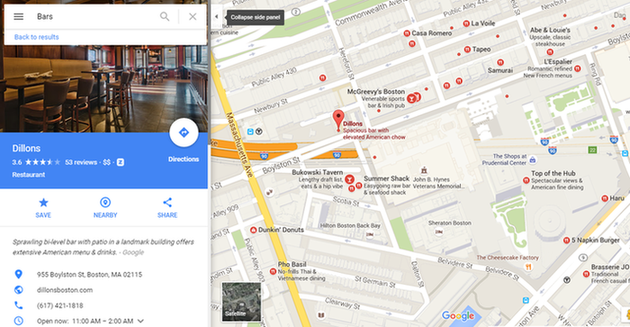
The inclusion of imagery can also be a powerful technique when improving your Google My Business listing, as these images can be displayed as part of Google Maps searches. If you operate a service-based business such as a restaurant, high-quality imagery of your establishment may just persuade a hesitant customer to stop by your place instead of a competitor.
Optimizing Ad Campaigns for ‘Near Me’ Searches
If you’re advertising your locally focused business using AdWords, there are a couple of additional steps you can take to maximize your visibility in those valuable “near me” searches, whether users opt to use voice search or a regular search.
Utilize AdWords’ Location Extensions
AdWords’ location extension is a powerful way to ensure your ads are being displayed to those highly motivated on-the-go shoppers. Enabling location extensions allows you to have your business’ address, phone number, and directions to your business displayed alongside your ads. This is crucially important if you want to show up in those strongly commercial “near me” searches. Check out this page about AdWords location extensions to find out why these extensions are so powerful and how to use them.

Use Google Maps Local Search Ads
Using Local Search Ads in Google Maps is another powerful technique to reach the right people, at the right time, at the right place.
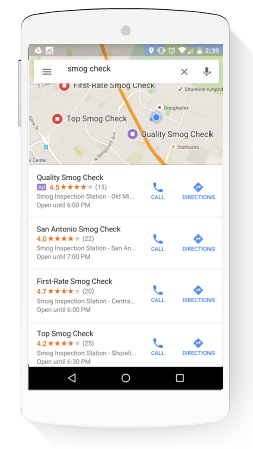
An example of a Local Search Ad in Google Maps on a mobile device.
Note the single purple “Ad” flag next to the paid result above the organic listings.
These inconspicuous ads appear above organic results in Google Maps (across both web/desktop and the Google Maps app), and can help drive more foot traffic to your store or location. Check out our comprehensive guide to Local Search Ads in Google Maps to find out how and when to use Local Search Ads in Google Maps.
Speak, and Ye Shall Find
I know this has been an absolute monster of a post, but hopefully, you’ve begun to think more actively about the potential of voice search and how it will affect your advertising campaigns and marketing initiatives moving forward.
There are still a great many “unknowns” when it comes to the future of voice search. One thing that’s almost certain, however, is that voice search will continue to become more intelligent, responsive, and accurate, as well as more prominent in verticals such as the consumer electronics market. Although this uncertainty is never a welcome risk factor for marketers, it’s also an incredibly exciting time to be into digital.
Perhaps Google’s dream of becoming the Star Trek computer isn’t so far-fetched after all.
Digital & Social Articles on Business 2 Community(102)
Report Post