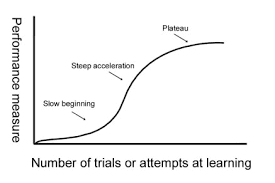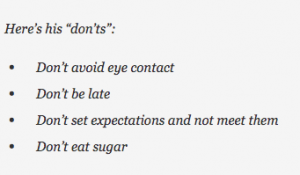— May 16, 2019

Voice search is not a fad anymore. It has gained mileage because it is more convenient for a user to speak with an assistant than to type. The results of voice queries are also faster.
Moreover, we can’t ignore a number of important developments in the realm of voice search over the past years. Just think about Amazon Echo or Google Home – More and more often people use voice-controlled devices to perform the tasks (including search). The more gadgets are becoming reliant on voice, the more website owners understand the significance of speeding with voice search and voice technology and the fact that the Internet of Things can help brands win. But, the question appears here. Should we optimize for Google only?
Hey, Google! You’re not alone here
Many voice search guides, like many guides on how to create SEO-friendly content, gear their advice around optimizing for Google and Google’s associated properties (like Google My Business and Google Maps). However, Google Assistant can power the plenty of other voice-enabled devices out there. “Hey, Siri! Hi, Cortana! Hello, Alexa…” help us do this and that. These voice assistants inhabit hundreds of devices that don’t use Google’s search engine to perform the tasks.
So, Google (and its assistant) is not the only player in this voice search game. When optimizing we should bear in mind multiple voice assistants.
The voice-assistance giants. Who’s the King?
Voice assistants are the go-between for the vast majority of voice searches. That means search results are returned from whatever search engine is baked into that assistant.

Being aware of it, Microsoft made a deal with Amazon. After Amazon’s Echo smart speakers beat the voice market competition in 2014, other companies should have to make up for the lost time and use Bing as the built-in search engine for Amazon Alexa.
According to Voicebot.ai, Cortana – Microsoft’s own voice assistant – together with Amazon Alexa account for more than 500 million voice-controlled gadgets.
So, who’s the King? Seems, that Google still has this title. In January 2019 it announced that its Assistant will be available on more than 1 billion devices by the end of the month.
Google got one more small victory when Apple decided to switch Siri’s search engine from Bing to Google. The image results were the only exception, they’re still being searched using Bing.
Despite this, Amazon and Microsoft still have good positions in the voice market. Recently, Amazon announced that a number of their devices with Alexa embedded more than doubled in 2018 alone. While another giant, Microsoft, has done the first attempts to position their Cortana as the assistant for the enterprises that will also use web search results gained form Bing and Bing Knowledge Graph.
How to optimize for non-Google’s assistants?
So, dear marketers, if you still are serious about voice search optimizing in 2019 you should keep in mind non-Google’s assistants are significant in the market too and that’s better to use their own apps to get search results.
But, the second question appears here – how does the optimization for Cortana, Siri, and Alexa differ from Google’s one? These a few tips will help you understand this:
Use Bing’s SEO tools
Bing has its own Webmaster Guidelines you should use to understand how Bing approaches the searching process and investigate the difference in search results. Bing’s SEO Reports and the SEO Analyzer tool both are super-useful for checking if your website is “Bing-friendly” enough. You can access them signing up to Bing Webmaster Tools. Moreover, you can submit your website to be crawled by Bing, it will help ensure all web-pages are indexed on Bing timely.
Optimize your listing on Apple Maps
If you want to make your business appear in local searches conducted by Siri, you should optimize your listing on Apple Maps. Using Apple ID you can log in Maps Connect to add your business information.
Be present on Bing Places for Business
By setting up a Bing Places listing you ensure your business will appear on Bing Maps, what’s uber-important for two reasons: 1) it’s useful when optimizing for the voice-assistant using Bing; 2) it’s the default for local searches conducted by Amazon’s Alexa too.
It’s free, you need to do only a little extra effort to keep Bing listing alongside a Google My Business profile
The last thing to be mentioned here: when optimizing test your outcome on different voice-assistants, using different devices – smartphones as well as smart speakers – to indicate how people can find and interact with your business via voice.
A version of this article originally appeared here.
Digital & Social Articles on Business 2 Community
(26)
Report Post