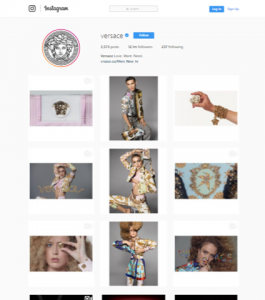If you are a small business owner who is looking to sell products or services online, then you have come to the right place. With online sales skyrocketing in the last several years, now is the time to give ecommerce a shot. There are 5 main options for setting up an online store. We’ll discuss each below and also give you a ballpark cost for each option.
1. Simple PayPal Button
The easiest way to setup a basic online store is just to use PayPal’s standard payment option, which is included in every free PayPal plan. Basically, if you have an account with PayPal you can download HTML code from PayPal that allows you to put a payment button on your website pages. You can edit prices, and if you have multiple products/services, just add extra buttons. When customers click on the button, they will be sent to PayPal’s site to checkout and pay.
For $ 30/month, you can upgrade to PayPal Pro, which allows users to pay with their credit cards or PayPal directly on your business website.
Cost: Free to set up + 2.9% and $ .30 fixed fee per transaction ($ 30/month for PayPal Pro)
2. Use a Site like Etsy or Facebook
Probably one of the easiest and cheapest ways to set up an online store is to use Etsy.com. With Etsy, you basically just put in some info about yourself or your business, add some items, and then start selling. It’s a little bit more complicated to actually get sales, but this gives you an idea of how it works. There is no monthly fee. However, Etsy is a much more product-oriented site, specifically for handmade items and craft supplies. Here are some tips on How to Be Successful on Etsy.

You can also set up an online store through Facebook; although this will cost you a bit more than Etsy (unless you only want to sell 10 products or less). If you have a Facebook page for your business, you can directly integrate your store onto that page. Some website builders and dedicated ecommerce sites (discussed more in-depth below) include a Facebook store at no cost when you pay for their traditional online store service.
Both Etsy and Facebook have built-in customer bases and already have a store created for you. You just plug-in your products and go.
Cost: Etsy = .20 per listing and 3.5% of transaction total. Facebook costs are variable, depending on what store service you use (around $ 15-$ 30/month + credit card processing fees per transaction)
3. Website Builder
If you want to build an online store for yourself, a website builder is your easiest and cheapest option. Although building a website used to be only for experts, today’s drag-and-drop builders allow anyone to create a nice looking website in under an hour with little technological know-how.

Most website builders allow you to sell 1-5 products on their free plan (if they have one). However, nearly every website builder also has an online store/ecommerce plan, which allows you to sell more products and gives you dedicated ecommerce tools. Of course, it also costs more (around $ 15-$ 30/month). Here’s a comparison table of major website builders.
Cost: Around $ 15-$ 30/month for plans with online store/ecommerce features
4. WordPress
If you are tech-savvy and want to build a highly-customized online store for your business, WordPress gives you the most options. You can edit almost any aspect of your business website and online store. Also, using WordPress’s plug-ins, you can add almost any functionality to your site via third-party sources.
However, there are some downsides. One, WordPress has quite a learning curve, and is not for the technologically challenged. Two, you have to set up hosting and custom domain for yourself. Although it is not too difficult, it is more of a process than with a self-hosted website builder. Third, ecommerce functionality comes via plugins; it is not built-in to WordPress. Although most of the ecommerce plugins are very well integrated, it is still another step to figure out.
If you are willing to go through the extra work and hassle initially, you can create a very unique and compelling online store.
Cost: Free to use platform but ($ 5-$ 15/month for hosting and custom domain)
Related Article: How to Set Up an Ecommerce Website Without Any Tech Skills
5. Dedicated Ecommerce Platform
If you are a business who is looking to make online sales a major focus of your business, then a dedicated ecommerce platform (e.g., Shopify, BigCommerce, etc.) may be right for you. These online store providers are all about sales, and their features and services reflect that focus. Although the basic plans are similar to the ecommerce plan of a general website builder, their higher end plans include a variety of sophisticated tools.

Abandoned cart recovery is one of these features. It automatically shoots the customer a coupon when they have added items to their cart but not actually checked out. Also, higher end plans have real-time shipping calculators for all the major shipping methods, integration with other online sales platforms (e.g., Etsy, Ebay and Facebook), highly advanced reporting and white glove customer support.
In other words, if you want to become an online sales force to be reckoned with, dedicated ecommerce platforms have all the features to get you there.
Cost: $ 20 – $ 200/month (depending on level of features and services provided)
Conclusion
For most small businesses, the website builder ecommerce plans are a good balanced option. However, there are plenty of services and platforms to accommodate businesses with sales needs on either the minimum or maximum side of the spectrum as well. Most builders/sites offer a free trial period. Use it, and see if you like what you get before you commit long term.
(246)