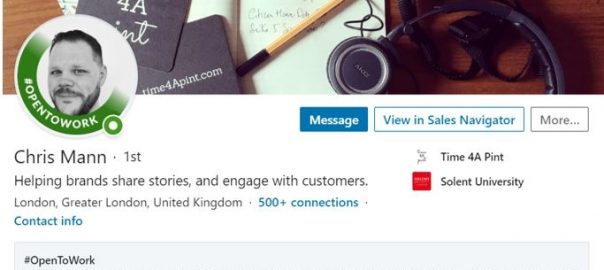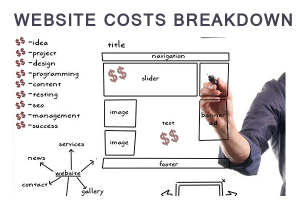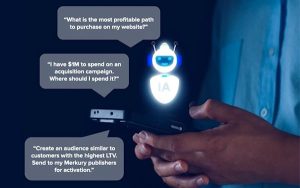A recent new addition to LinkedIn is the #OpenToWork feature to help highlight to people viewing your profile that you are on the lookout for a new role and open to new job opportunities.
To enable the feature from your LinkedIn profile you need to click on your photo at the top of your LinkedIn homepage, select View Profile and then Add Profile Section (see below):
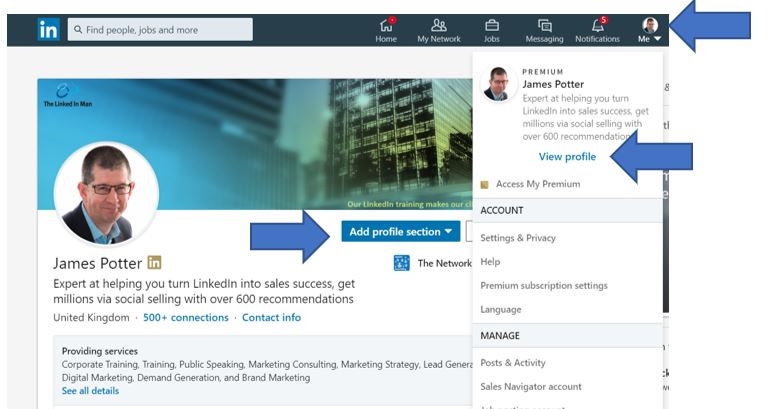
In the Add profile section you need to click on Intro and then Looking for job opportunities:
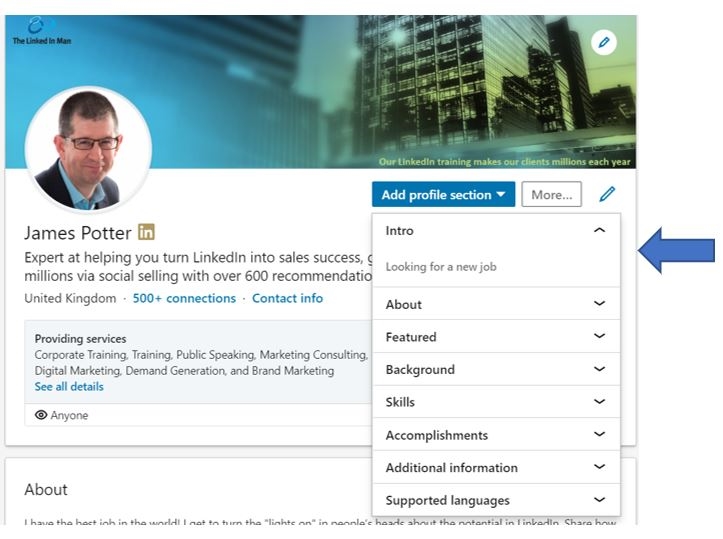
You then need to provide the requested information in the box that pops up:
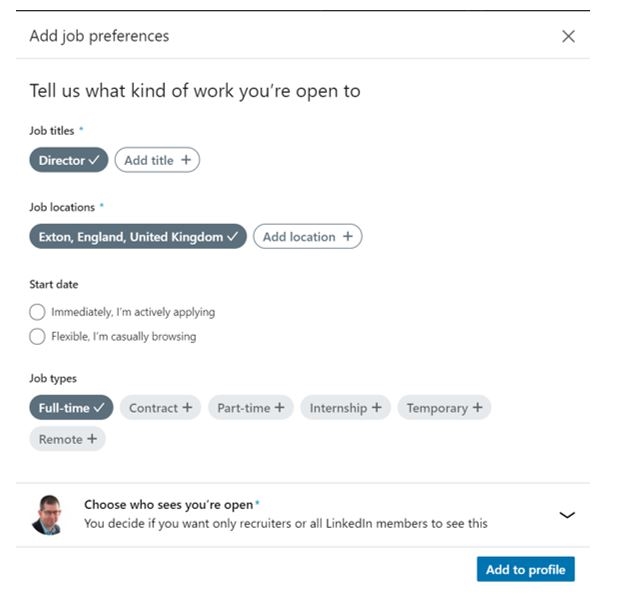
You can choose whether you would like all LinkedIn members to see that you are open to job opportunities or whether just recruiters can see:
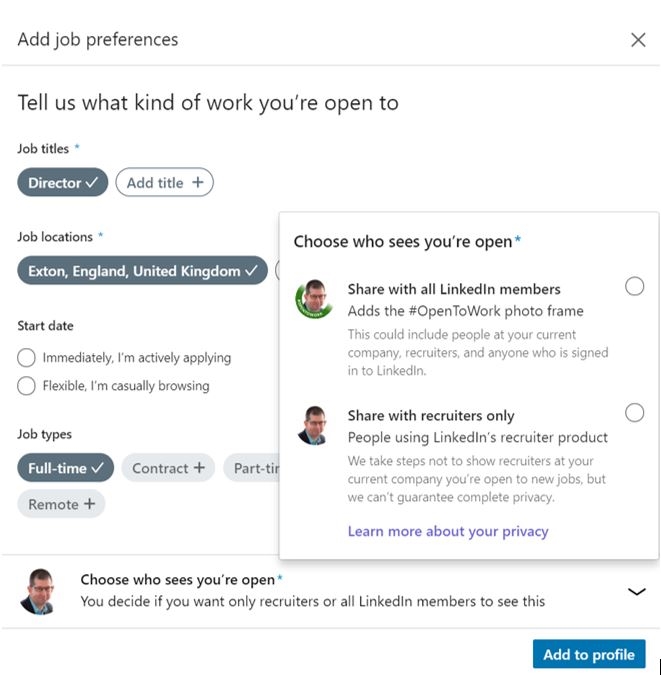
Once you have completed the pop-up box, select Add to profile. If you chose all LinkedIn members your profile photograph will have a green #OpenToWork symbol added to it and as an example you can see the profile from Chris below:
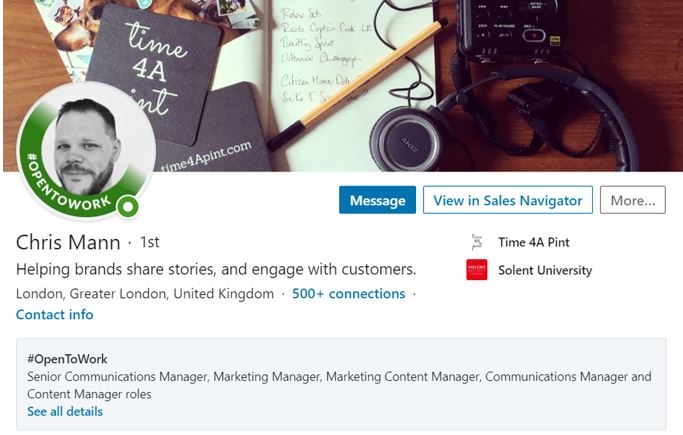
You can edit the #OpenToWork at any time so once you get a better idea of what you want in a new role you can go to View Profile, click the Edit icon from the Open to Work box (at the top of your profile) and then follow the prompts to edit the information. Don’t forget to click Save when you have finished!
If you get a new role or want to disable the feature, click I’m no longer open. You can re-enable it at any time, but you will need to complete your preferences again as your previous preferences won’t be saved.
If you wish to add the #OpenToWork feature via your mobile using iOS or Android, you need to:
- Tap your profile picture and View Profile. Tap Get Started from the Show recruiters you’re open box in your introduction card (at the top of your profile). Provide the requested information in the screen that appears, then tap Add to profile.
- To edit it tap your profile picture, then View profile. Tap the edit icon from the Open to job opportunities box, edit the information and then tap save.
- To disable the feature, tap I’m no longer open.
There are a couple of perspectives I have seen on this feature: Great and an easy flag to others you’re looking for a role or it can be perceived as a little desperate. In my view it comes down to your own choice and circumstances.
If you want to maintain a professional “front” whilst looking for the new role you might want to hold off for a little while but if you are seeking a new role or urgently hunting then I would definitely use it as it does set a big flag that you are available.
The one disclaimer that LinkedIn has added to the #OpenToWork feature is:
“Important: To protect your privacy, we take steps to prevent LinkedIn Recruiter uses who work at your company and related companies from seeing your shared career interests, but we can’t guarantee complete privacy.”
Digital & Social Articles on Business 2 Community
(137)
Report Post