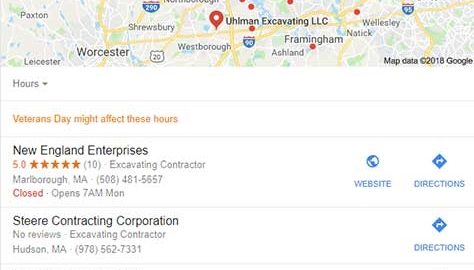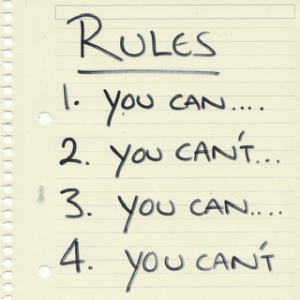— November 21, 2018

Every small business can benefit from having a verified Google My Business (GMB) listing. It is an important step in your local SEO strategy because a complete, verified and optimized Google My Business listing increases your chances of being found. When you optimize Google My Business, you make it more likely that your target audience will see your business rather than your competition.
What is Google My Business?
GMB is a free business listing tool that enables you to manage your online presence across Google, including search and Maps. By claiming and verifying your business, you can edit your business information. This ensures that your business information is accurate so your customers can easily find it.
Benefits of completing your GMB profile
The major benefit of having a complete and optimized listing is that you give Google information to decide if, when and how you should appear in the search results. Plus you have almost full control what your potential clients see about you in the search results. When you enter the GMB dashboard, you can update information, add images, manage and respond to your reviews, add posts and advertise if you wish.
Other benefits include:
- Increased visibility – Being found in the search results is the first step to acquiring new customers. If you have a robust listing, you may find your business in the Local 3-Pack which puts your business in a highly visible location in the search results. Updates you make to your listing get updated across other Google products such as Search and Maps.
- Consistent information – Keeping your information updated in your GMB listing will improve the accuracy of your business information in Google’s applications and others that use Google to get their data.
- Quality first impression – By adding photos and videos to highlight your work, you can get the attention of your target customer quickly. If they are intrigued by what they see, they will more likely contact your business for more information.
- More customer insights – In addition to getting information on popular queries used to find your business, you also get information on:
- How they searched for your business (direct, discovery, branded)
- Where they viewed your listing (search, map)
- What the visitor did when they found your listing (call, visit website, ask directions), and
- How often your photos are viewed.
What can happen if you don’t claim and optimize your GMB listing?
Google is providing more information directly in the search results, making it easier for searchers to get the information they need about a company (or anything for that matter) without ever leaving the search results page.
What does this mean? Searchers can get answers to all of the following without visiting your website:
- Find your address and directions
- Get your phone number
- View photos of your work
- Read reviews
- See a brief summary of your business and what you offer
- Get offers and upcoming events
- Ask questions and get answers to those already asked
Basically, your GMB profile could effectively replace your about page, FAQ page, contact, photos, testimonials and possibly services (they are not visible for all service businesses yet) for those needing an initial glance. Ignoring this platform is a mistake that no local business should make.
How to create a Google My Business listing
In many cases, a GMB listing will already be available. If you search for your business and find a listing for your business in the search results that looks like the image below (called the knowledge panel), you can claim that business by clicking on the link “Own this business?. If you don’t find a listing, you can create one.
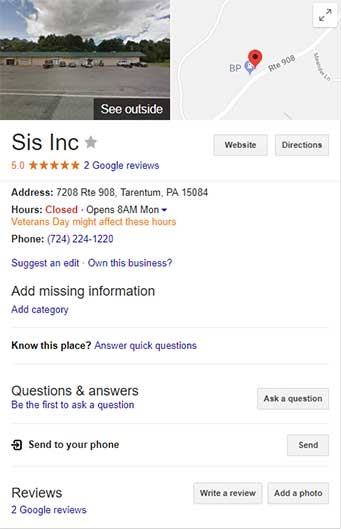
To get started, visit https://www.google.com/business.
Important GMB information
Once you have claimed and verified your listing, you are not done. You need to complete all the information that Google asks for. The more information you provide, the more your business will stand out to those searching for the types of products or services you offer. At a minimum, be sure you do the following:
- Accurately provide your business name, address and local phone number. If you are a service area business and you go to your clients, you can indicate your service area in your profile. Your address will not show on your listing.
- Use a local phone number and put your 800 number as a secondary phone.
- Add your primary category first as this is the one that will be published publicly. Use the additional categories to add others that can help you in the search engine results.
- Add a link to your website homepage and add a link under the appointment URL. You can link to your contact page or an appointment calendar.
- If you are service business, list your services with a full description of up to 1000 characters. Although they may not be publicly visible yet, it’s just a matter of time.
- Fill out your description to provide a searcher with a quick paragraph about your company, what you offer and why they should contact you.
- Add photos to showcase your business services. Add your logo, cover image, storefront if you are a physical business and images of your work if appropriate.
Adding your business name, address and phone number to your listing is not the end. Now that you have completed your profile information, it’s time to take advantage of other features that you can use to optimize Google My Business.
Features to optimize Google My Business
Google My Business Posts
Posts are a way your business can publish dynamic content with links to news, events or offers about their products and services, updates and announcements which can drive more organic traffic to your website. They show up on your listing and can attract people to your business. There are analytics for these posts so you can see how well a post has performed and which are most popular with customers.
There are several types of posts available: What’s New, Events, Offers and Products. Pick the type appropriate for your content. Use what’s new to link to a blog post, customer testimonial or an announcement.
Posts can include text, photos or video. Although you have up to 1,500 words available for the text portion of the post, only the first few words will actually be visible in the Knowledge Panel results. Make sure your first few words say exactly what it is all about.
Every post needs an image or a video. Also make sure you have a call-to-action for your posts. This is your opportunity to enhance your branded Knowledge Panel and drive people to your website for more information.
Questions and Answers
If you have a number of common questions that people ask your business regularly, why not put them on your GMB listing! This feature has a prominent placement on your listing and can make your business even more visible if managed properly. Take control of this area of your profile and provide useful answers to the most common questions. If you have a FAQ on your website, you can post them in your listing.
However, be aware that anybody can ask AND answer questions on your knowledge panel for your business. You need to monitor your profile regularly to be sure you don’t have a legitimate question that needs answering or someone posted something negative or inappropriate about your business. You can flag the question and answer and have it removed.
Google My Business Reviews
Reviews are a must for your business to stand out in the search results. Those orange stars do catch your eye. A business with no reviews sends a negative message to a potential customer even if your business is stellar! If you searched and got the following results, who would you call?
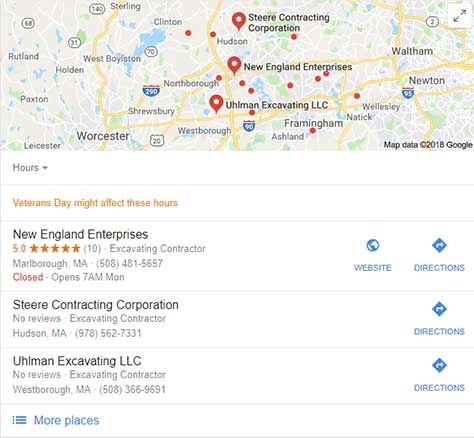
If you have quality reviews, having one or two negative reviews is not the end of the world. You do need to address the customer’s concerns and respond accordingly. Responding to the review shows them and others that you take them seriously and are concerned about their experience. Don’t just let it sit there and send a negative vibe.
Unlike other review platforms, Google encourages you to ask for reviews from your customers. It’s perfectly fine to send an email with a direct review link to make it easy for your customers to respond. It is not OK to offer an incentive to them to do so. Give your customers a direct link to your Google My Business listing. Directions can be found in this post on How to Create a Direct Review Link to Your Google My Business Listing.
Photos and Videos
Quality photos on your GMB listing can give your business a real edge over others. Google says that businesses with photos receive 42% more requests for driving directions and 35% more clicks to their websites than those that don’t. Don’t be afraid to show off your work or your products. Also encourage your customers to also upload pictures of your work.
Videos can also attract and communicate with your buyers. Upload short, 30 second videos to humanize your brand and demonstrate your expertise. Remember you can also use longer videos in your GMB Posts.
Commit to managing your GMB listing
Google My Business is one of the most powerful tools a local business can use to help your business stand out to new customers. Be sure to monitor your listing regularly because Google allows user suggested edits that can modify your listing’s accuracy. Keep your GMB listing optimized is as important as making sure your website is optimized for search. Google watches the engagement and interaction between searchers and businesses. The more interaction, the more likely you will gain more visibility. And as Google adds new features, plan to use them to keep your listing fully optimized.
Digital & Social Articles on Business 2 Community
(47)
Report Post