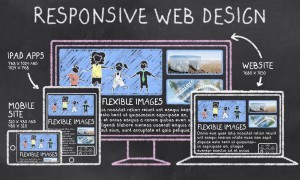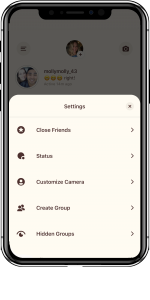— October 26, 2018
Take your blog to the next level by optimizing blog posts with SEO best practices. Not only is it a low-cost marketing strategy, it is also a worthwhile activity.
If your blog posts are not optimized, you miss out on a lot of good things.
First, you don’t appear on the first page of search engine results. Secondly, you don’t get quality visitors that might convert to paying customers. Finally, you limit your brand exposure. All of these can have an impact on your bottom line.

On the other hand, optimizing blog posts means more people can see your company. The better your ranking, the more visitors you bring in. In other words, search engine optimization helps you bring paying customers to your doorstep. Thus, providing you with a huge return on investment.
Here are some quick tips for optimizing your blog posts:
#1: Do Your Homework

As with any marketing strategy, the first step is almost always about doing your own research. Keyword research is critical for on-page optimization. If you have not done this activity yet, consider tools like Google Adwords for finding related keywords relevant to your blog posts.
Once you have a set of relevant keywords, make sure to utilize them throughout your post. Use the keywords frequently but without stuffing your content. Otherwise, you will get penalized by Google. This means you have to place keywords where they will have the most impact for search engine crawlers and your potential readers. Incorporate keywords in your blog title, introduction, headings and subheadings, takeaway paragraph, anchor text and metadata.
#2: Optimize Your Images
Similar to your blog post, your images should also have optimized titles and descriptions. Search engines not only crawl written content, they also crawl your image file names. Again, you will want to avoid keyword stuffing so that search engines will not view your content as spam.
Creating descriptive, keyword-rich file names is the trick for effective image optimization. You can achieve that by thinking about how a potential customer searches for products. For example, if you’re posting an image of a pair of “blue skinny jeans, web users may search terms like ‘dark blue skinny jeans’, “skinny jeans blue” or “women’s skinny jeans.” Look at your analytics and find out the most common naming patterns and use that as your image file name.
#3: Remember the Metadata

Metadata is crucial on web pages since they contain the page’s content and keywords linked to the content. It is often one of the first things a search engine bot meets when crawling a page. This gives you the opportunity to tell the bot what the page’s content is about. This also lets a user decide whether to click on your content or not. That said, make your metadata as compelling as possible.
So how do you do that? The best practice for creating metadata is to include a title and a brief description. In the title, make sure you include the keyword that relates to the content. Then keep the character count to 55, including the spaces. With the description, you can have up to 156 characters, including the spaces. You also have more room to use your target keywords, just make sure you avoid keyword stuffing.
Originally published here.
Digital & Social Articles on Business 2 Community
(59)
Report Post