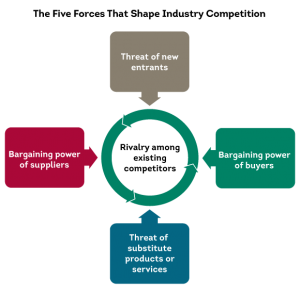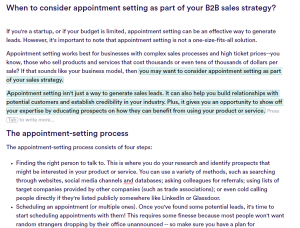In the golden age of local search strategy, business owners and digital marketers alike are looking for ways to get ahead of the competition and engage with customers in new and unique ways. Unbeknownst to many, one of the most influential tools of engagement is hiding in plain sight on Google My Business (GMB) profiles.
Since Google launched the Google My Business Q&A tool in 2017, business owners have had the opportunity to crowdsource reference material from community members and offer their voice to customers in a conversational way.
These questions and answers are displayed prominently just below the basic business information of a GMB listing. Why so close to the top, you ask? Because this feature is designed to provide information to potential customers that is not readily available (or at least very easy to find) on the business’s website.
While the location of this feature lends itself to its importance, thinking of both questions AND answers may seem like just another thing you have to add to your task list to start gaining a share of local voice.
Luckily, users take care of half the work.
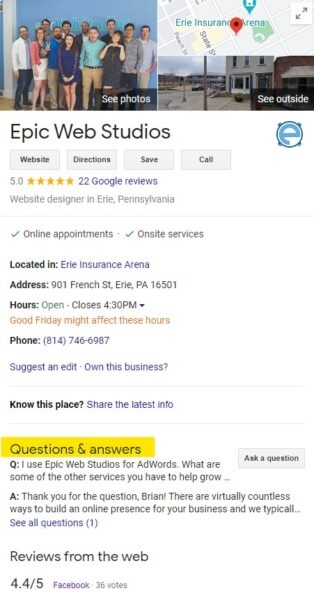
- The Google My Business Q&As are visible just below the business details on a listing. See that here in this GMB listing for a web design and SEO agency.
Utilizing Q&As on a Google My Business Listing
Getting started with Q&A on your GMB is easy enough. The questions are provided by people — real people (potential customers) — which takes that part of the job off your to-do list.
If you have yet to receive any questions on your business listing, consider using GMB posts to prompt users into asking questions.
Once you have a question ready to be answered, simply log into Google using the account connected to your business listing. This is very important because you’ll then be noted as the Business Owner in the answer section, lending credibility to your response(s).
From there, all you need to do is leave a response to a question and move on to the next one!
How to Use Google My Business Q&As
-
Log into your Google account that’s hooked up to your Google My Business listing.
-
Go to your listing in search results.
-
Answer the questions.
Note that in early 2020, Google temporarily suspended local reviews as well as Q&As, due to COVID-19 and the impact it was having on businesses. Though, at time of publication of this article, this suspension has been lifted, it is important to acknowledge this act as it showcases the importance of reviews (as well as questions and answers) for a local business.
The do’s and don’ts of engagement for local search strategy optimization
Most of the time, questions go unanswered. If they do receive an answer, more often than not, it is by a Local Guide, or random community members. While helpful (at least the customer is getting an answer, right?), the answers are often incorrect and unverified, which may lead potential customers to be further confused about your business or misguided by your GMB listing.
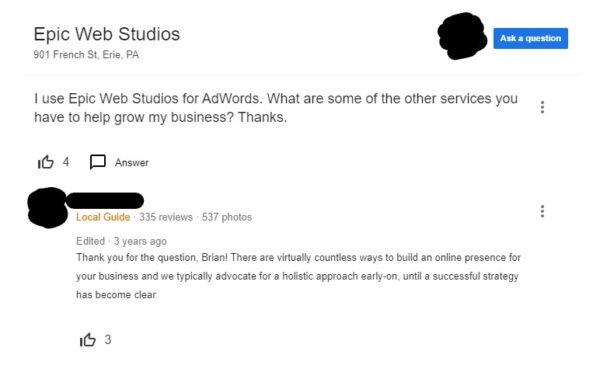
- Local guides answer questions on GMB listings.
That is why the biggest “Do” is to simply answer the questions.
Unfortunately the list of what you don’t want to do with your Google My Business Q&As is slightly longer;
- Don’t provide sarcastic answers.
While this seems obvious, you would be surprised at how this is often overlooked. Say your business receives a question that could be easily answered if the user had visited your website (or simply scrolled down just a little farther). Instead of telling them that, or asking why they didn’t just read your page more closely, provide a compressive and non-combative answer. Your customer base will thank you for using your manners and expressing kindness.
- Don’t provide links that will bring users off the listing to find the answer.
The whole point of the Q&A section is to answer questions quickly and simply so users can get all the information they want and need about your business in one convenient place. Adding a link will only add to the confusion (and if it takes them off your listing, they may not return).
- Don’t skip questions.
No matter how tedious it may seem to answer all the questions on your GMB listing — especially if you have let them stack up for days, weeks, months, or even years — it is important to answer each and every question on your listing. Yes, even the silly ones. Doing this will show the local community and search engines that you are engaged, active, and ready to greet new customers.
Dive into GMB Optimization
Feeling inspired to take charge of your listing and raising your ranks in local search results? Keep in mind that the GMB Q&A feature is not the only tool Google has rolled out since launching GMB in June 2014.
Once you’ve added questions and answers to your listing, be sure to explore:
Make the most of each answer
Local search is only getting more competitive by the day, so by taking the time to answer every question left in this often overlooked feature of your GMB listing, you can make your business stand out from the competition. Given how easy it is to start utilizing this feature, it wouldn’t be surprising if there is a sudden rush to receive and answer questions. The time to start engaging with your local community is now.
Digital & Social Articles on Business 2 Community
(48)
Report Post