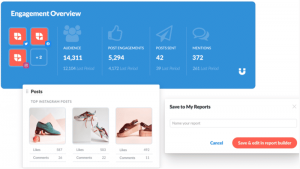Marketing can get expensive, so why not make the most of the free, easy-to-use outlets like a Facebook Business Page first? Social media is an important, if not necessary, facet of any marketing plan. And on the plus side, it can be completely free to use while also being customizable, allowing you to cater to what your business is offering and your customers’ needs.
You want your business to be accessible, and as business continues to move into the online world, it’s important for your business to stay current.
How To Get Started Using Facebook For Local SEO
Start a blog (I recommend WordPress)
By setting up a blog on your website and then sharing the posts through your Facebook Business Page, it gives Google another place to find your business and hopefully increase your rankings. You’ll need to post regularly on your blog using target keywords in the headline and H2s.
Create a Facebook Business Page
You will want to make sure that you pick the right name for your page as you don’t want to be so specific that people think you’re just plugging in keywords. However, you don’t want to be too generic either as people may not know what your business offers or why they should pay attention to it. In most cases, it’s best practice to use your business name to maintain consistency.
Once you have 25 likes on your page, Facebook allows you to customize your URL or your username. Search engines weigh this heavily, so it’s important to pick something that reflects what your business is about.
Maximize Your Time on Facebook
Keyword optimization is the most fundamental form of on-site SEO. It’s how Google pulls information to make up the search results, and you want your business to “rank” high. The most important places to drop keywords are in your about statement, mission statement and company description.
The first 18 characters of status updates serve as the meta description, which makes up the SEO title for that update. Because of that, you should aim to start your update with a keyword.
If you don’t have a blog and want to get started right away, consider using Facebook Notes temporarily. They are a great way to extend special offers to Facebook Fans only. The title of your note is used as the SEO title, and the first sentence is your meta data, so this is a great opportunity to choose strong keywords to maximize the SEO.
Don’t Forget The Details!
Often the smallest details are overlooked. To make your Facebook page successful, make sure you:
- Backlink to your Facebook page on other social media sites and your website
- Include your business’ phone number and address in the page description
- Post content regularly
The more inbound links to your page, the higher your rank on Google searches. When you update your Facebook page, link it to your other outlets, such as your blog, website, or Twitter profile.
Don’t forget to include your business’ phone number and address. Google places a higher importance on pages with specific information, so pages that include these details are set apart and increase your company’s SEO.
The biggest thing to remember is to use your Facebook every day. You should aim to post something every day. Make Facebook work for you and maximize one of your best (and free) marketing platforms. If you haven’t dived into using social media yet, check out these statistics. I think they will change your mind.
(288)
Report Post