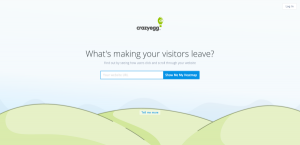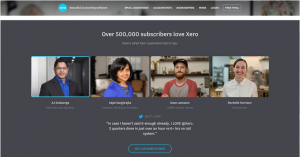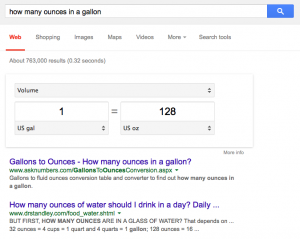Let me ask you a simple question. Have you ever noticed that you always find things in the last place you look? Okay. It’s kind of a joke, but it’s true, right? Today, I want to talk about the difference between being organized and disorganized.
To BE Organized or NOT To Be Organized. That is the question. (That was in my inner Shakespeare thespian voice, by the way). The key thing I have learned, and know for a fact, is that organized people get more done, and they tend to be saner.
Lost Time?
 Did you know that the average person spends 2.5 days per year looking for lost stuff? I bet you it’s even higher if you think about all the things that we’re going to talk about today. Now, if you add up all that lost time it equates to about 60 hours.
Did you know that the average person spends 2.5 days per year looking for lost stuff? I bet you it’s even higher if you think about all the things that we’re going to talk about today. Now, if you add up all that lost time it equates to about 60 hours.
If you charge $ 100 an hour for your services, it adds up. If you have an organization, some people may charge $ 20, some people may be worth $ 2,000 an hour. If you add all of that up, what does it add up to in lost revenue in your business?
If you had 20 people in your company on an average of $ 100 an hour, that would be $ 10,000 a month or $ 120,000 a year in lost income, just trying to find things.
I think it’s worth our time to sit here and look at a few tips that can help you get better organized in your day-to-day work. There are four key areas I’m going to talk about to help get you better organized.
- Organizing your email
- Organizing your passwords
- Organizing your paperwork
- Organizing your workspace
Organizing Email
Let’s start with your email. The average person has about 8,000 emails and a lot of them are just sitting in the inbox. How many do you have? Probably too many. I know at this moment, I have way too many. One of the things that I do is I spend time every single week, usually on a Sunday when I have some downtime, and I clean out my email inbox.
One of the things I do to prep for this is using folders. I have a folder structure inside my email program, and of course, I make sure my email is backed up daily. When Sunday comes around, I feel pretty comfortable, I’m not going to lose anything important. The first thing is I go through my email and I look for everything I can just delete or junk mail, things I don’t need. Maybe a reply or a thank you. Also, it makes sense to just unsubscribe from stuff you’re not reading. You can always re-subscribe later.
The next thing to do is file it, create those folders I mentioned, and put it into those folders. That way, you have access to if you needed it again, to remind you. It can get a little complex, especially if there are email threads, but you can always go to that company, that person, that project, or whatever it is, and at least find what it is that you’re looking for.
And then the last thing that I do is I leave it in my inbox, but I star it. When I star an email, it has now become a to-do. And I will go the next week and make sure that anything that has been starred has been done. Then it will either get deleted or filed.
Organizing Passwords
The second thing that you can do is organize your passwords. One of the things that just drives me crazy is when I call up a client and I say, “Okay, let’s get started. I need the passwords to your domain name, your hosting, your WordPress website, your theme.” Anything associated with the project. And what I hear in the background is that they’re fumbling with paper and they’ve written everything down on a piece of paper and they say, “Try this.” And it’s like, okay. And was that a seven or a five? It’s like, they can’t even repeat it. And you’re sitting there trying to type it in and you say, “No, that doesn’t work”… “Dammit.” Then you go back and forth and forth and back until eventually, you have to reset the password and get them to get a new one. And it just becomes a nightmare.
The bottom line is, organize them, make sure that you have all of your passwords stored digitally. There are two programs I recommend. The one that I use is 1Password. I like it because it’s on my phone, it’s on my laptop, it’s on my desktop and you can store those in the cloud and they are encrypted. The other one is LastPass, and I’ve used it for a while, but I just basically landed on 1Password.
I don’t care what you use, but you want to have them digitally. You certainly don’t want to store those passwords in your Google Chrome browser because that can get hacked. You don’t want to put them into a spreadsheet because that can get hacked. So you want to make sure that you’re protecting yourself, but you have access to them.
Organizing Paperwork
 The third piece is to organize your paperwork. I’m a less and less paper-based business, but I still have some. One of the things I use is Evernote. I use Evernote to write my notes. That way, they’re sitting in there, I can search them, I can find them.
The third piece is to organize your paperwork. I’m a less and less paper-based business, but I still have some. One of the things I use is Evernote. I use Evernote to write my notes. That way, they’re sitting in there, I can search them, I can find them.
The other thing I’ve done, which I’ve talked about before, and I won’t dig into is the reMarkable pad. I can write down notes from meetings and go find those again. But if you have a lot of papers sitting on your desktop, the easiest thing to do is just get a scanner, scan them, turn them into PDFs, and put them into file folders on your computer. Or if you want, you can print them out and put them into file folders in your filing cabinet. That way you can have them digitally on your computer and in paper form if you still like that kind of stuff.
Organizing Workspace
The last thing is organizing your workspace. Basically, declutter. Now, just by doing the papers thing, you’ve made life a lot easier right there and then, but what other junk is sitting around your desk or your workspace that really doesn’t need to be there?
One of the things I like to do every single year is go through my bookcase because I get tons and tons of books and I’ll keep them all. What I do is donate them to a local library or to a resale shop. At least somebody else can get something out of them. Find a way to declutter your workspace as best as you can.
Final Thoughts
Hopefully, you enjoyed those simple tips that will help you reclaim upwards of an hour a week. And if you really think about it, you probably spend more.
One of the things it does is helps you to work smarter. And the second thing that it does is it helps you keep your sanity. Finally, if you have a staff, create a program, train others and get everybody on the same page.
I would love to hear your thoughts on this. Comment below and share your thoughts, ideas, or questions about getting organized. Have you had to overcome any of the presented concepts? What worked and what did not live up to expectations? Do you have any ideas or advice you could share?
Business & Finance Articles on Business 2 Community
(49)
Report Post